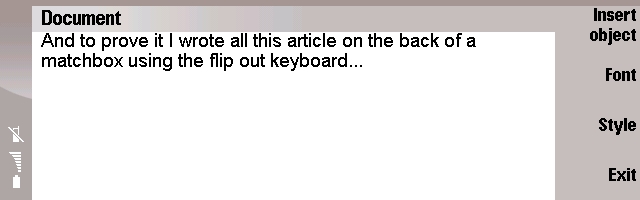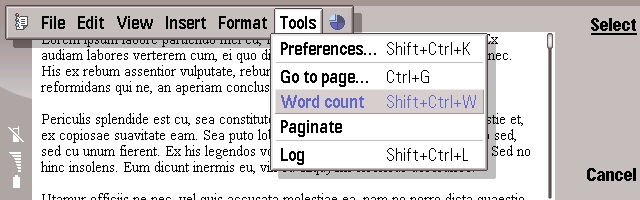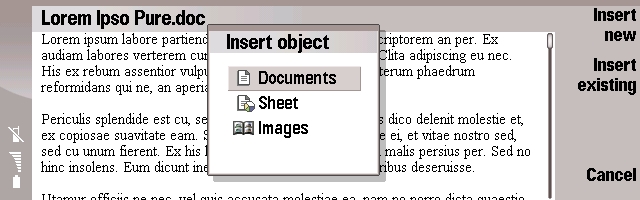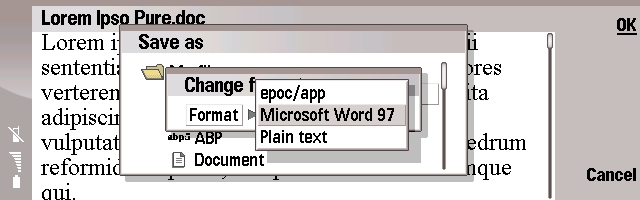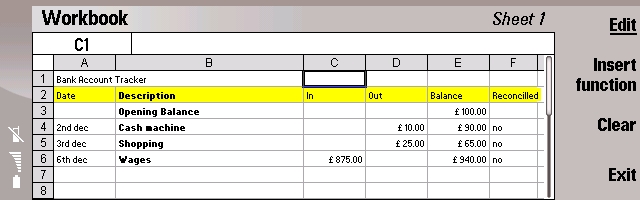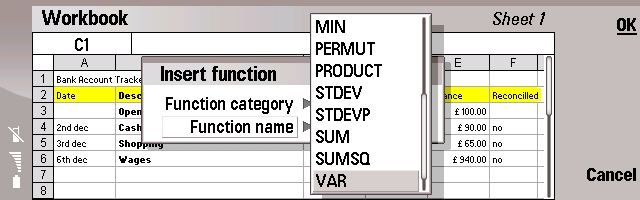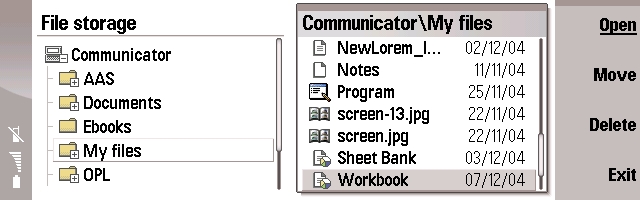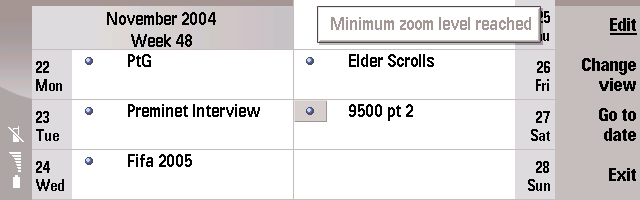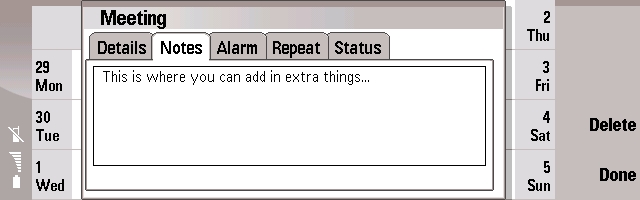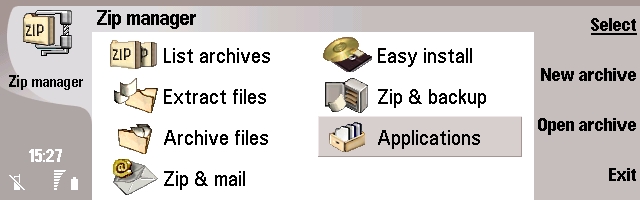The Portable Office
So yes itís a phone, and it can go onto the Internet, but you could pick up almost any Symbian OS phone (and a few other operating systems as well) and be able to do that. The inherent strength of the 9500 is the fact that it has a qwerty keyboard, and that the suite of applications includes replacements for the main office applications on your desktop PC. Now, coming from a desktop system, youíre going to miss every single feature thatís not made it onto the device, every single formatting error, and every failed transfer of data. But you should look beyond that, because being able to carry on doing your work when youíre out and about is what the 9500 is all about.
Documents (Word)
It seems to be tradition that people reviewing word processor applications or devices will write and to prove it, I wrote all this article on the back of a matchbox using the flip out keyboard. Well Iíll be honest right now; Iíve a gorgeous micro-switched keyboard from 1994 that I use for most of my writing. If Iím near my PC, Iím using my PC. The keyboard of the 9500 may not be my first choice of computer keyboards, but looking at the current devices, itís probably the best of the lot of them. So when youíre out and about, looking to edit documents (or emails, texts, etc) the keyboard comes into its own, but youíll still be doing a final edit on most documents on a PC.
On opening a new Document, youíll get a blank page, with a title bar along the top and a toolbar on the side. Your commonly used functions are on the side toolbar, and using just these youíll be able to get to most of the things youíll want to do with your document. (It would have been nice though if I could have set my own favourite features on this side bar). There are a number of menu-based commands I use much more often than the presented options. As a writer, word count is very important. And Iím sure the rest of the editing staff will shudder when they realise that anything I do type on the 9500 wonít be backed up by a Spell Checker or a Thesaurus, both of which were on the 9210i and which have now been mysteriously axed.
Font and Style control the look and feel of your document. Highlighting a section of text is the best way to use the Font button to change style, size and the font used. But itís more effective if you think about using the Style button. This applies to an entire paragraph, and contains a number of defined font styles. A normal paragraph may be 10 point Times, while a Heading 1 paragraph would, for example, be a 16 point bold font, possibly centred. If youíve never used styles before, youíll find itís a quick and powerful way of doing things.
Insert Object allows you to add in (embed) other files into your document. Probably the main thing I embed is a table. While Microsoft Word on a PC has the table feature built in, what youíll need to do on a 9500 is embed a Sheet (Spreadsheet) file and use that to create a table. If youíd prefer, you can show a graph of the results, but you wonít need this as often as a straight table.
As with the 9210, you can embed existing documents, sheets and images as well as create new embedded files at the same time. This is actually a good way of doing things from a programming point of view, but for the average word processor user, itís a little bit different. It also causes quite a few headaches when youíre converting between file formats on the PC and the 9500.
Thereís no conversion in the PC Suite, itís done on the device, which should (according to Nokia) be able to cope with opening Microsoft Word 97 files and plain text files. Thereís also a strange file format called "epoc/app" which is actually the native format used on the 9500 Ė surely this should have been called something more user friendly? After all, Symbian OS hasnít been called Epoc since long before even the 9210. Dusting off a copy of Word 97 to create some test files, I first put together a file of simple text and formatting. Which the 9500 coped with. Adding in a simple table resulted in a helpful error message on trying to open the fileÖ because the 9500 canít read in a Word 97 file, but can take the same file happily from Word 2000. Itís the same sort of naming problem going in the other direction. A file saved as a "Microsoft Word 97" file type doesnít actually open in Word 97, but happily opens in Word 2000. I think some testing either of the naming structure or the file converters needs to be done before the next major firmware upgrade. On my test file, the embedded sheet did transfer over into Word 2000 as a table, but it lost the formatting and the colour of the cells, reverting to a nice(!) monochrome look.
Thereís also the problem of stripping out embedded images from a Microsoft Word file when you edit it on the 9500. The resulting file that you save (the 9500 converts the MS-Word file to its own format, and then re-converts it back when you exit) will not put back in anything that is removed in the initial conversion (e.g. embedded pictures). The whole point of the Communicator is to be able to do things when you are away from your Office. If someone sends an MS Word file to you by email, you need to be able to open it there and then. Editing a document but then having to say Ďsorry, I had to strip out all the fancy bitsí is not something that you need in a business machine. You might as well just power up a laptop and open it thereÖ which defeats the purpose of the 9500.
What would have been nice are a few more import and export filters. Even supplying the device with the option to load and save documents using the Rich Text Format (.rtf) would have improved my confidence. When I send a document, I donít want to be wondering if the person receiving it will be able to open it.
Weíve got a nice competent word processor here, but the import and export options need a lot of work. For creating documents, itís great, and Iíve already sketched out a number of articles for All About Symbian, expanding them later on my PC. But as a way of working on actual office documents shared around a number of people, it needs a lot of work in the conversion area before it can be recommended for that.
Sheet
Sheet suffers from all the same problems as Documents, and also all the strengths. Itís a good little spreadsheet application, with all the common formulae, and itís able to handle multiple sheets in a single workbook (file). Well, almost. Thereís a definite bug in this firmware. You can set the column widths on all your spreadsheets to suit the sheet, but once you switch to another workbook, the changes are lost. When you go back to the original, your column widths are back to the default values. Not good, not good at all, especially as this bug isnít in the PC based SDK.
The lack of a mouse isnít as much of a pain as it is in Documents. Moving around a spreadsheet is quick and easy with the cursor. Tapping Enter lets you edit the cell contents in an "edit" box above the main sheet, and a second tap makes the change in the sheet. Unlike the Messaging application, there are more than enough zoom stages in the spreadsheet to make sure you can see as much information as possible.
Sheet is pretty easy to use, everything stays clear and readable. The four side button options cover most things youíll need to do for the form and function of a sheet, while the formatting options (create rows and columns, delete them, format them, etc) are all up in the menu system. Itís a well thought out interface, and (along with Documents) these two Office apps are actually very similar in use. If you know one, youíve a fair idea where to find everything in the other.
But there are still huge problems in the conversion and handling of file formats. Plus the mysterious "epoc/app" Your only other choice is "Microsoft Excel 2000," so at least itís labelled right. As with Documents, itís great at opening files sent to you from the latest versions of MS-Excel, and allows you to see what people have written, but itís not very good at exporting readable files. Whether itís a problem with the 9500, Office, Windows XP or/and Microsoft Service Packs is immaterial. It doesnít work as advertised, and most people donít want to spend hours on their PC making something work. It needs to happen right from the box opening.
Sheet is great for making your own Sheets, and if you never have to send them to anyone else, itís more than up to the job. But again, with the 9500 advertised as the mobile Office, it just doesnít meet my expectations.
File Manager Implications
While File Manager is the same as in the 9210 range, the market for smartphones seems to have determined itself that the filing system should be hidden as much as possible. In a straight head to head comparison, the Series 80 devices are going to come out as Ďcomplicated.í Now this isnít necessarily a bad thing Ė having as much control over my computer as possible is a good thing in my book, but itís not something that a regular user should have to sit down and work out. Creating new documents isnít straightforward from the File Manager app, nor is navigating around the directory structure in the ĎSave Así dialog of both applications.
Any files received through the Messaging app can be opened directly right there, but in read-only mode, so youíll need to do a ĎSave Así to store any changes. Alternatively you can save it into the file system and open it from there at a later time. The big problem with all this is the conversion time on certain documents. Any spreadsheet over about 100K takes absolutely forever to convert and open.
Calendar
Quietly sitting behind the big name applications such as Opera and the Music Player sits Calendar. A quick history lesson in Symbian and youíll realise that this is based on the Agenda application from the Psion Series 3 and Series 5 days. Given that Agenda was the top of the class in those days and still outperforms, out features and out UIs most organising software packages on any PDA (or any Desktop) it would be pretty difficult for Nokia to get it wrong on the 9500.
Theyíve done their best though. Given that the Psion Series 3a had a screen size of 480x160 pixels, and thatís actually less than the 9500 with all the command bars and menu bars showing, Iím constantly surprised at the lack of information I can see in a single page of 9500. Just as in the Messaging application, Nokia wonít allow Calendar to zoom to a nice small 8x8 font that lets me see more than two lines in the week view.
Calendar has a huge number of ways to view your data, from a day, week and month view, along with a set of To-Do lists and overviews of the working week, a year on a page schedule and a list of the birthdays and anniversaries.
Couple these views with what each entry in your Calendar file can hold. It can be allocated to a specific day, or be undated (good for To-Do lists). It can be given a location (e.g. Meeting with Rafe could be earmarked for "The Pub") and you can set start and end times for the entry.
Each entry has a Notes section, where you can add in more information that wonít show up on the main screen. What you do see is a paperclip in front of the main entry to show a note is attached Ė itís the same notation as used in Messaging to show an attachment to an email.
Repeat entries are probably something you touch briefly but never make heavy use of, which is a shame because theyíre pretty powerful. Basically this is one entry that will show up in a lot of places. The obvious use is "Wedding Anniversary" set to repeat once a year. Couple this with the ability to attach an alarm to an entry, setting that alarm to ring five days beforehand and display "Get a Present!!!" on the screen can be a true lifesaver. But you can do other types of repeating entries. For example on this day each month you can have a note saying you get paid. Or set the same note to repeat every 28 days if you are paid that way.
Each entry can also be configured in how it appears on the screen. You can colour the text to highlight an important date, and cross out entries that have happened or have been cancelled where you still want to keep a track of them. In all honesty, the tentative entry option is probably the most useful of these, and the fact it has its own menu and hotkey option (shift ctrl t) illustrates this.
Calendar is supremely flexible, and the underlying database still retains all the hooks and fields to make it a killer business application. But in dumbing down the interface, Nokia have lost the edge that once made the Symbian-powered Agenda application the jewel in the crown of the PIM suite. All the power is there, youíre just going to get frustrated with the amount of scrolling youíll have to do.
Zip Manager (on CD)
Hidden away on the enclosed CD is a link to a full version of Epocwareís Zip Manager. Quite frankly, this should be the first third party application you install. It integrates perfectly into both the File Manager and the Messaging app, allowing you to create, open, edit and save Zip files. Thereís also an option to allow you to compress other third party apps that you install on the phone to save space when youíre not using them. This is a hold over from the 9210 days, because with 80MB of internal flash memory, the regular user isnít going to need this.
Iíve no idea why itís not in the firmware, because itís almost impossible to do anything worthwhile online without being able to work on Zipped archive files, but itís available, and at least Nokia have realised they needed this. Itís just a shame that other third party apps couldnít have been included on the CD to fill in the gaps in the OS.
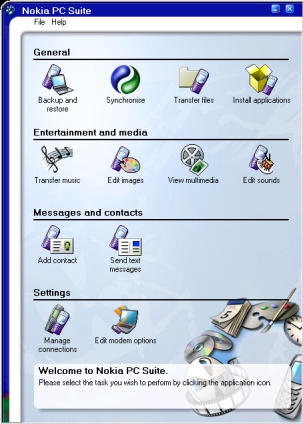 PC Suite
PC Suite
The weakest link in the Nokia 9500, as with pretty much every Symbian OS-powered device, is the PC connection software. Sure it all looks a lot more user friendly than previously, but the synchronisation still has fundamental problems, and there are a few other issues which make you thankful that the 9500 can do a lot of computing work without requiring the connection.
First of all, my personal thoughts on synchronising contacts and your diary is Ďwhy should you bother?í After all, the whole point of the 9500 is that it is with you all the time, so no matter where you are, you can use the diary and contacts in the 9500. And while itís a rather simplistic view of things (because some of you will need to be able to access the information in Outlook or Lotus Notes while on the move), it becomes even more vital when you cannot trust your 9500 to sync correctly every time. Having lost or damaged data during a sync is, in most cases, more of a problem than if the device doesnít sync at all.
One nice new feature is that along with the expensive Outlook and Lotus notes, you can also sync to the Windows Address Book, a piece of software that every Windows PC should have installed. And while yes, you can sync, there are a few problems that basic testing should have spotted. The PO Box on the address line doesnít appear in the Windows Address Book. You can set up Ďgroupsí of people on the 9500 Contacts application, these arenít synchronised into the Ďgroup foldersí view on Windows Address Book.
Syncing, in theory, should be pretty easy. You have a name here, an address here, and a group here. And the same on the other package. Now a five-year-old could, by hand, manage this. Which makes it something a computer program should be supremely good at. But itís not Ė there are simple flaws like the above, and weíre seeing more and more of them turn up as the 9500 gets into general circulation. I know Steve Litchfield has already aimed a broadside at synchronisation here, so I wonít repeat all of it, except to suggest to Nokia, Sony Ericsson and Symbian that they sort this out as a priority.
Summary
All round, the main Office applications, while much better than those on Series 60 and UIQ devices, donít work as advertised. If you want full access to your office while out and about, your 9500 isnít going to manage it Ė although, short of a laptop, no current PDA could.
If youíre looking for a way to be able to read files from your office, and create your own, then the 9500 and Series 80 is well suited to the job. Just donít go expecting the flexibility of a laptop because youíll be sorely disappointed.
In the next part, we'll look at more of the built in applciations, including a long look at the multi media capabilities of the 9500.
Back to Part Two - Back To Part One