Mobile Multimedia
Our Monster Part Three (link) was all too much for Ewan, who’s having a temporary well-deserved rest. In his place, I’m going to critically assess the multimedia capabilities of the Nokia 9500. How well does it match up to competition in the Symbian, Pocket PC and Palm OS worlds?
In Nokia’s defense, and heading off some of the criticism in the text below, the Communicator vision has never been to be good at multimedia and perhaps we should be thankful for what we’ve got. The Communicator is all about organisation, documents, email, messaging, web browsing, and so on. Playing MP3s in the background, showing family snaps and bringing up video clips are strictly a bonus.
Having said that, any £500 device that’s launched in 2004 and which can’t do any of the above is going to be frowned upon, at least until third party developers get cracking. So what have Nokia given us out-of-the-box?
Pump up the Volume
Let’s start with the biggie – music playing. MP3 music playback is now pretty much ubiquitous across the handheld/smartphone world, and rightly so. With 1GB expansion cards now fairly common, it’s easy to take a dozen or so CDs with you, for listening while you work or just for entertainment while you’re travelling. Nokia haven’t been terribly good at ‘doing’ MP3s in the past, with only the humble N-Gage and the new 6630 even supporting stereo playback. But, as I say, this is now 2004 (heck, almost into 2005) and any device still producing mono output is to be laughed at.
The 9500 doesn’t look good at first, with only a mono headset in the box, but it’s thankfully easy to buy a cheap (£8) Pop-port stereo headset (HDS-3) on the Internet and you’re then all set to go.
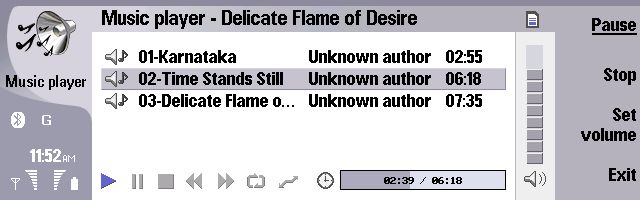
Music Player is fairly bare compared to some of the outrageously-skinned offerings on other platforms, but it’s clear and functional, with playlists based around folders on your internal or expansion disks. One folder per CD seems a good arrangement, mirroring what I use on the hard disk on my PC. It’s easy to change folders (i.e. CDs) quickly and there’s a handy ‘Recent folders’ choice on the main File menu. Within each folder, tracks simply play in order and you can skip around as you please.

Most importantly of all, playback quality is very good indeed, with plenty of volume and very good stereo decoding. There’s a slight stutter when launching a big application while listening, but this can be forgiven and playback is generally smooth while working in Documents, Calendar, Sheet, etc.
Incoming phone calls pause playback, as you’d expect, and you can pick up the call on your headset. When the call ends, playback doesn’t resume though, you have to take off the pause by opening up the 9500 and using the ‘Play’ button. Impressively, you can use the left and right navigator controls to cue and review through a long track. One slight bug is that Music Player doesn’t properly interpret the ‘tag’ header in each MP3 file, leading to ‘Unknown author’ showing for each track. Not a showstopper, but a little ugly.
Disappointingly, there’s no access to the running Music Player from the outside cover-phone (as there is on the Sony Ericsson P800/P900, for example), perhaps something which could be rectified in a firmware update later on?
At the Movies
Hardened 9210 users will remember the old Video Player application, using Nokia’s own NIM (Nokia Interleaved Multimedia) format. This played video clips only in its own small window, slightly jerkily and was compatible with nothing else. The good news is that for the 9500 they’ve sorted out the compatibility problem – the supplied RealPlayer can handle industry-standard H.263 and MPEG-4-encoded video (often seen as files ending in ‘.3gp’ – a standard which allows for either codec). Incidentally, if you’ve got lots of old .NIM clips, you can convert them using Nokia’s free Multimedia Converter 2.0, a generally good tool for converting anything to H.263-encoded 3GP-compliant format.
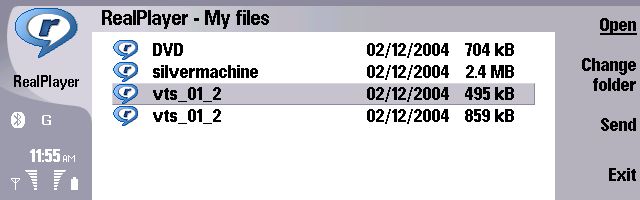
As with Music Player, it’s sensibly folder-based, making the most of the Communicator’s free-form folder structure (i.e. you put things where you like), with a ‘Recent folders’ entry on the main menu. And again you can quickly skip around a file using the navigator.

The bad news is that they’ve not improved the performance very much, despite having three times as much processor power to play with. Movies still play in a fairly small window, usually at the default 176 by 144 pixels. If you try and go ‘Full screen’ you just end up with the same size picture without the bright, distracting controls and toolbars – an improvement, but not really what I envisage as ‘full screen video’. In fairness, the Communicator’s screen is the wrong shape for this sort of malarkey, but there’s another problem here under the surface.

Although now up at 150MHz, there’s still not enough processor power here to throw pixels around more than a small window. I know, I’ve tried. Using both the built-in RealPlayer and the third party SmartMovie, I’ve tried encoding for picture sizes of (for example) 400 by 200 pixels. The large frame size certainly plays and the picture’s nice and clear, but the frame rate drops through the floor, typically down to five frames per second or less, with occasional stutters while the processor catches up. It’s possible that a firmware update may optimise the graphics side of the 9500 (and I’m looking forward to Makayama porting their Series 60 player over to Series 80), but I wouldn’t hold your breath. If you want your own pocket cinema, go borrow a Pocket PC or Palm OS device. With their squarer (and larger) screens and high processor speeds, they're better suited. The 9500 Communicator just isn’t the right tool for the job. Sorry.
Aside from 3GP-compliant video files, there’s also compatibility with some (but not all) RealPlayer content on the Internet, of course. I’m certainly not going to blame Nokia for the clips we tried that didn’t work, as Real Networks have fiddled with their own video file formats more often than Microsoft, and that’s saying something.
One other multimedia opportunity that’s worth mentioning is the built-in Flash support in Web. We tried several sites with embedded animations and they all played perfectly, complete with soundtracks. Although not a general video solution, it’s good to know just how much Opera er… I mean Web can do.
Snap Happy?
Images is a total rewrite of the original 9210i Imaging application, and this is a very good thing. The original was slow, clunky, confusing and under-powered, whereas Images is logically laid out, again with a folder-browser emphasis, quite a bit faster (although, as with video, you’re always left wanting more) and has a smattering of basic image tools, such as flip, rotate, crop and resize. You can also print images or send them on via email, fax, MMS, Bluetooth, etc.
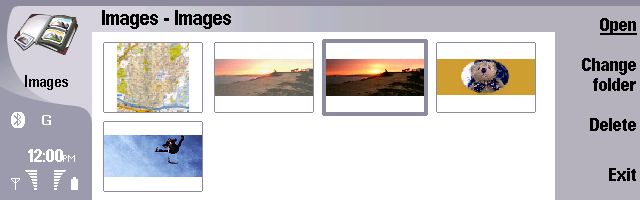
Zooming is well handled, as always, even going in to see detail on large scanned-in maps. Apart from wishing for a faster processor every time an image is being loaded up, Images is pretty much all a Communicator owner could want, whether it’s for handling medium-sized business images or browsing through folders of home snaps.
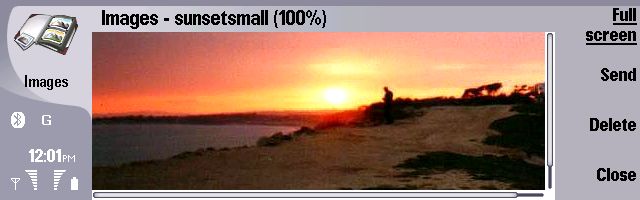
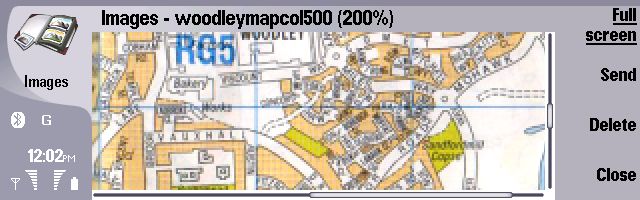
Camera Matters
Although not accessible at all from ‘inside’ the 9500, the built-in VGA camera is still worth mentioning in passing. Not because it’s any good though. VGA (640 by 480 pixels) cameras are popular in mobile phones because they’re a quick way to create mugshots for contact cards and for MMS messages, but having one in a serious business tool like the Communicator seems rather out of place. And, we suspect, will stop some users buying it in the first place because their place of work won’t allow cameras onto the premises.
As with all VGA cameras, it’s so, so tempting to use them for snapping your family, snapping the view, snapping special occasions, and so on. But, back at base when you copy the images over to your desktop PC, their small size, low-grade JPG encoding and blurred nature hits you in the face. Maybe I’m being snobbish here, and the 9500’s camera is no worse than most, but I can’t for the life of me see why the manufacturers can’t spend a couple of dollars more and go for a Megapixel camera instead – it would make all the difference, especially in a professional tool like the Communicator.
The new 9500 has many, many good points, it’s true. But the camera’s definitely not one of them.
Multimedia Overall
There’s no doubting that the Nokia 9500’s multimedia capabilities are weak compared to a typical Pocket PC, with fairly basic software and not helped by a screen with inappropriate aspect ratio and relatively slow processor. But then, as mentioned in my introduction, the Communicator’s focus is elsewhere. That it can play any videos you receive, that it can play stereo music while you work, that it can work very competently with images, is surely sufficient.
In the next part, we'll finish looking at the built in applications, and the options for programmers and developers.
Back to Part Three - Back to Part Two - Back To Part One
