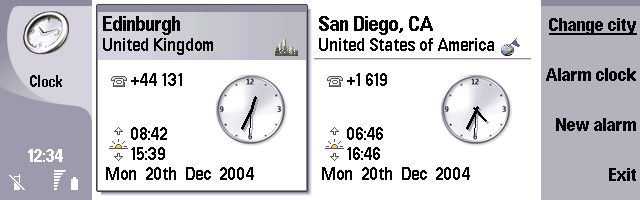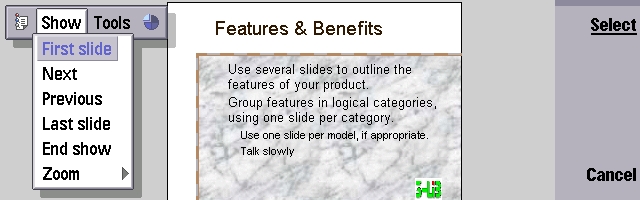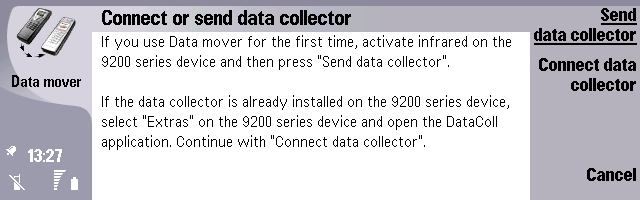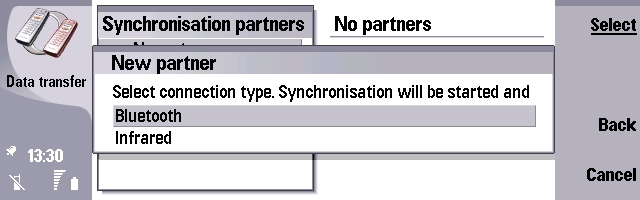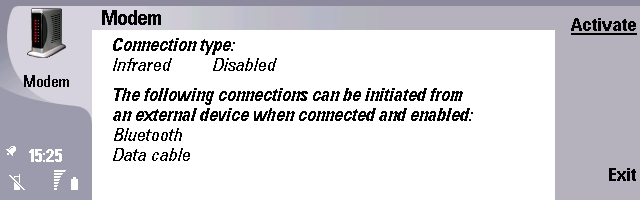The Other Applications
Of course the key to any personal computer is how you use it, not just the main above-the-line advertised applications. The Nokia 9500 has a number of smaller applications we’ve not looked at, many of which might be just the thing you’re looking for. These little apps may not seem the things that sell a computer, but when you have an invaluable function hiding in one of them, that’s what will keep you using a device.
Clock
Yes it tells the time, but the Clock app has two other great features, both of which are tied to the 9500's ‘world’ database. It’s possible on one screen to see the time and details of another Major City, anywhere in the world. Not having to work out what time it is somewhere does help if that’s the sort of calls you have to make. Having the telephone area codes and sunset times is just a bonus.
Secondly, there are also multiple alarms, with different frequencies and times. I’ve always enjoyed the ‘Ring only on a workday' setting, where you can set up your working days as Monday to Friday. Not having to remember to switch your alarm off for Saturday morning may seem trivial, but not at 6.30am it isn’t!
Presentations
The final office suite application I’ve relegated to this final part of the review. Not everyone needs access to Presentations on the move, making it something of a niche application. The good news is that it's a pretty capable presentation package, at least by twentieth century standards. The fundamentals; adding new slides, creating titles and bullet points, inserting images, shapes and tables, are all here and pretty well implemented. Corners have been cut though, with the outline mode suffering from oversize fonts and zoom support minimal throughout.
A slideshow mode does a pretty good job of stepping through your slides, although the 9500 doesn’t have a 'monitor out' socket, so to make any real use of Presentations, you’ll need a special adapter to put into a standard VGA Projector. Nokia have made available a Bluetooth unit that should do the trick and when we get a review copy of the unit, we’ll let you know how it performs.
If your presentations depend on fancy animations and sound effects, the 9500's Presentations application is going to disappoint, but for those of us with more humble needs, this could be a useful utility.
Backup
We covered backing up to your PC in Part Three, but not everyone has access to a PC running the Nokia PC Suite Suite, so having this little on-board program to back up your data to an MMC card is actually quite useful. Even though I have my PC Suite running regular backups, I still maintain an MMC card purely for a backup.
If a device is mobile, then you can guarantee that the one time you need access to your backup, you’ll be hours (if not days) away from your PC… and that card backup might be just what you need to keep you going
Data Mover
A lot of people buying the 9500 are going to be upgrading from the 9210, and this is where Data Mover comes in useful. Running the application, you’ll get some text screens explaining what is going on, and you’ll be asked to beam a small application (Data Collector) onto your 9210. Run this on your 9210, connect to it using IrDa with the 9500, and watch your information get poured into your 9500.
Of course, if you know what you're doing, you can transfer your information and file set using PC Suite, with a combination of synchronisation and manual file transfer, but Data Mover is probably simpler for anyone unsure what to do. Having a simple route for upgrade might not be a point to talk about when you can mention Wi-Fi, but getting people up and running with a new phone is of paramount importance. Even though it’s an application you’ll use once and never look at again, Data Mover does the job perfectly.
Data Transfer
Absolutely useless for the individual user, but very, very tasty for a team of you in an office who all have 9500s. This little application allows you to synchronise your contacts and calendar information with another 9500, over Bluetooth or infrared. Not everything gets shared, because one of the options you have in the calendar is to mark an entry as ‘private’ so it will not be synchronised – so you can hide all your night time encounters from your colleagues. It’s just as simple to use as the Data Mover application. Run the app, choose who to sync to and press ‘sync.’ It works, does the job, and should prove a big selling point to many.
Modem
Finally, the modem application. For all the singing and dancing of the 9500, this little gem brings a little bit of realism to the device. Yes, you have email on the phone, and Word (Documents) and Web. And yes you can (with some caveats) do all your office work from the device. But deep down, a lot of people will still carry around a laptop because, well, they have to. For work reason, personal reasons, or just so they can have it with them on the plane to watch some DVD’s.
And the 9500 is still the perfect phone, because with a flick of a button it turns into a standalone modem that connects to your computer with Bluetooth, infrared or a direct cable connection, and talks to the world over GSM Data, GPRS or EDGE. So no matter the bells and whistles, someone out there is going to like the 9500 just because it’s a nice fast modem for their Windows laptop…
In conclusion
Summing up a device of the scope (and price) of the Nokia 9500 in a single paragraph isn't easy; after all, even this review had to be spread over five parts. There's certainly a lot of functionality on all fronts, most of which works as advertised. There are the disappointments, to be sure, such as the slightly smaller keyboard, the compatibility problems in Documents and Sheet, the lack of speed when launching new applications, the font size limits in several main apps and the inflexibility in Messaging. But thankfully these are mainly software issues and most will be addressed by Nokia and Symbian in future firmware updates. Most importantly, there are no real showstoppers. If you're prepared to work around a few of the 9500's foibles, you'll find that it really does live up to its Communicator moniker, giving you (more or less) everything you ever wanted, all in the one device.