One of the new tools that has popped up in the last year on mobile is the live streaming applications. With a video camera and a fast internet connection on modern smart phones, the ability to take your smartphone and broadcast pictures direct from the handset out to the world via the internet has taken off with the same people that embraced the power of blogging and social media. Thanks to the power behind Symbian OS, the S60 handsets especially have been targeted as the initial platforms for this style of service, although Windows Mobile and the iPhones are not that far behind.
I'm going to look at two of the more popular video streaming options... Qik (www.qik.com) and Flixwagon (www.flixwagon.com). Other services are of course available, and both Rafe and Steve asked if I was also looking at Kyte.tv. This time, no, as I was wanting to look at applications specifically designed to run on S60 handsets - Kyte's mobile client is java-based, and provides a lot more options than simply streaming out your video.
So on with our look at Qik and Flixwagon.
Setting Up
Both services require you register on-line at their web sites. Both sites are open for anyone to register, and it's a relatively simple process, and once you've got the main details in place, you'll be told how to get the application installed on your handset.
Qik has this 'delightful' system of having you give it your phone number, then you receive a link to download the application over the air. And then you have a registration key (free, mind you) from the site that you put in the application to authorise it. That's a lot of hoops to go through. Admittedly it's also part of the expected "we'll verify your details" route that most on-line web services have, but it seems one hoop too many. And personally I like to be able to download a .SIS file and install over the cable. I'm old fashioned.
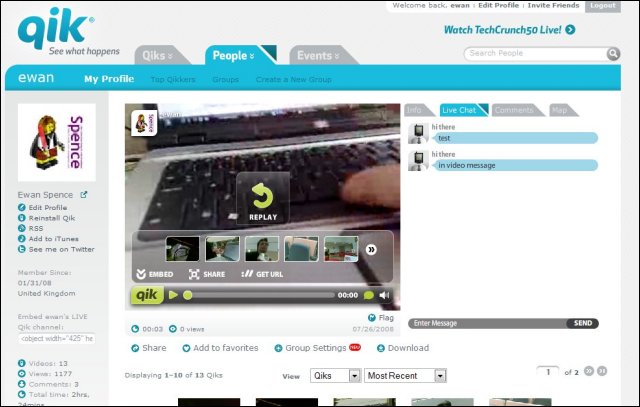
Flixwagon gives you a three way choice after a regular email registration - either it will send the link to your phone (as Qik), show you the link in your browser, or let you download the install file to your PC. In terms of flexibility and keeping the user in control, Flixwagon wins.
The Applications
Qik has an annoying quirk, in that you can only have one phone tied to your Qik account at any one time. If you want to move over to another handset, you need to de-authorise the first phone, then send the software (via that SMS message and OTA download) onto the second handset, and re-authorise it - which is a rather longwinded process. Admittedly, this isn't something that will happen often (although with a lot of people having a business and a leisure phone, this is more often that I think you'd expect).
Flixwagon, on the other hand, just asks you to type in your user name and password on the handset.
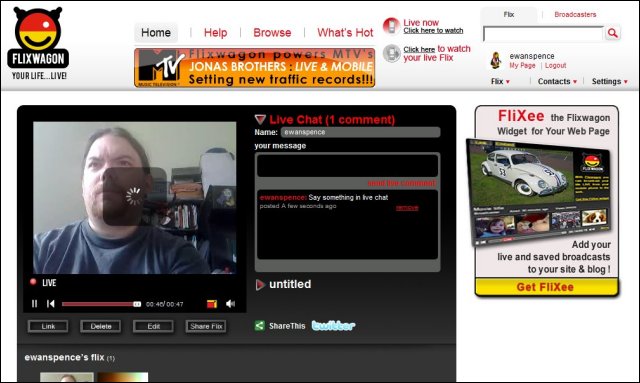
In terms of user friendliness, Flixwagon's client on S60 is probably the better of the two, but not by much. The main difference between the clients is that Flixwagon does its best to appear like a regular S60 application - the menu layout is what you would expect, the different modes of the application are available from a menu list (with icons), and that makes it much easier to use. Spend time with either application and you won't notice this, but again it's a small bonus to Flixwagon (but their bonuses are starting to add up).
Qik makes the most of the screen display, by only running in landscape mode (and thus presenting you with the 320x240 image you are broadcasting in a 1:1 relationship on the QVGA screen of your S60 device - Flixwagon remains in portrait mode and thus presents a reduced image.
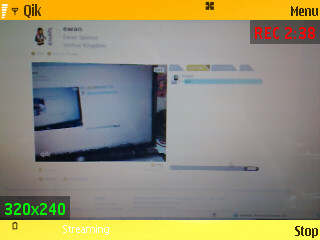
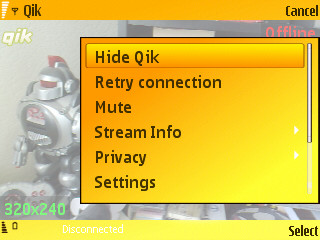
Both applications allow you to title your video both during the recording and as it finishes the upload to the main web sites, which makes it much easier to keep track if you're doing a lot of these videos from an event. One thing to point out is that, while advertised and perceived as 'live', because of network congestion and sometimes slow upload speeds, there is an element of caching going on - your video is stored in the handset and uploaded at the best possible speed, and at the other end (on the web site) the live version gets paused. What is nice though is that each archived video has all these pauses taken out, and can be watched in one block with no interruptions.
Both applications allow you to have a smaller image size (176x128 as opposed to 320x240) and reduce the video quality as well, so if there is something you really have to get out 'live,' or your data plan is relatively small, you might want to turn these settings down a bit. Personally I find full screen (320x240) and medium quality to give the best results.
Social Features
This section is all about what you can do with your video, both while it is being filmed, and once it is finished. With so many people creating live video, the front page of each site will always be serving up some 'live' content, but it is rather hit and miss. Both Qik and Flixwagon use Twitter to alert your friends that you are broadcasting live, and provide them with a URL to take them directly to the video.


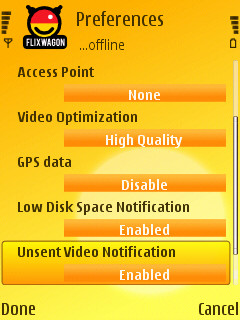
Once there, both Qik and Flixwagon have 'chat rooms' that are opened whenever you broadcast a live video that will allow viewers to send you messages, which then appear on your handset screen. Flixagon scores here because it allows you to reply in the chat-room as well as vocalising your answer on the stream - you won't always be able to reply via voice to a message (for example when you are doing an interview and someone asks you what you want for dinner - don't laugh, that's happened).
Posting Video To Other Sites
The great thing about both sites is that your video isn't left in just the one place, you can have it uploaded to other services. Assuming you've set up the options beforehand, this is done automatically for you. Both sites will copy your live video over to your YouTube account once you have finished. This is an area where Qik does have an advantage over Flixwagon. Flixwagon only covers YouTube, but Qik uploads to a bundle of other sites in addition to YouTube - Pounce, Mobuzz.tv, Blogger, Seesmic. Mogulus, Justin.tv and Tumblr - and can do more than one if required.
Qik also gives me a bit of extra confidence in that you have a visible option to download your own videos back to a PC hard drive, either as an FLV file or as a .3gp file for you to edit and work on later - Flixwagon would need you to lift the .flv file off the site by hand, not something that's particularly hard if you're dedicated, but it would be nice to have a simple click to do the job.
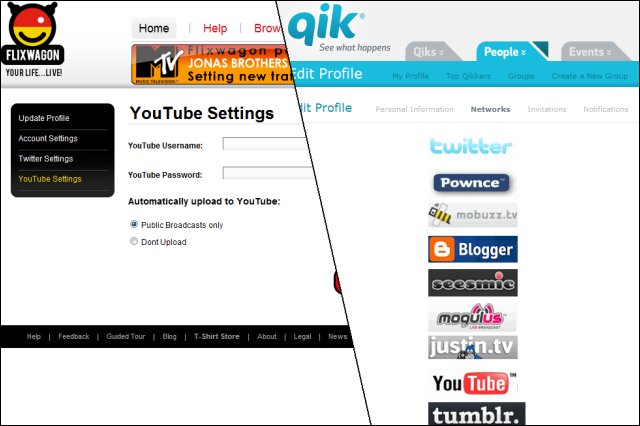
Summary
The first thing to point out is that both applications do deliver the goods in terms of bringing live video from a handset onto the internet in almost real time (and providing an archive of the videos afterwards), but I suspect that users will want to focus on just one of the sites, build up the friends they have there, and provide a single point of discovery. And each service has its slight advantages - Flixwagon is much easier to set up and maintain, has a much more logical application, and allows you to reply to text messages in the same way. Yet Qik has many more options for reposting your video to other sites, and I can't overlook the ability to download your own videos back to your PC.
Ultimately the choice is going to be a personal one - I'm going to go for Qik, but only by a very small margin. The reasons for the choice I think are obvious from the article, but if Qik was to disappear, I'd have no hesitation in using Flixwagon tomorrow.
With both services being offered for free, the best thing is for you to try both and find the one that you are most comfortable with. They both seem to realise what live broadcasters want and are supplying the tools required, with the right interface, and the right hooks. Where they expand out to, and what they innovate in the next few months will be very interesting.
And Now, In Words and Pictures...
Flixwagon...
Qik...
-- Ewan Spence, September 2008
