Background
In short, I'm trying using the N97 as my full-time device now. I just can't seem to stay away from the 'bleeding edge', you know, although my wariness of the various N97 issues was tempered by some attributes of the device that I really, really wanted to combine in one phone. Namely:
- A nice large screen (I was loving the Samsung i8910 HD's and it was a wrench to go back to 2.4" and 2.8" QVGA)
- A transflective touch screen (something of a rarity - e.g. the 5800's isn't transflective, so blacks out in the sun)
- A useable QWERTY keyboard
- BBC iPlayer 'Download' compatibility (I hate broadcast schedules and love watching TV as and when I get waiting/downtime)
- An FM transmitter (this sounds geeky, but being able to play music and podcasts straight to my car stereo without messing around with wires and adapters is quite addictive
- A (minimum) 1500mAh battery (I was FED UP with my N96 and E75's 950mAh batteries giving up on me prematurely)
- A keylock toggle (I was simply fed up with using 'Option+*' or 'Left fn-Right fn' to lock and unlock my keyboard or keypad)
Other, required, attributes included a good camera, GPS, Wi-Fi (of course) and a 3.5mm audio jack. The only device in the Symbian world that satisfies all these features is the N97, believe it or not. So the return of my white N97 was timely indeed and I was determined to tackle some of the reported issues first hand.

My initial dislike of the keyboard's minimalism and of its key legend contrast remain - it's only marginally faster to type on the N97 than to enter text using predictive input. However, it is still QWERTY and, when faced with typing names, passwords and unusual text, it starts to race ahead of smaller T9 keypads, so I'm bearing with it.
The screen has been a nice surprise, it has been readable in almost all light conditions and very attractive to view indoors, whether showing off photos to relatives or watching TV programmes at night. And, most importantly, it's nice and large, easy to read for my ageing (late 40s!) eyes.
The keylock toggle works well, but the default of having a screen backlight toggle period set the same as the keylock timeout is a bit confusing if you're not careful, and wasteful, in terms of leaving the screen blazing away, I've found that it's best to disable the auto-keylock, set the display backlight to turn off after 15 seconds and then just lock the keys manually when putting the N97 in a pocket or case.
So, my requirements all met, I should be a very happy bunny. Right? Well, I'm moderately happy - which is to say, happier than the more vociferous N97 critics out there on the Web. The (hopefully) interesting bit is how I achieved this state of gentle wannabe-nirvana...
NB: At the time of writing, my N97 was running v12 firmware, released in mid August - a big v20 update is due out via Nokia Software Updater and FOTA in October.
Optimising the N97
Disk C:
The first and biggest issue with the N97 has turned out to be not its free RAM (though more of that shortly) but its free space on disk C:, the system disk. Due to some very poor planning by Nokia, the device starts off, factory fresh, with about 50MB free on C: (compare this to the 32GB free on the 'mass memory' disk and you can see how poorly this was planned), but with day to day use and the installation of OS/software items which have to be installed to C:, you quickly descend to 20MB free.... and then 10MB free.... and before you know it, you're out of space and the N97 and its applications are crashing because it simply hasn't got room to work with anymore.
Conventional wisdom back in N95 days was to install applications to C: and put media on your memory card - this plan has had to be changed partly because of the shortage of space on C: but mainly because of the presence of a large, permanent, 'mass memory' store (disk E:) on most new devices, in addition to a microSD option. For the Nokia N97, it pays to install everything (third party applications and many Nokia add-ons) to E:, i.e. the mass memory, leaving C: free for OS use and for the handful of applications which insist (for technical reasons, apparently) on installing to C:.
However, even with this scheme, it's possible to start running short. For a start, Nokia offer a deluge of apps and updates via their 'Sw update' utility, all of which seem to be completely unaware of disk E: (or F:) - quite inexplicable:
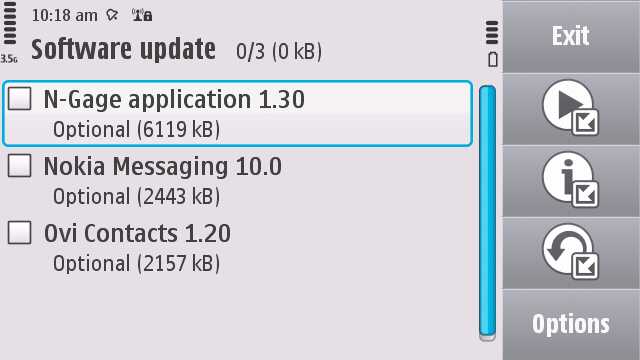
- The first offering is Nokia's new 'Messaging' client. If you really, really have been looking forward to this then by all means install it, but beware that it will, between application and messagebase, use up a lot of disk C: on its own. And you can't switch the messagebase to 'mass memory', because that gets locked out when you connect your N97 up to your PC or Mac, switching Nokia Messaging back to C:. As a long time Gmail user, I still find it easier to use either the 'old' S60 Messaging application (in IMAP4 mode) or just use the standalone Gmail (Java-based) application, which has the benefit of speed and of an utterly minimal footprint in daily use.
- Also offered via 'Sw update' is Ovi Maps 3.1, which also insists on ensconcing itself on C:. If version 2.0 is working well for you then there really isn't a compelling reason to update, to be honest. Or at least not one that's compelling enough to warrant signing over at least 7MB of C: to it. If version 2 isn't working for you, you still shouldn't install v3.1, as offered, but go for the very latest v3.3, from the Nokia Beta Labs Maps page. It's faster and slicker and at least you'll be getting extra functionality for your lost Megabytes, including less troublesome GPS performance. See below for more on the GPS.
- Next is Ovi Contacts, a beta-quality social integration system that's yet to take off in any meaningful way. Again, just avoided unless you really, really want to get involved. You don't need to lose the vital Megabytes.
- Then there's the N-Gage games client, another C: biggie, seemingly swallowing up 6MB or so in a real world installation - if, like me, you're rather underwhelmed by N-Gage titles (in fact, underwhelmed by gaming on Symbian in general, but that's another rant for another day), then just say no and, again, give your internal disk a break.
- The final optional 'Sw update' was Quickoffice 6, bringing compatibility with Office 2007 documents. This also takes up the best part of 10MB on C:, so unless you get a lot of Docx or Xlsx files by email then I'd strongly suggest holding fire on this update - you'll probably get it anyway in the v20 firmware in a few months time.
With Messaging, Ovi Contacts and N-Gage ignored, but with (the non-Sw update) Ovi Maps 3.3 and Quickoffice 6 installed (my preferred configuration), I find that I'm running with about 30MB free on C:, which is absolutely fine for all normal operations.
RAM
The next memory-related issue is RAM, of course, i.e. the dynamic memory used by the running OS and applications. As shipped, with Facebook and AccuWeather widgets installed on the homescreen, the N97 boots up with around 45MB of RAM free. While this would have seemed luxurious for an N70 or even N95 three years ago, it's borderline for S60 5th Edition, especially when you build in the number of things which work on top of Web (Runtime).
So, and I know this defeats part of the reason for the N97's 'active' homescreen in the first place, I've opted to only use non-widget homescreen panels on my N97, with the result that it boots faster and with around 56MB of RAM free. This extra 20% or so makes all the difference and, as long as I don't go crazy, deliberately opening up heavweight apps and leaving them chugging away in the background, RAM simply isn't an issue for me.
What I'm saying then, is that by all means have two or three active widgets on your N97 homescreen, each refreshing in real time and accessing the Internet. But don't be surprised if you find yourself running out of RAM (apps start misbehaving or closing down) and running out of battery power (data-active widgets can be heavy on this too).
For the record, my N97 homescreen uses 'Shortcut 1', 'Music player' (in the absence of any hardware music controls), 'Calendar', 'Favourite contacts I' and 'Shortcut 2', in that order.

Battery
Talking of battery power, the 1500mAh power house in the N97 can perform as well as it does in the E90, but there's an extra trick that seems to be needed. As you'll have discovered if you want to sync your N97 with a Mac, there are connectivity oddities under the N97's hood - not being able to have a Mac iSync profile is one manifestation. Having erratic GPS data is another. And having power-hungry Bluetooth is yet another. Many N97 owners, including myself, have seen significant improvements in battery life after disabling Bluetooth (i.e. just turn it on when needed, rather than leaving it on all the time).
As with most smartphones, the single biggest drain on the N97 battery for many people is the challenge of maintaining a constant 3G data connection, especially when not close to a cell tower or travelling - unless you're an absolute 'must have email the second it's sent' addict then just say no to push email and get your email periodically or manually (as God intended...!)
GPS
By 'erratic' GPS, I mean that lock on times are OK (anything from a couple of seconds to a couple of minutes, depending on where you've moved since the last time GPS was used and how long ago that was), but that the positional data doesn't seem constant. All three versions of Nokia/Ovi Maps, the built-in Location utility and Google Maps, all show signs that every so often the GPS fix can get lost for no good reason. I find it hard to believe that the hardware design is too different from the other couple of dozen Nokia GPS-enabled smartphones, so the common factor is the GPS drivers in the OS - something else which can hopefully be fixed in upcoming firmware.
Your best bet for navigation use until such time as this firmware appears, is to use Ovi Maps 3.3.54 or later - this contains algorithms to work around temporary outages in GPS position, albeit at the expense of appearing to hesitate on screen. For the umpteenth time, yes, this will also be sorted out in the v20 firmware.
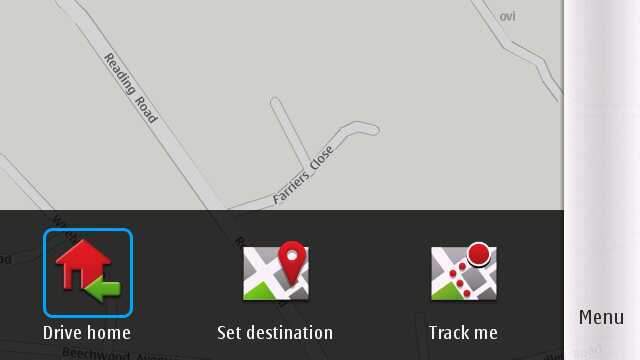
Themes
Although there are some wonderful third party themes out there, it's rare for any to be 100% perfect in terms of every screen element being visible. I tend to stick to the three built-in Nseries themes, each of which has been ratified by Nokia. I know, boring - but these themes also run slightly 'faster', both because they're being loaded from ROM and because they're relatively light in terms of backgrounds and fancy graphical elements.
'Theme effects' (transitions) are turned 'off' by default, thankfully. You may want to experiment by switching these on (from the 'Options' menu inside 'Themes | General'), to see what you're missing. Probably, like me, you'll want to keep these off and keep the UI of the N97 as fast as possible.
Music
As with the N95 8GB, N96 and other mass-memory-equipped S60 smartphones, the N97 is slow when it comes to handling hundreds of music files loaded on E:. I've been running with about 4GB of music and Music player indexing and searching is acceptable, but others have noted that things grind to a halt as your library rises towards 10GB. So don't just load on everything you own - be selective. If you absolutely must have your 14GB library with you all the time, stick the files on a 16GB microSD card - Music player will be much faster.
All of which begs the question of what to do with the remaining 26GB or so on E:! To be honest, short of preloading a vast number of videos, I'm not sure I'll ever get close to filling the N97's mass memory. It certainly gives freedom for grabbing all the iPlayer content, maps and podcasts you want without ever worrying about running out of room.
Camera
The biggest problem with the N97's camera is, of course, the proximity of the camera glass cover to the glass itself, meaning that dust and grit get ground into scratches which then (mainly) affect photos taken with flash. Apparently Nokia service centres are now aware of the issue, so if your phone has bad scratches then you might want to leave it at a centre for replacement. I've got two bad scratches, but as previously proved they don't affect photos in all normal light conditions - although it's a pain to have flash photos affected by a nasty white 'bar', it's probably a bigger pain to be without the N97 for a week while Nokia fiddle around. And, as James Burland has commented a few times, exactly how many of your camera-taken flash photos have ever made it to your 'favourites' folder in the past? Exactly - none. Every really great photo you've ever taken has been in natural light. So the restriction for flash photos may not be a huge problem.
Video capture focus is still an issue if you like to shoot people and things close to you, but I'm still hoping that the Nseries team can perform a similar tweak to that in the N96, whose video focus miraculously shifted to a useable couple of metres with the v30 firmware. Fingers crossed. In the meantime, just be aware of the issue and shoot people from a distance of 2 metres plus.
Updates
With so many bits for Nokia still to fix up, it goes without saying that you should keep watching All About Symbian for news of updates to both firmware and software components. You can also check yourself for updates offered over-the-air by going into 'Sw update' every week or so. And, as suggested above, don't automatically install everything that gets suggested - be selective and keep your N97 lean and mean.
In such a mode, the Nokia N97's unique combination of big battery, big screen, qwerty keyboard (etc, see the list at the top of this feature) come into their own and the N97 is a pleasure to use. Armed with the tips from this feature, hopefully your N97 can make it 'on probation' until the big v20 firmware update next month, after which (hopefully) a good number of points from this article will be rendered obsolete.
Steve Litchfield, All About Symbian, 8th Sep 2009
