One common factor across all recent mobile devices, in Europe at least, whether they be iPods, PSPs or smartphones, is that EU regulations have placed limits on the maximum volume that each device can output over headphones. Some manufacturers seem to sail closer to the limits than others, but the end result can be seen in all current S60 3rd Edition (and UIQ 3) smartphones - even on maximum volume there's rarely enough 'oomph' to be heard over ambient noise such as you'd find on the bus or train.
However, all is not lost, there are two significant things you can do to fix the situation. The first is to take liberties with Music player's built-in Equaliser - by amplifying the all frequencies you can appear to increase the overall volume hugely, even with S60 Music player's volume control already set at 100%.
Here's the procedure:


Start up Music player (e.g. by using a multimedia key shortcut), set your favourite album playing and use the 'Equaliser' menu function.

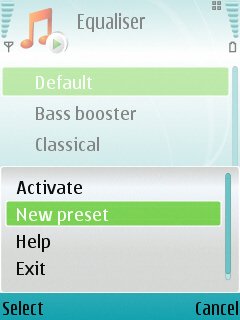
Most S60 devices come with half a dozen preset equaliser settings, you may find that 'Bass booster' or 'Rock' do enough volume-wise. But if not, then use the menu function 'New preset' - you're going to make your own!
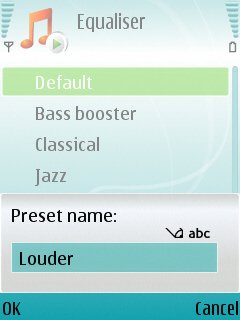

Give the new preset a sensible name and you'll then be placed in the equaliser setting screen shown above. The five sliders correspond to five of the main frequency bands, e.g. bass, low, mid, high and very high. Shown above is the default setting for each - note that there's still plenty of leeway to slide each of them up.


I was able to get good results by using the approximate slider settings shown above. Each frequency is set to at least two notches above the default and I usually add a little more bass and lots more treble, though this is really down to personal preference and the style of music being listened to. While you fiddle, the music will be affected instantly by the changes you're making, to help you get the sound just right. When you're done, use 'Back' (the playback will go temporarily down in volume) and then use the menu function 'Activate'.

You're done! The overall perceived volume should now be significantly higher, up by a factor of two or three quite often. Messing with the frequencies like this (in a way for which Equaliser wasn't really intended) can in theory introduce slight distortion in the music but for most music files you'll be quite OK. For most of the pop and rock I tried it with there was perhaps a slight extra 'crunch' to the sound.
And the second way to get round the EU regulations, and the one that will appeal more to music purists? You'll need to dip into your pocket, I'm afraid, for the Nokia AD-46 adapter or similar, plus a decent pair of in-ear (canal) or noise cancelling headphones. With far better music-to-ambient noise ratio, you probably won't even need to mess around with the equaliser....
So that's two ways to beat the volume ban! Just don't overdo it and deafen yourself - I'd hate the EU spoilsports to be able to say 'We were right'...
