

First impressions on unboxing the 8910 are, of course, "wow" - nothing really prepares you for the impact of that huge AMOLED screen. The retail box contains:
- i8910 phone
- Battery
- USB data cable
- Micro-USB charger
- Phone stand, with lanyard to attach it to the phone
- Software CD and Orange manual

I must confess that I am not a great fan of Orange and what they have been known to do to a phone's firmware in customising it to their network, so naturally I had a certain amount of apprehension that Orange may have “tweaked” the firmware on the i8910, removing some or all of the features and applications which Samsung have included within the generic or "vanilla" firmware.
Sure enough, my fears were confirmed after a quick hunt round the menu structure and applications folder. Gone are virtually all the navigation applications which Samsung have been bundling with their recent S60 phones. Navigation (Route 66) and GPS+ (A-GPS helper application) have both been removed from the phone (though confusingly you can, if you're in the know, download "Samsung LBS", which is in fact just Route 66, from Samsung's web site), and replaced by a homescreen-only widget to download Orange Maps – a Java-based navigation tool which requires a subscription on top of your usual Orange account charges and which doesn't use Assisted GPS at all and so takes ages to get a fix. Also gone is Samsung's implementation of the Gypsii GPS social-networking application.
Having downloaded Route 66 manually, I was disappointed to find that GPS locks (also true in Google Maps) took an absolute age - 5 minutes is not an unheard of time for the phone to lock to the satelites, even when outside. Doing some investigation, it appears that in removing the GPS+ application and by tweaking the interface in the Positioning application (to prevent changing the A-GPS server?) Orange have essentially removed all A-GPS ability from the phone. If you think back to how slow the N95 was to obtain a GPS lock before the A-GPS software was introduced, then you're not far off the performance of the i8910. (I will re-visit this in a future article, which covers using the i8910 with a generic firmware)
Aside from that, Route 66 has proved to be a very capable piece of software, as usual. The version has been changed from V8 (as on the Samsung i8510) to V9 and in its latest guise feels very much the same as Nokia Maps - in fact some people could be forgiven for mixing them up when looking at the menus, they're similar to say the least! My major complaint is that finding and adding Points of Interest is not very intuitive - it took me quite a long time to realise that Menu > Tools > Save is the correct command sequence for saving POIs.


Other applications are also conspicuous by their absence - e.g. Communities, Samsung's customised version of a media uploading application, very much in the same vein as Share on Ovi or Shozu. To be fair to Orange, this too has been replaced - by Orange’s own 'Orange Photography' upload tool, which by default fires up after every photo you take with the camera, prompting you to upload it to the Orange Album or other providers' services, such as Pikeo or Bebo. Unfortunately, Flickr, Facebook, Myspace, Ovi and others are not included options within this application.
Orange have included both Samsung’s new widget-based homescreen (the default) and their own 'standard' homescreen, which on this phone, with this amount of screen space, actually works quite nicely; you can now turn on or off icons pre-set by Orange and also add icons for any application installed on the phone. If only it were skinnable, it would integrate very nicely with the rest of the phone’s features. Also present are the strangely named “finger” – the standard S60 Active Standby screen, again with only 4 shortcuts allowed (as on the 5800) and “basic” – the good old blank homescreen.

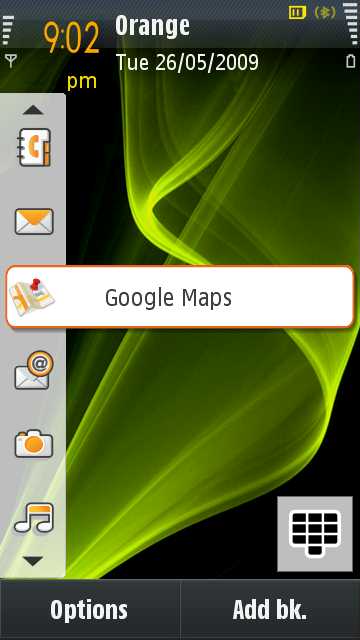
Setting up the phone is an experience best left to those in the know – seeing as Nokia and Samsung both now use S60 in their phones, why oh why can’t they make Nokia’s excellent Transfer (a.k.a. Switch) application work on the Samsung S60 phones? Yes, it’s only a certificate issue, but when trying to transfer settings, contacts, pictures, etc. that’s not what enters your mind... it’s usually a rather shorter word... Still, the way round this is to use one of the many web-based sync tools, such as Mobical. Using these, you can send all the important data from one phone to the web, then to the other phone. (More experienced users will know that you can also trick/hack Nokia’s and Samsung’s PC Connect applications to do the same, as they’re actually the same program).
As an example of use, over the last bank holiday weekend, I went away for a short break with a group of friends. We travelled from London to Manchester and around the Manchester area over those 3 days, covering about 600 miles. I used the 8910 as my main phone for the duration of this trip; taking many photos and videos, using it to send and recieve texts and, of course, make phone calls. Initially, the battery life seemed pretty poor - I hadn't given the phone a full, long charge before setting out on the trip, so although showing full power, I was aware that the battery was not yet "conditioned". This proved itself on the first day, with the battery indicator dropping to between 1/3 and 1/4 power quite quickly. However, even with extended text and camera use, the phone hung on at this low battery level and didn't require me to do anything drastic to keep it alive. The second and third days of the weekend I had no issues with battery performance - obviously that initial drain followed by a 12 hour recharge was enough to condition the battery properly. However, use of data, especially HSDPA, and GPS (of course) can drain the battery very quickly indeed.
As mentioned above, I used the phone as my main camera over the weekend and the some of the photos and videos can be seen below. I was very impressed with the camera startup time and its ability to autofocus in less than ideal conditions. Its speed at saving photos was also impressively quick (especially once I turned off the annoying Orange Photography application). One frustrating thing I did note though - there's a lag of about 1/2 second between you pressing the shutter button (and hearing the sound) and the image actually being captured. Don't do as I did and move the camera quickly after pressing the shutter, you'll get incredibly blurred photos!
(Click to download or enlarge to full 8 megapixels etc.)
(this last was an attempt at using the digital zoom. As with all phone cameras - AVOID DIGITAL ZOOM LIKE THE PLAGUE!)
I did a lot of video work on the phone too... I was especially keen to see if the audio sync issues which plagued the i8510 (Innov8) and early previews of the i8910 had been sorted. Again, a sample below, but I have to say, in general... the lag time (though noticeable) is now acceptably short, in my opinion. Audio quality is still very poor though, with low sampling rates and poor frequency response. Surely, surely, Samsung should have fixed this by now?
--
videosample.mp4 (46MB) (720 by 480 resolution, not full 720p, note)
--
There are, of course, a few hardware niggles with the handset - some of which, at least, are caused by its impressive specification. For example, the AMOLED capacitive touch screen is gorgeous compared to the Nokia 5800 (or N97), but it's a victim of its own sucess in that S60 5th Edition can't yet cope well enough with the somewhat vague screen presses which result from having to use a finger rather than stylus or sharpened finger nail. Accurate scrolling and link-clicking in Web ('Orange World' in this firmware - sigh) are two obvious areas where the screen is now showing up the limitations of the UI.
I was especially interested to see how well I coped with entering text on the phone's virtual T9 or QWERTY keyboard, especially as Steve and Rafe had problems with this in their early preview of the phone. In QWERTY mode I had similar issues with 'tap overlaps' and my preference is to use the 'one tap at a time' T9 keypad. I have to say I was pleasantly surprised at just how quickly and easily I took to the i8910 over and above the same experience on the Nokia 5800.

Music playback on the i8910 is especially good, enhnced by Samsung's additions of Dolby 5.1 and other stereo effects (some of which only work when headphones are attached). Samsung have also tweaked the application to give a very nice iPhone-esque album carousel view when the phone is turned into landscape mode. One unfortunate downside at the moment is a bug in the firmware which causes music to pause for approximately 1/2 a second whenever the phone initiates a GPRS or UMTS data connection. Lets hope that this is something that Samsung address in a future firmware update.
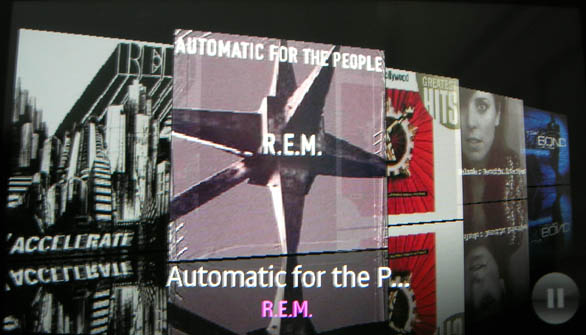
There are more impressions to come in a future article, which will cover experiences when using this phone on a generic firmware, i.e. debranded from Orange, but overall, the i8910 has shown that, even with the supplied Orange firmware having taken out some of the more desirable applications, this is a very capable touch screen S60 device.
Stuart Clark, June 2009



