Out of the box, quite inexplicably, utterly incomprehensively, many of the Symbian^3 device variants ship with zero text prediction/correction. Which means that clumsy fingers on the non-multitouch capacitive virtual QWERTY keyboards produce mistakes galore and the poor user (or reviewer) gets a bad 'experience'.
Yet it's very easy to switch the settings around and have a typing experience that's far more "iPhone-like", with mistypes being silently auto-corrected (e.g. "testinh" to "testing"), just as they would on the iPhone or Android virtual keyboards.
1. Go into any application where you might enter text (e.g. Messaging):
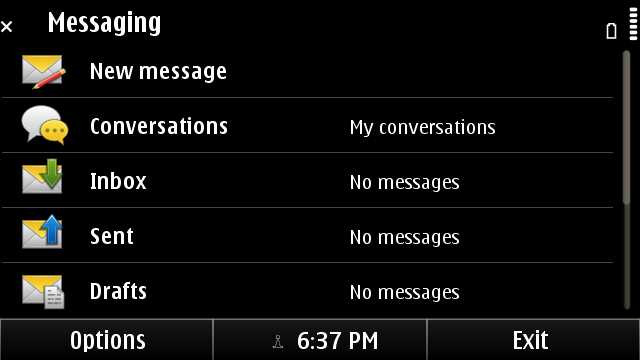
2. Tap on 'New message' (or similar) to bring up a text editing page:
(I also typed a few characters for the screenshot, so you can see the area concerned)
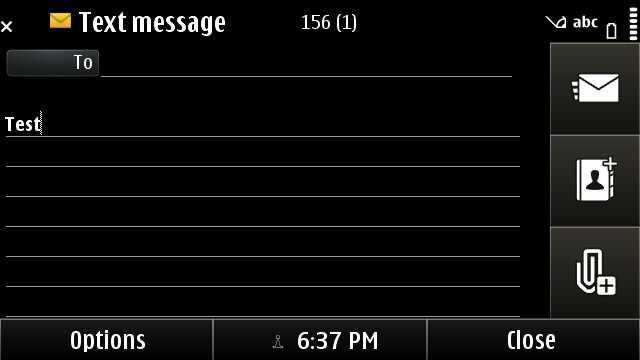
3. Tap in the text entry area to bring up the full virtual QWERTY keyboard:
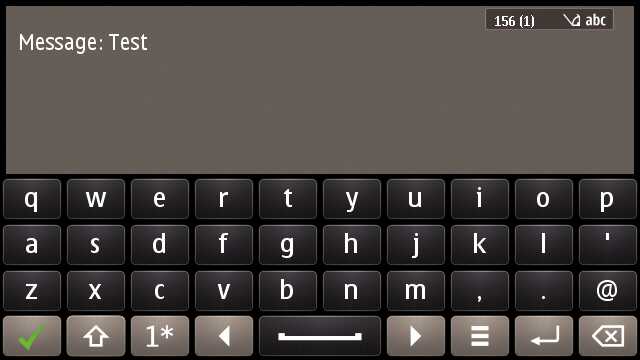
4. Tap on the menu icon (bottom right) and then on 'Input options' and then on 'Activate prediction':
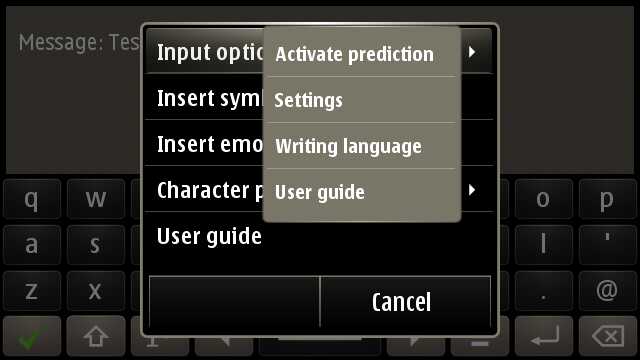
5. Next, go back into the keyboard menu and this time tap on 'Settings':
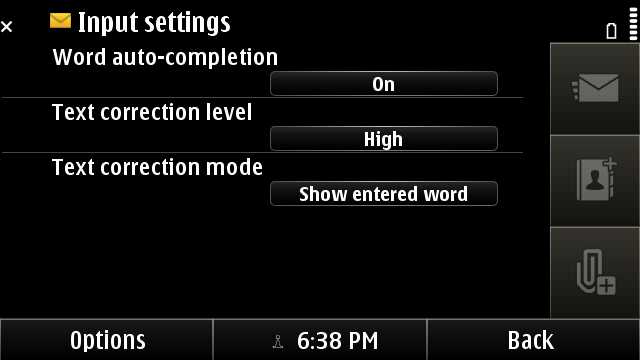
6. Tap on the third field down, so that the 'corrected' "suggestion" for each word is used:
(rather than the jumbled mess of letters you entered(!)
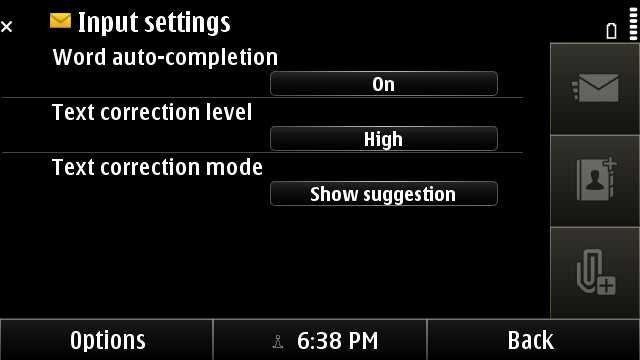
7. Tap 'Back' to your text field and try deliberately mistyping a word:
Your actual typed characters are shown below the suggestion, just in case it was a slang word or real name or something which genuinely wouldn't be in the dictionary - or in case the software's guess was wrong - in this case, just tap on your typing and that gets entered instead. Most of the time, though, the suggestion is right.
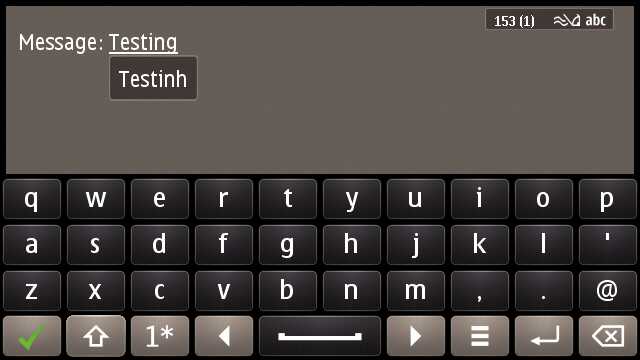
8. Add a space or a period, on the way to your next word. And.... keep on typing and watch the corrections happening.
_______________________
Don't worry, the setting is remembered for most* other screens where you might want to type text into the landscape virtual QWERTY on the phone. It's not something you need to do each time!
*I say 'most' because there are occasions (e.g. entering passwords and usernames) where you'll never want text prediction and the software tries to work out which times these are and not get in the way.
With this text correction activated and with the 'show suggested' in place, typing on the N8, C7 and C6-01 is nearly as good as input on other competing smartphones. 'Nearly' because Symbian doesn't (yet) support multi-touch in its virtual keyboards. Maybe that's an update that's coming in Symbian 'Anna'? We'll see....
In the meantime, I hope that this mini tutorial helps those perplexed by text input seeming a pain on their smartphone.
Steve Litchfield, All About Symbian, 11 April 2011
