Starting from scratch, here's how I added the BBC News feed to my N97's home screen. Once in place, it updates automatically every 15 minutes, so a quick glance up at my phone (and a d-pad press to wake the screen up) and I'm seeing the latest two headlines to come in.
- Start Web and go to news.bbc.co.uk (or the other site which has the feed you want). Yes, yes, it's a full desktop site, just wait a minute and let it all load.

- Bring up the actions menu pane and tap on 'Subscribe to feeds'.
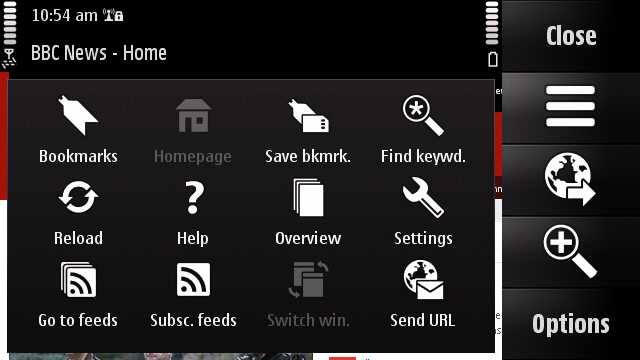
- You'll be shown any RSS or ATOM feeds associated with this site, in this case 'BBC News - Home'. Tap on the one you want and then on 'Select'.

- You'll now see confirmation of any web feeds you have set up on this device.
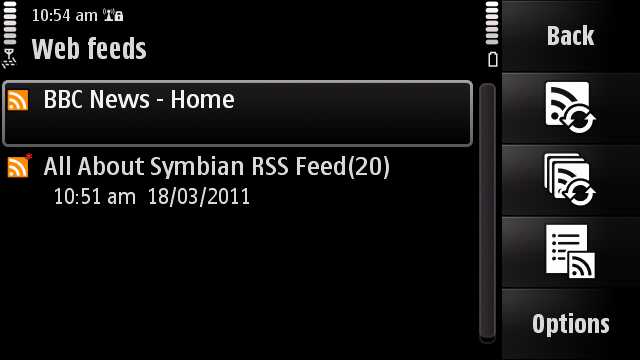
- Tap on 'Options' and then scroll down and tap on 'Settings'.
- Tap on 'Web feeds' and set a valid access point - for some reason, Destinations aren't supported here, so you'll have to decide between your Wi-fi and cellular data. The latter shouldn't be a problem, since the feeds pull in very small amounts of data, even refreshed often.
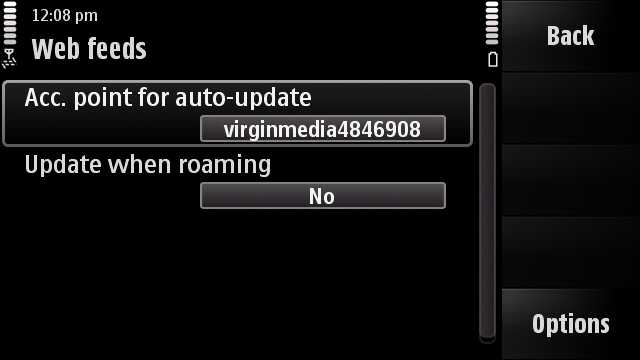
- Tap on 'Back' a couple of times and then on 'Options>Edit>Edit' to edit the properties of your new web feed.

- Assuming, like me, that you want the news feed to update automatically on your homescreen, set 'Automatic updates' to something sensible (e.g. Every 15 minutes) and then tap on 'Options>Save' and then back out of Web as needed.

- Press the Menu button twice to get back to the S60 5th Edition widget homescreen.
- Tap on 'Options | Edit content'.
- Tap on a blank widget space and then on 'Add content' on the pop-up.
- Pick the RSS feed entry for your chosen site - if all went well above then it'll be presented here in the scrolling list.
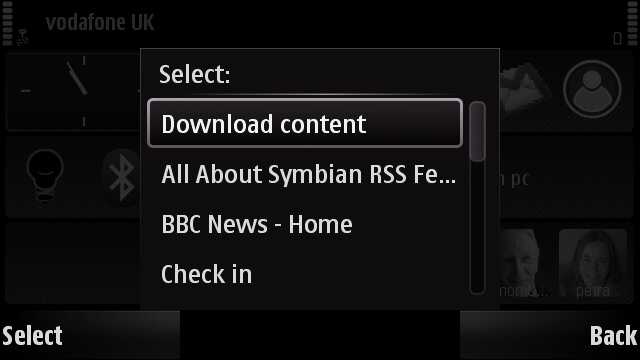
- Tap on 'Done'. The BBC (or other news, depending on taste) widget/feed will now be installed on your S60 5th Edition homescreen and should look something like this:
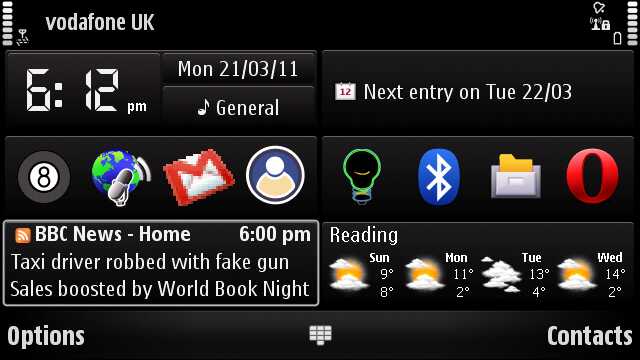
In theory, this will now auto-update on your chosen schedule and has worked fairly reliably for me. If you need to manually refresh the feed, just tap on the widget and then on the RSS Refresh icon. And, obviously, if you want to see the full story, tap through the headline on this screen and the full BBC site will be loaded (could take a while).
The only caveat worth mentioning is that after a period in 'Offline' mode (e.g. at night? Or in a hospital?) it seems that the state of your homescreen will stay as 'Content in offline mode'. You'll probably need to use 'Options>Content to online mode' to restore this and any other widgets to active operation.
By the way, if anyone knows of a BBC news feed that resolves to the mobile site rather than the full desktop one, please let me know!
Steve Litchfield, All About Symbian, 21 March 2011
