Review: iTech Bluetooth Virtual Keyboard
Score:
69%
The Bluetooth Virtual Keyboard (VKB) is a very unusual device - it projects a laser image onto any flat service to be used as a keyboard. It's very futuristic and certainly designed to be impressive. Does it actually work though and does it work well?
 The VKB is an interesting device. Installing the keyboard is a little tricky, if you have a CD drive that cannot read miniature CDs. The software, when it's installed on the phone, runs without too many problems - after trying to adjust the sensitivity a couple of times, the default proved to be the best one to use. As to be expected, your keyboard habits do need to be changed slightly when typing. The lack of tactile response is strange at first. but after using the keyboard a little while, it starts to feel more natural.
The VKB is an interesting device. Installing the keyboard is a little tricky, if you have a CD drive that cannot read miniature CDs. The software, when it's installed on the phone, runs without too many problems - after trying to adjust the sensitivity a couple of times, the default proved to be the best one to use. As to be expected, your keyboard habits do need to be changed slightly when typing. The lack of tactile response is strange at first. but after using the keyboard a little while, it starts to feel more natural.
As only to be expected with touch sensitive technology, occasionally it does detect keystrokes that you didn't intend, especially if you're in the habit of letting your fingers hover over the keys while you type. You need to have the phone switched on first before you switch the keyboard on otherwise it will not connect properly.
There's no doubt it's a very stylish device and will doubtless cause many people to address you as either a geek or a flash bastard. The projector itself is about the size and weight of half a pack of cigarettes. An LED on the top of the unit keeps you informed about battery status and connection status. At first, it will flash all kinds of colours and generally act in a confusing way, but no worse than a Bluetooth headset. There is a main power switch on the side and a separate one on the base so that when you lift it, it powers off automatically. When the keyboard is used in a darkened room, it operates a lot more accurately - strong lighting can reduce the sensitivity.

Battery life is reasonably good, with the Li-Ion battery giving around 3 or 4 hours of solid use. It's still early days for this kind of technology and as such is prone to a few bugs. The pairing of keyboard and phone was very difficult, requiring several different variations before a working formula was discovered. It also detects double taps with annoying regularity - not enough to make it a particular problem, but certainly enough to slow down your typing. On that subject, touch typists can forget it. The VKB can detect keystrokes reasonably quickly but not at the speed of a competent touch-typist. The other odd problem (although this may have been down to the phone's screen saver timeout) was that if the phone went into screen saver mode, typing on the letters was not enough to reactivate the screen but pressing Shift or Ctrl was. Once the screen had come back, the arrow keys, instead of moving the cursor as it initially did, scrolled the screen instead. With UIQ at least, you will occasionally need to resort to the stylus. The VKB management software on the phone is not bad, displaying battery life, giving options for multiple stroke detection, keyboard intensity and a list of the various shortcuts the keyboard can do (which nicely includes left and right softkey presses and Jog Dial movements).
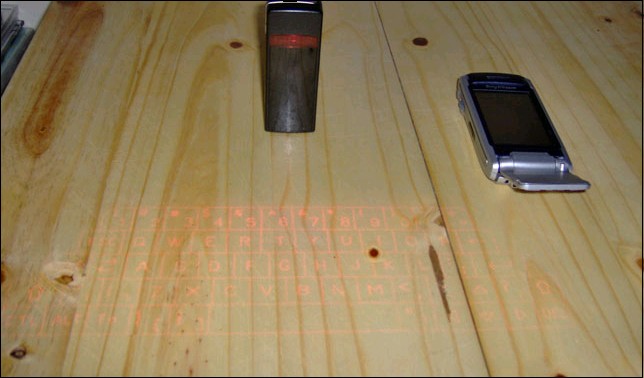
All in all, the VKB is a pretty good effort. True, there are niggles but no more than to be expected for this type of technology which has only been around for a year or so and has only recently made its way onto Symbian devices. I just wish the space bar wasn't quite so sensitive.
Reviewed by at
