Review: iSearch Widget
Score:
70%
Where are you going to click to do your searches on your handset? How about Moubail's all-encompassing iSearch widget?
Version Reviewed: 1.2
Buy Link | Download / Information Link
iSearch is a delightful little widget for touchscreen S60 smartphones. It provides a very simple function – to take a search term from the user and direct it to one of many search engines online to help you find whatever you're looking for.
Now you might think that this is the job of your bookmarks page, rather than an external application, and if you are a l33t power hacker then you'd be right. But iSearch is for everyone else.
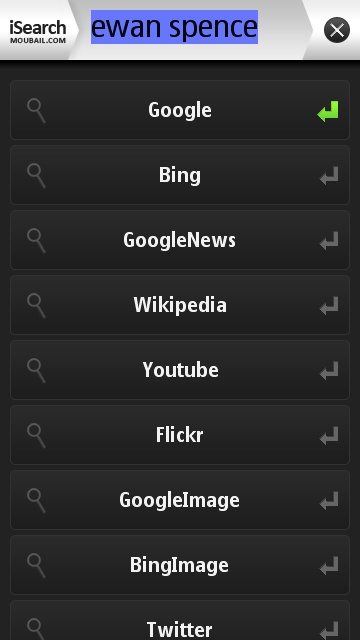
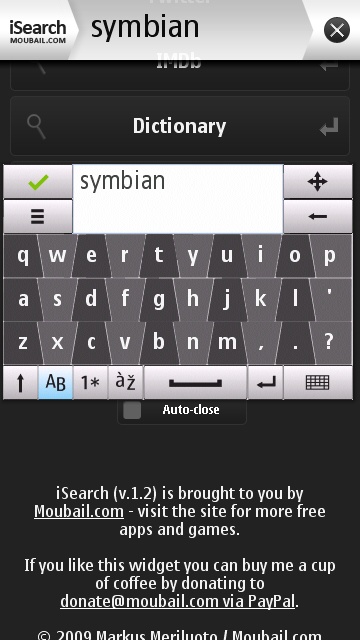
It's a single icon, which could easily be placed on your standby screen as an app icon. Click on the icon and in short order (thanks to most of the graphics and layout being stored locally) you have a list of the available search engines, which impressively scrolls through about two screens worth of searches. Starting with the powerhouse of Google, you can also head straight to Bing, YouTube, Flickr, Twitter, IMDb and more.
Type in the search term at the top, click on the required search engine, and the built in Web Browser opens up with the results of your search, leaving you to go on your merry way. It's quick, simple and more importantly a lot easier than calling up a search engine in the browser and typing in the query there. Especially as iSearch remembers the search term next time you return to the app.
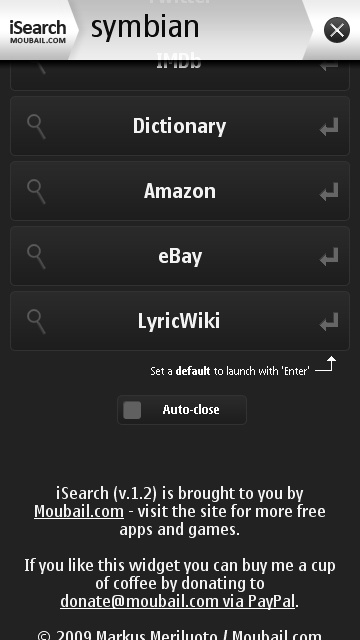
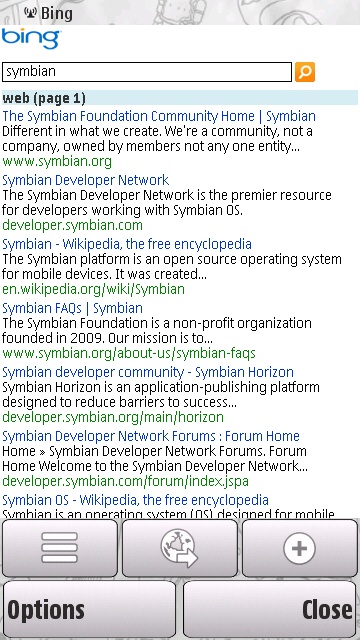
There's not much to say about iSearch. It does what it sets out to do and it does it very well. It's just the sort of published freeware that you hope to see on any computer ecosystem. Sure there are some changes I'd like to see in an updated version – being able to re-order the list of search engines to my liking would be one, and the ability to add your own search engines is a second – but those are small preferences that can easily be rolled in if this proves popular.
So all in all, good work from the team at Moubail.com who've put this together. I hope they've remembered to add in their affiliate code so they get a revenue split on the Amazon searches!
-- Ewan Spence, AAS
Reviewed by Ewan Spence at
