Review: doHeadlines
Score:
85%
Version Reviewed: v1.20
Buy Link | Download / Information Link
 RSS is an increasingly popular phenomenon. Even All About Symbian has decided to use RSS. Now you can read RSS feeds on UIQ devices as well, thanks to doHeadlines.
RSS is an increasingly popular phenomenon. Even All About Symbian has decided to use RSS. Now you can read RSS feeds on UIQ devices as well, thanks to doHeadlines.
What is RSS
Before AAS started using RSS, I had never heard of this. So I can imagine had you, thinking: “RS…what?”. Fortunately, Ewan has posted the All About Symbian Guide to RSS, which is a great place to start. Ok, so now that we know what RSS is, let’s look at do Headlines.
Features and Interface
 This app contains all the features you could want from an RSS reader. From automatic update to the app deleting items as you go along, it's all there. Although it may be a small thing to most people, one feature caught my attention: the option to open the entire articles in your own preferred browser, for example Opera.
This app contains all the features you could want from an RSS reader. From automatic update to the app deleting items as you go along, it's all there. Although it may be a small thing to most people, one feature caught my attention: the option to open the entire articles in your own preferred browser, for example Opera.
Starting the app left me with a mixed impression. Once you’ve started doHeadlines, you’ll see that there are already a few popular feeds installed, such as BBC, Yahoo and Slashdot. No All About Symbian though, which is a disappointment. This is good if you have to start from scratch (and don’t know any good feeds yourself yet), but if you don’t want any of these feeds, you’re going to need some time deleting them all.
Adding a thread is relatively simple. Just fill in the address and a name, see to it everything is set right and you're done. You'll need to copy addresses over by hand, there's no macro or other feature to pull a link from the Opera browser, which would have made things a lot easier.
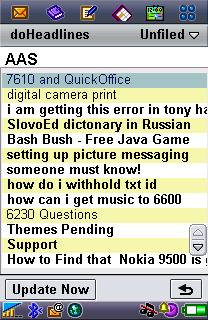 Once the feed is updated and you go in to look at the individual articles, you’ll get a well built screen. Everything unread is in bold and there is a color distinction between each line to make it easy to tell where new items are. If the title of an item doesn’t fit the screen, it starts scrolling across the screen once it is selected.
Once the feed is updated and you go in to look at the individual articles, you’ll get a well built screen. Everything unread is in bold and there is a color distinction between each line to make it easy to tell where new items are. If the title of an item doesn’t fit the screen, it starts scrolling across the screen once it is selected.
Watching a summary of an article also left a positive impression. It's easy to use and well implemented, with some convenient buttons.
Data usage: High bills or not?
Of course using RSS means downloading a lot of files from the Internet on a regular basis. You'd expect to use an app like this daily at the very least. I must admit, I was afraid of the GPRS bill I would receive after using doHeadlines, but it was all well within proportions. Updating the All About Symbian Devices feed will only cost you approximately 15KB. Updating all 11 AAS feeds costs approximately 92KB.
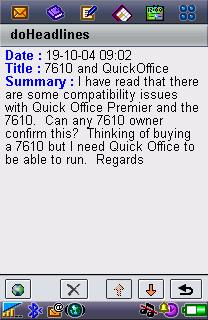 Conclusion
Conclusion
I like this app! It is an RSS reader, it does nothing more, nothing less. But it’s very good at what it does! This app is easy in use, everything is so well thought out. The app crashed on me once, trying to update all feeds, and the pre-installed “The Register” feed didn’t work. But bear in mind that problems with individual feeds will crop up from time to time.
doHeadlines is reasonably priced in my opinion. If you use RSS much and want to use it on the move, this is the app for you! An 85% thumbs up!
Reviewed by Rafe Blandford at
