Review: YData
Score:
75%
Version Reviewed: 1.01
Buy Link | Download / Information Link
NOTE: Since writing this review, Yellow haven't developed YData at all and haven't fixed any of the bugs. If you've tried it and hit problems, please email them so that they know that people are waiting for them to work on this..... In the meantime, approach with optimism but caution!
Anybody using a PDA in the mid-90s (and that means to the majority of Europeans the Psion Series 3 and then Series 5) will recall that Data was just about the most used application. Typical database uses included contacts (of course), CDs and books owned, things out on loan, general purpose research notes, and so on. Fast forward to the new Millennium and you'd have thought that PDAs/smartphones would be even more capable. Alas, not one single new mobile device has included a built-in database of any kind since 1997. Quite, quite staggering.
Of course, where there's a gap in the market, third party developers gladly leap in. Although with databases perceived as boring and hard to use, it's taken a while for any leaping to actually happen. In the case of Symbian and Series 80, three solutions popped onto the scene for the Nokia 9210, but rather faded away because they actually were hard to use. From a user's point of view, there's no need for fancy tables and SQL queries. Psion Data was a trivially simple flat-file database - somewhere to store your stuff in the same manner as a traditional card index. Industry insiders had long petitioned Symbian to do something with the old Data code, but it seemed that getting it working on an Operating System that's several generations more 'on' from EPOC was just too difficult.
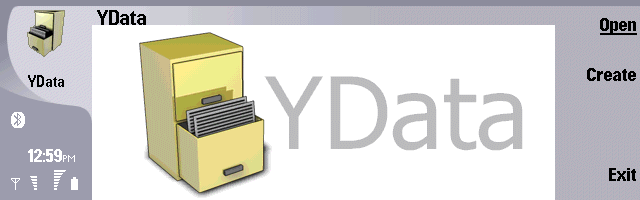
Enter Yellow Computing, long-standing Psion (and now Symbian) developers, with YData, the name deliberately implying some kind of correspondence with Psion Data. The application's not actually based on Psion's code, but the scope and feel of YData is much the same, even improving slightly on Data in some areas.
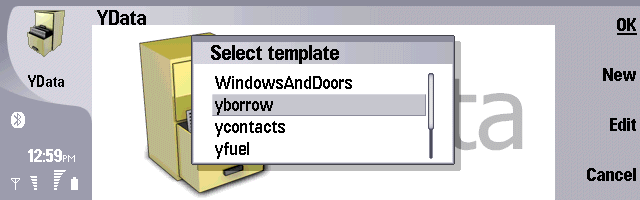
Recognising that we live in a pre-made, wizard-driven age, YData starts by offering to create a new database from one of its templates (it comes with 'Borrowed things', 'Contacts', 'Fuel', 'Music collection' and 'Notes'). Given that 99% of Data users tended to use the application for the same purposes, having some pre-made templates is an excellent idea. It's very easy to create your own templates too, by pressing 'New' and adding whatever field types you need.
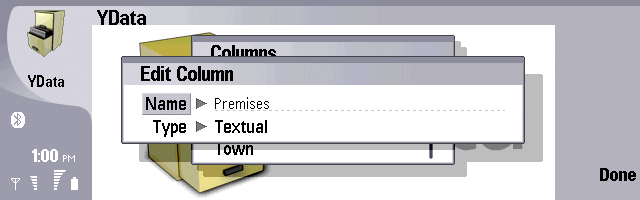
For example, for one of my business ventures, I need to carry around 10,000 records of data exported from an Access database on the master PC. Each record has up to 10 fields. Setting up a new template, with field types corresponding to my format took around 5 minutes. Now, I pressed 'New' and chose my new template. Result: one new database.
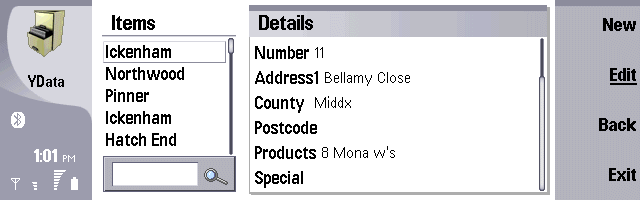
The next job was importing my data from comma-delimited text file. Now, this does work, as I can prove, but it should be noted that YData is fussy about any import files - all lines of text have to have the full complement of quoted fields and the overall line length mustn't exceed around 730 characters. The import process is also very slow, taking an hour to import my database. Once in, though, performance is quite acceptable. Importantly, because my template now exists, redoing the database in the future would simply be a matter of pressing 'New' again and redoing the import with the latest data.
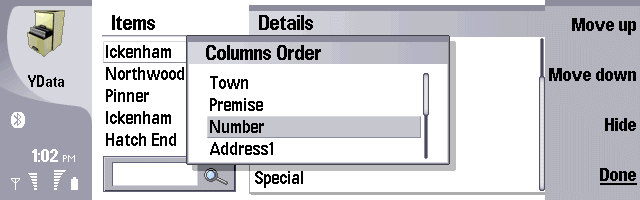
Once your database is loaded, 'New', 'Edit' and 'Delete' command buttons are self explanatory, mimicking the toolbar buttons in the old Psion Data. Searching is initially done by quick matching text in your first field. If you decide at any point that you want the fields in a different order, it's very easy to get a field 'Moved up' the list so that it can become the one that's quick-matched. For a fuller search, there's a dedicated menu function, finding any text string inside a specific field in the database (but not across all fields at once, unfortunately).
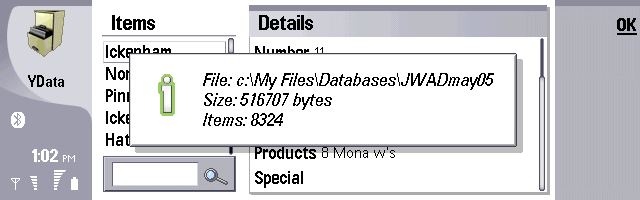
There's a 'List' mode, should you prefer your data presented in this way, although navigation here is clumsy and rather slow. With various small glitches here and there, it's fairly obvious that this is very much a first version. Add in some decent user feedback and a little more programming time and YData could be close to perfect.
Highly recommended to anyone who (like me) has been mourning the loss of Psion Data for the last five years.
Reviewed by Steve Litchfield at

