Review: Y-Browser
Score:
86%
Steve Litchfield finds the oddly named Y-Browser to be an essential part of his S60 3rd Edition smartphone...
Version Reviewed: 0.77
One unavoidable part of the slight 'dumbing down' process that has been undertaken in order to bring handheld computing to the masses in the shape of smartphones has been the sanitisation of proper filing systems into groups of similar media in 'flat' folders. In other words, once upon a time (or even today if you're using Series 80-based communicators) you would organise your documents and data by purpose and not by file type. So, for example, you might have folders for projects, e.g. 'Home expansion' or 'Project X', with an assortment of documents, photos, web links, and so on - even sub-folders, keeping yet more content organised.
In addition, anyone who liked to fiddle (and that's basically most of us) appreciated being able to see what files go where and to fix problems themselves was able to browse around the filing system at will, observing and tinkering.
Great stuff, but rather obviously hugely dangerous for letting loose on the general populace, who wouldn't know a system library or a file extension if it hit them in the face. Visions of vast numbers of 'phone' users messing things up in royal fashion and then phoning the networks... "Heeelllpppp!" In the face of this scenario, Symbian's licensees quite sensibly opted to only let users see files in a very small part of the filing system, with all the rest simply 'happening behind the scenes'. For example, in a modern S60 3rd Edition smartphone, the built-in 'File manager' utility only lets you see the sub-folders underneath c:\Data (i.e. on the internal disk). Interestingly, there's much greater visibility of your expansion card, presumably because you're probably going to be writing to this via a card reader and will expect things to stay where you put them - and of course, there are far less critical files to mess up on your card.
But, for the likes of you and I, gentle AllAboutSymbian reader, there's still an overwhelming desire to see what's really happening under the hood - or at least see as much as possible, since with all Symbian OS 9-powered smartphones the super-critical c:\sys folder is hidden from just about anything and managed with an iron fist by the OS. Enter a handful of third-party free file manager utilities, among which Y-Browser is possibly the most useful, with recent updates (0.75 and 0.77) adding a wealth of functionality. If you like to fiddle, if you're having a few problems with applications not seeing their document files, if you're curious or if you're simply stocking up on a utility that may get you out of trouble tomorrow, read on...
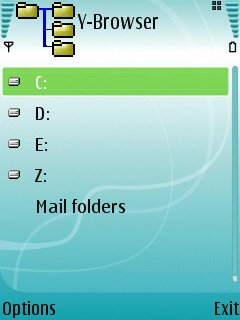
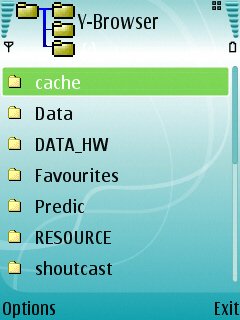
Your first look at your smartphone through Y-browser. Note the raw access to the two flash disks (C and E) and the RAM disk D (for temporary files), plus Z, a protected area of flash memory where the OS itself lives). Note also the presence of 'Mail folders', in which you can directly access any beamed items or email attachments without having to rely on Messaging and any associated applications. Going into C shows folder names that you will probably never have seen before, these are the actual folders in the root directory of disk C.
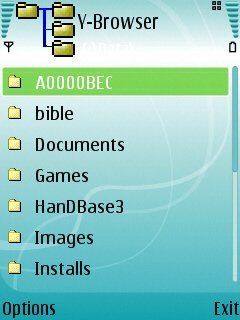

Using right on the navigator again to get to C:\Data, you can see folders which exactly match those shown if you try to look at your internal disk in the built-in S60 File manager. You can use left/right to move between folder levels and up/down to select folders and files.
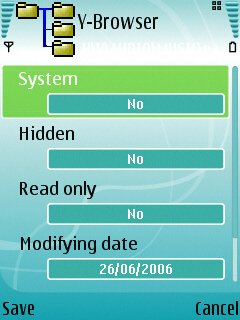

As with any traditional file manager, you can bring up details for any file, such as system attributes and file dates/times, plus you can mark files for copying or cutting and pasting. Marking more than file for an operation isn't quite as elegant as in some other S60 applications, but it does the job.
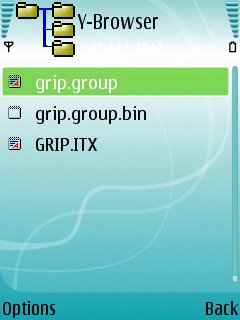
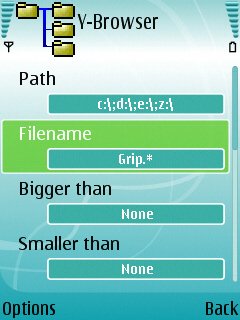
Files are shown with the right icon if Symbian OS recognises their type. The right screenshow above shows the file search utility, just type in any wildcard search string, along with optional size and type filters, and Y-Browser will find them for you.


On the left, I'm selecting a particular file type to look for. On the right, I'm about to choose which file functions I'd like assigned to which numeric keypad key, for faster file management operations.


Setting each key shortcut is as easy as picking a number slot and picking a function. On the right you can see one of the new features of v0.77 - an 'Open with' function, similar to that in Windows...

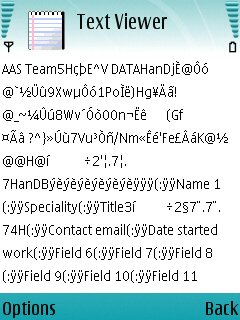
Two plugins are provided for extending 'Open with' beyond the installed applications on your device. 'Text viewer' will try to display any file and is very useful for peeking inside the hexadecimal of an unknown file, to gain clues as to what it is or does. The other plugin handles Pkzip archives, although for some reason this didn't seem to appear properly on my test Nokia N93...
Pretty impressive stuff, especially when you consider that Y-Browser is completely free. Yes, the version number indicates that it's still technically in beta/development, but it's very stable and there are only a few minor rough edges.
The great thing about such a general utility as a file manager is that you find extra uses for it as time goes on. For example, I use it to navigate to and play my archive of AllAboutSymbian video podcasts, tucked away in \System on my expansion card - I can't keep them in a regular folder because PC Suite would keep (not very helpfully) 'archiving' them off back onto my hard disk. But they're safe in \System and selecting them in Y-Browser kicks off RealPlayer and I'm off and running. Very useful.
Y-Browser's freeware status and the fact that you don't have to mess around with IMEI locks and registration keys means that there's absolutely no excuse for not installing it on every S60 3rd Edition smartphone you own.
Steve Litchfield, 27 Nov 2006
PS. There are also versions for previous S60 editions and smartphones, although of course the all-pervasive presence of the other freeware favourite, FExplorer, means that Y-Browser isn't very well known in these circles...
Reviewed by Steve Litchfield at
