Review: X-plore
Score:
80%
Version Reviewed: 1.02
Buy Link | Download / Information Link
Design
Originally, X-plore was included as a plugin for ProfiMail, called ProfiExplorer. However, realising the need for a powerful file manager, LCG developed it further as a standalone application. LCG's other creations (SmartMovie, ProfiMail, MauMau) share one common factor. The look and feel broke the original S60 UI guidelines. X-plore is no exception. The menus, layout and overall interface don't feel like UIQ 3 at all.
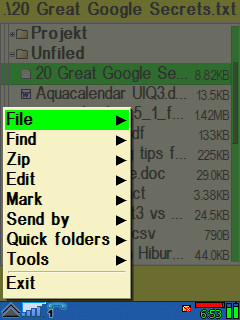
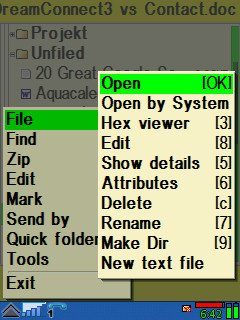
Everything is done differently here. The main menu and sub-menus are located at the bottom left. The default fonts are tiny and it's almost impossible to use fingers to navigate. Luckily, there's an option to use a larger font from the "Configuration" menu. The screenshots in this writeup are using font size "2". When doing file operations like moving or copying files, or adding files into a ZIP archive, it presents a nice indicator showing the percentage of the process. Very neat.
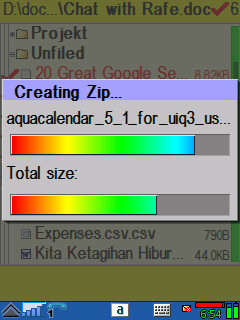
Files and folders are presented in tree structures, which is good because it feels like using Windows Explorer. However, when you go deep into the file system, you could be lost, but fret not because there's a "Quick folder" feature, where you can set up to 10 shortcuts to access your most common folders.
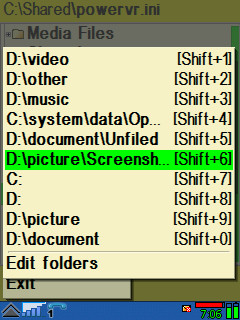
Yes, UIQ 3 has built in viewers for common file formats, particularly DOC, XLS, PPT, PDF, TXT, JPG, PNG and a handful of others. But for unknown reasons, these built-in viewers are slow. Try opening a huge DOC file in QuickOffice, you'll see how sluggish it can be. For those who want an alternative, X-plore provides file viewers which are different from the built-in ones. It can open DOC files very fast, but only text is displayed. Embedded objects and tables are ignored. The photo viewer is also particularly good, with zooming support. A request to LCG : please include a PDF viewer in X-plore.
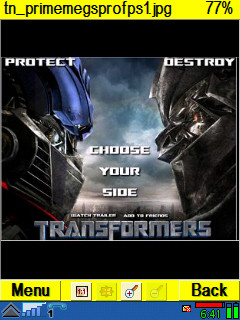
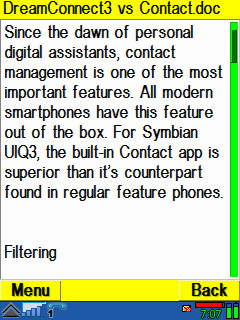
Another highlight is the ZIP and RAR function. It is the first utility to offer a built in RAR and ZIP manager. You can browse archive contents and extract them to other folders and also create ZIP archives. For those who are more adventurous, there's also a Hex editor for you to peep into a file's contents.
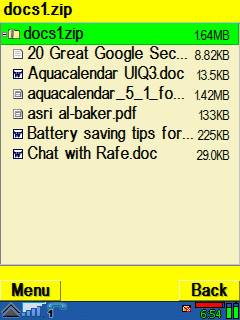
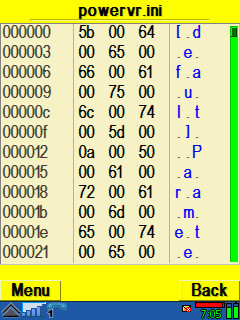
If you dont like the default colour, you can choose from 7 different colours available. You can also tell it to display or hide System folders (be careful here, you must know what are you doing). More customisation options are available under Tools - Configuration, such as changing the UI font, protecting X-plore from other people with a password, etc.
Flip Closed (FC) mode
All functions work perfectly in FC mode. File operations can be done either using the Menu softkey or using the numeric shortcuts which are laid nicely next to the menu. For example, number 2 for moving files to other folders, number 5 for file properties, and so on. But there are some confusing menus. "Mark All" is set to Shift + Right. There is no shift button in the P990 FC mode. The developer should not have mixed it up with S60. Or am I missing something?
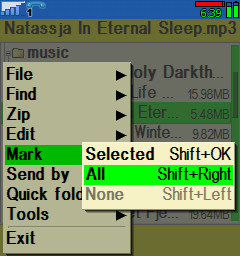
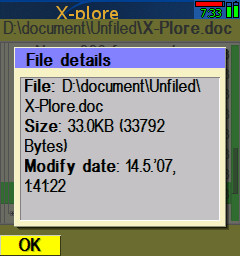
Conclusion
If you need more control over your files and folders in your UIQ 3 smartphone, consider X-plore. The menu layout can be troublesome at first but when you are familiar with it, you can operate it easily. X-plore is actually available for all Symbian flavours and it's only $7 - highly recommended, from me anyway!
Asri al-Baker, May 14th 2007
Pros
- Adds lots of functions to UIQ3
- Speed. It's fast!
- Customisable
- Cheap
- Works in both FO and FC mode
- Shortcuts for common operations
Cons
- Non standard menu
- No PDF viewer
Reviewed by Asri al-Baker at
