Review: WorldMate Series 80 (for 9300 and 9500)
Score:
82%
Version Reviewed: 1.101
Buy Link | Download / Information Link
You know the saying about the sum being greater than the parts used? WorldMate is the application that demonstrates this very nicely. Mobimate have taken the idea of a collection of utilities, each one taking up a single screen, and rolling them into WorldMate, an application not just for the traveller, but for anyone dealing with people around the world… Such as busy international web sites for Symbian smartphones.
If you’ve seen WorldMate on any other Symbian device, then all you really need to know is this – it works in exactly the same as every other version, and it does it really well.
In fact, even if you haven’t seen WorldMate run on any other device, then the paragraph above should fill you with a lot of confidence. Mobimate have focused on polishing this application, and it’s been taken through numerous builds, rebuilds and testing. What you’ll get with WorldMate is one of the most polished and bullet tested third party applications available for Symbian OS.
WorldMate on Series 80 is effectively five applications in one. A world clock view, units and currency converter, weather report and sunrise/sunset world map. Let’s look at each one in turn.
Clocks
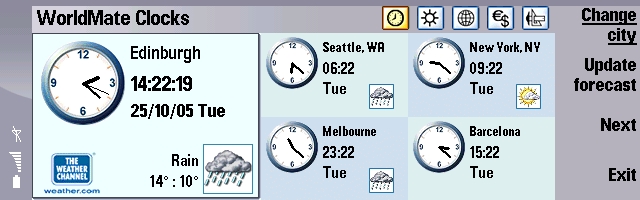
Probably the most useful screen for me. I have to make a huge number of calls abroad and instant messaging chats, so being able to see the time, not just in my home city, but in four other cities around the world. I’ve spread these over the time zones I need in the screenshot, and this covers most of my daily needs. Switching cities, be it the home city or one of the other four clocks, is a quick tap on the first menu card to bring up a comprehensive dialog box.
Weather

Taking the five cities that were selected in the Clocks view, the Weather screen gives you a snapshot of the forecast for the next five days. You’ve got descriptive icons, along with the high and low temperatures, and as you move the cursor left and right you can go to each forecast day, bringing up the information in a clearer format in the lower half of the screen.
The weather reports themselves are downloaded from any active Internet connection, be it GSM, GPRS or Wi-Fi. You can either give permission for WorldMate to do this whenever it needs updating, or wait for you to confirm that it can go online. When you do it’s just a matter of watching the progress bar go along the screen, and the weather is waiting for you.
Currency
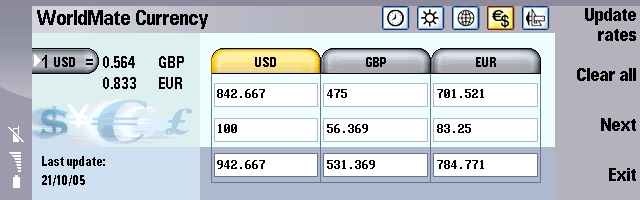
Using the same online updating system, WorldMate can act as a currency converter. You can have three currencies displayed at any one time, and tabbing between them allows you to type a value into one currency and the other two are worked out instantly. It’s like a mini spreadsheet – even more so when you have two rows that are added up into the third row for quick calculations. This one step beyond a simple converter turns this into a very useful section of the application.
Map

A nice overview map of the world, showing where night and day is. It pretty much replicates the information available from other screens (time, weather, etc) but it’s the screen that seems to attract attention when people see the application running. Simple yet effective. And if you want to switch away from the geographical look, the tab key will show the borders of either the countries or the time zones.
Measurement
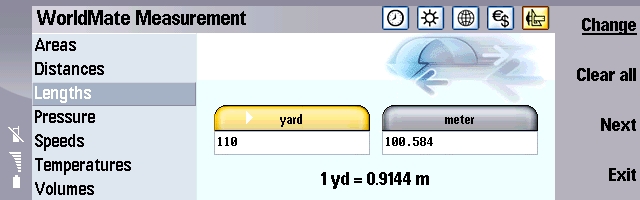
Using the same engine as the currency converter screen you have a comprehensive units conversion application. It’s nice to have here, and it’s certainly laid out in an easier fashion than Nokia’s own freeware version that’s available to download.
And that's WorldMate
WorldMate is a funny one – nothing is particularly outstanding, or would stretch a competent programmer. It’s all to do with the packaging and making the program as invisible as possible to the user. You go into WorldMate, get the information and get out. And that, more than anything, is the mark of a good program and gets WorldMate yet another recommendation, this time on Series 80.
Reviewed by Ewan Spence at
