Review: WebViewer
Score:
84%
Buy Link | Download / Information Link
Introduction
 So you’ve got your nice shiny Series 60 phone in your hand. It’s billed as the great enabler, allowing you to access the Internet, send your emails, play games, the works. There’s nothing that this little beast can’t do. Well, apart from looking at a genuine web site – the browser is only for Wap.
So you’ve got your nice shiny Series 60 phone in your hand. It’s billed as the great enabler, allowing you to access the Internet, send your emails, play games, the works. There’s nothing that this little beast can’t do. Well, apart from looking at a genuine web site – the browser is only for Wap.
But as with all obvious and blatant holes in Operating Systems, it doesn’t take long for the Developer Community to step into the firing line.
It’s Not Like Any Other Web Browser?
Are you sitting down yet? Because here come the file sizes. Opera Web Browser for Windows… 11.3 megabytes. Reqwireless Web Browser… 47K.
So why is it this small? One reason is because the 7650 phones are actually overpowered compared to the original target market of WebViewer. It’s one of those midlet things that the guy in the Phone Shop kept saying was the next best thing, but you haven’t found a use for yet.
Crash Course in Midlets
Midlets are tiny java programs that don’t need an 11mb install of Java background stuff. They don’t need a huge processor, or a massive amount of memory. And they don’t have access to the file system or the internal guts of the computer… which means they are perfectly suited to the mobile phone market.
Phone manufacturers like midlets because without the direct access, apps can’t do a lot of hacking. One of the reasons a full web browser isn’t included either. So there is something particularly subversive in using the secure midlet environment to get your web browser.
What’s it Like In Practice?
WebViewer reminds me of when the World Wide Web was in its infancy. In those days everything loaded quickly, you weren’t over-burdened with huge images and splashes of multimedia, you simply got the content you wanted, quickly and easily. Of course in those days, there were only about 25 web sites in the entire world, and you could browse through everything in your lunch hour – even on a 2,400 bps modem.
Fast forward to present day, and you find you’re lucky if you get a clear GSM signal, so you’re lucky to get more than 2,400bps, and the number of useful web sites in the world is around 25… so not much has change (what about screen sizes? – Rafe). Yes, screens. Well compared to the text blocky Mosaic browsers, we’ve got a heck of a lot more colours, and while WebViewer doesn’t have a full screen mode, it’s still a lot more comfortable than the 80x24 Dos Browsers I started out with.
The key to using WebViewer is not to surf aimlessly (although it copes fine with that) but to note down all the web sites you really need – in other words, sue those bookmarks! (I think you mean use – Rafe).
Making It All Work
Now, it should be blatantly obvious that your little 204x176 screen is not your 1200x1000 Internet Explorer window. So what’s going on behind the screen?
A bloody great big proxy which reprocesses the html into a viewable format for small screen limited interface portable devices.
(And for the non-geeks? – Rafe)
The first thing to note is that your phone doesn’t talk to a webs ite, domain name server, or anything else. You talk to a Reqwireless’ computer in Canada. That computer then scurries away and gets the full web page from the URL you entered. It takes it, spins it around, scrunches it a bit, and then sends you a page that is ‘optimised’ for your phone
And given that it works out what phone you have so it can strip out all the big code you’ll never use, reduce pictures to a decent size (ir even switch them off if you want), you find that browsing over GSM (9.6Kps) is comparable to full size browsing on a PC over a 56Kps modem - plus all this optimisation leads to less data transferred and faster loading of pages.
What About WAP?
Indeed, what about the Wireless Application Protocol? Touted as the mobile internet when it launched, thanks to bad marketing (and slow take up from providers) WAP never became the way to browse sites while on the move. Analysts expected higher data speeds (GPRS anyone - Rafe) with faster and more powerful phones (hello! - Rafe) would supersede WAP. And WebViewer has done just that.

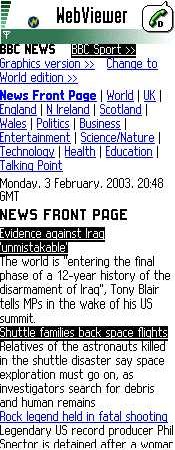 Want some proof, here’s the screenshots of the greatest site in the world… probably. That’s right, the good old BBC News! Let’s look at it through WAP (left) and then through WebViewer on the right).
Want some proof, here’s the screenshots of the greatest site in the world… probably. That’s right, the good old BBC News! Let’s look at it through WAP (left) and then through WebViewer on the right).
In it’s WAP Format, the BBC is very basic and you only get the headlines to guess at the articles. Useable, but not brilliant. Through WebViewer (and I’ve clipped together the first three scroll pages) there is the same headlines, but now more information, links, categories… it’s a much better browsing experience.
Conclusions
Brace yourself – because I’m giving WebViewer the "All About Symbian Recommended" award. In my opinion, WebViewer is a necessary piece of software on your Series 60 devices. While WAP is cute and can handle those idle moments, once you experience true web access on your Series 60, you’ll wonder how everyone else copes without it.
84% - Nokia should seriously consider bundling this with every device sold (and that includes the Series 40 7210, even though it’s not Symbian).
Comment from Reqwireless
We thank AAS for its review and recommendation of Reqwireless WebViewer. The Reqwireless HTML Web browser is both a fast and exceptional HTML Web browsing experience on any mobile Java device, especially on Symbian devices like the Nokia 3650/7650 and Sony-Ericsson P800. By keeping the 'heavy-lifting' of the browser experience within our high-performance middleware, we keep the browser footprint very small and the latency and cost (battery, wireless-bandwidth, memory) to a minimum, thus giving mobile users a very fast browsing experience. Please visit http://www.reqwireless.com/webviewer.html for more information about this technology and a trial download.Thanks again AAS.
Reviewed by Ewan Spence at
