Review: Tunin.FM - Streaming Radio on Your S60 device
Version Reviewed: 1.20

I've tried Spodtronic and, while good and full of content, the inability to "background" the application renders it useless for me. Then I stumbled upon Tunin.FM, which turned out to be a little gem of an application. In some ways there's not a lot to it, but if you, like me, enjoy streaming internet radio then this application is well worth a look.
Tunin.FM is a dutch site that's painful to translate (even with Babelfish). However, I was able to determine that they had a mobile client for download, available directly from their mobile site (http://wap.tunin.fm).
It's a free application that looks strikingly similar to the S60 Internet Radio application (except that Tunin.FM has a KILLER icon)! Once installed, you can open the application and select from the default list of stations to listen to. Volume is controlled from within the application, so if your device has hardware volume buttons on the side, they will not work.

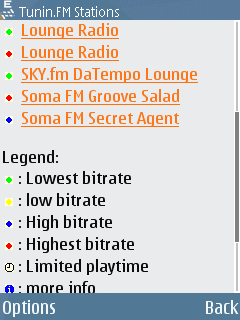
This default list, unfortunately, is not user-changeable, but you can go to "All Stations" in the options menu to open your web browser. This brings you to the mobile site, wap.tunin.fm. From here you can select from a host of other stations, organized by Genre. I found that this directory has most of the "hot" channels from Shoutcast.com such as Groove Salad (a personal favourite of mine) and others. It also tells you with a small coloured dot (roughly) what the bitrate of the station is. This way, if you know you're on a slower EDGE connection, you can simply choose the lower bitrate stations for better results and less buffering.
Once you've selected the station you want, simply click on it and it will start playing in the Tunin.FM application. It's a very seamless process.
Although none of this functionality is new (as mentioned, the same functions can theoretically be achieved using Nokia Internet Radio), Tunin.FM does present streaming radio in a more user friendly manner.
For novice users, it is easier to set up and start using than other streaming radio applications. The default stations may not be to everyone's taste, but a much bigger selection is found on the accompanying mobile site.
WARNING:
Tunin.FM allows you to stream Internet Radio stations to your handset. An unlimited data plan is suggested. I am not responsible if you run up a huge bill!
Ricky Cadden, 28 August 2007Reviewed by Ricky Cadden at
