Review: TouchCalc Lite
Score:
72%
The calculator genre has been a popular one in all handheld and phone ecosystems over the years. Here I look at TouchCalc Lite, a recent addition to the genre explicitly for S60 5th Edition phones. Is there more here than meets the eye?
Version Reviewed: 1.01
Buy Link | Download / Information Link
It's fair to say that a commercial calculator is going to struggle a little against both S60's built-in Calc and freeware alternatives such as Touch Calc 60 (no relation to the title under review). Having said that, this is only 3 Euros and is a convenient and easy purchase from the Ovi Store.
Of most interest therefore is the functionality on offer. The layout is somewhat spartan and works rather oddly in that the white borders and work area are hard coded - so if you have a dark theme you'll get the effect shown below.
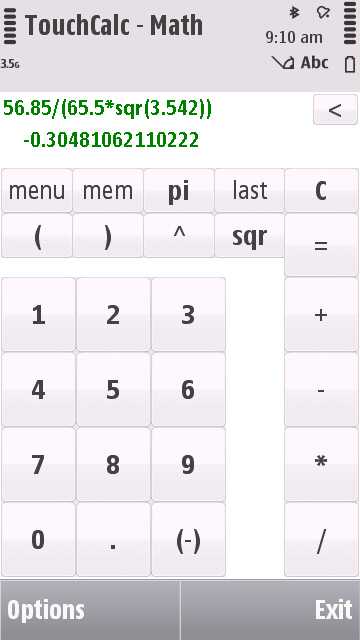

Rather than process keystrokes as a traditional calculator would, you build up an expression on the topmost command line and then let TouchCalc evaluate what it finds. This approach takes some getting used to but it's ultimately more flexible and powerful. You can add brackets as needed to specify the order in which calculations should be carried out, tapping on '=' when you're done. The result appears on the line below, with the original calculation formula remaining visible, which can be very handy for checking what you entered or for amending (or adding to).
The ethos at each point is to evaluate expressions according to mathematical rules, a system which works well once you've got your head around the fact that this isn't a traditional calculator and you don't have to break complex expressions down into bite-size 'calculator' chunks.
Especially useful is the way that the expression is just a text string: there's a virtual 'backspace' key for simple end-edits and, by tapping on the expression itself, you're placed into a standard S60 text editing field and you can then edit away to your heart's content.
Although primarily designed for S60 5th Edition portrait devices, there's an alternative layout that appears when you rotate your device into landscape mode - though curiously with even more white space border and missing many of its extra virtual keys (e.g. the useful brackets, and pi) - the thinking is perhaps that this mode will be used on the N97, with its physical keyboard, but sometimes this will be used just because a user prefers to be working in landscape and I'd like to see the full range of virtual keys on offer here too.
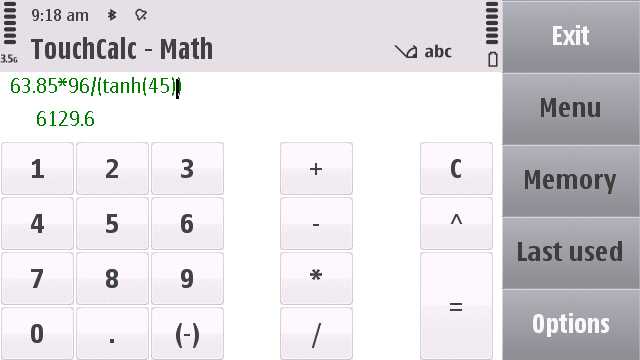
The range of scientific functions is strictly limited to trigonometric functions currently, all hanging off the 'Menu' virtual key, but presumably these would be easy to add to and, indeed, the developers plan 'Plus' and 'Pro' versions. Improving on the built-in S60 Calculator, TouchCalc offers five memories, any of which can be used in expressions by tapping and selecting or by entering their 'letter' symbol (using the N97 keyboard, for example).
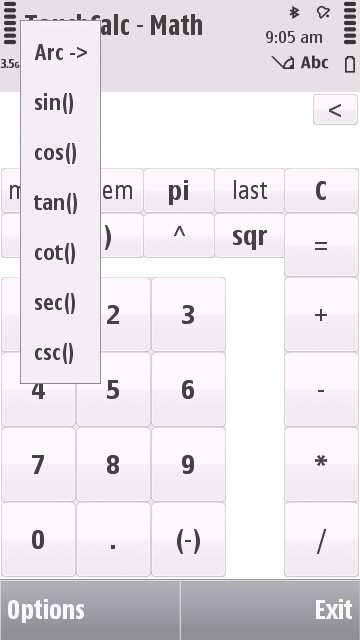
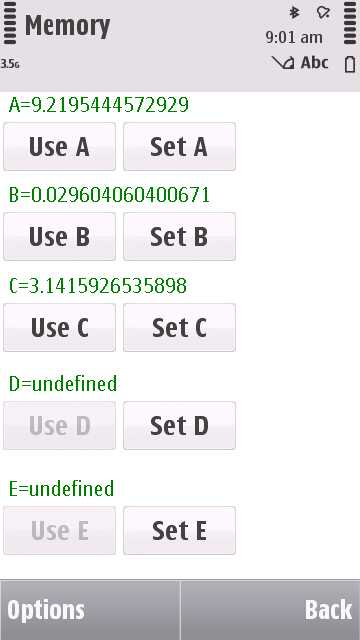
Rounding off TouchCalc Lite is a 'Graphing' module. It would have been nice to have brought in functions from the main application, but instead you have to enter expressions afresh. You can add several functions, typing in their formulae, with the application automatically assigning different colours to each, for ease of display. The system works well and I liked the way the formulae were remembered, even if you exit the application.
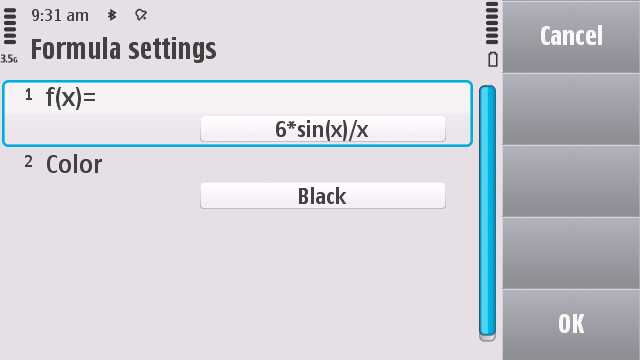
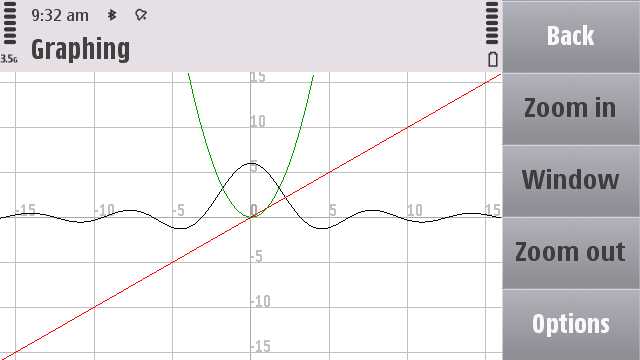
One final minor niggles about TouchCalc is that trig functions all work in radians - there's no way to work in degrees, an oversight which causes me to keep the radian/degree conversion factors stored in memory cells - just in case I need a bit of trigonometry in a hurry!
At first sight barebones and ugly, TouchCalc then impresses with hidden depths and flexibility. Once you've learned how to get the most from it, you may not want to go back to any other phone calculator, which has to class as a qualified recommendation.
Steve Litchfield, 9 Feb 2010
Reviewed by Steve Litchfield at
