Review: Top Hits Solitaire Collection
Score:
87%
Buy Link | Download / Information Link
Solitaires have been around ever since the first caveman started to amuse himself (or herself - you never know) with arranging a bunch of different leaves into certain piles for no apparent reason. Just as with the human race, Solitaires are evolving as well. These one person card games are so varied in complexity that anyone who is willing to take a deck of cards into their hands is likely to have fun, challenging their brain over and over again. In not so recent history, card games started to appear on computers and, while multiplayer games remained fairly uncommon, single player ones became widely popular thanks to a version called Klondike being built into a certain operating system rhyming with 'Goes'.
Epocware’s Top Hits Solitaire is the first compilation of Solitaire games to hit S60 3rd edition phones and what a welcome hit this is! It includes 15 of the most popular games out there: Alaska, Calculation, Canfield, Forty Thieves, Freecell, Golf, Klondike, Penguin, Pyramid, Scorpion, Simple Simon Spider, Towers, Trefoil and Yukon. Don’t worry if some of these names do not sound familiar, you will find detailed and very easy to follow built-in rules for each one of them. If that’s not enough, every game also has a demo so you can see those rules in action.
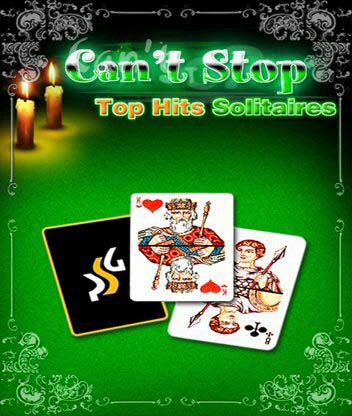
Starting the game will show you a pretty picture with candles and cards (do not try to imitate this setting in real life without parental control! Cards are flammable!), after which you can pick any of the 15 games to play. You have many ways to move your cards around: you can use your phone’s joystick to highlight a card or group of cards and then click on the position you want to place them, you can double click on any card and it jumps to the first available correct position or (if it’s switched on in Play Options) you can press the shortcuts shown on movable cards to pick them up and press another shortcut for the destination. You can of course use any combination of these methods.
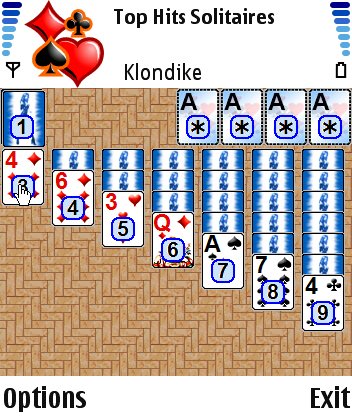
The menu system is simple, you can find everything easily. In ‘Game’ you can pick another type of Solitaire to play, restart your current game with the same deck, start a new game with a new deck or check the statistics for the current type of Solitaire. ‘Moves’ gives you the opportunity to undo any number of moves with ‘Undo’ (shortcut: C (erase) button), 'Collect all' will place all possibly movable cards on the foundation piles (if Autoplay is switched off in 'Options'). This is also the place to set a 'Bookmark' in your current game – note that you can go back to this bookmark only in this game, re-dealing or starting another game will automatically remove it. In ‘Settings’ you can change the options, the background and the backs of the cards, while ’Help’ shows instructions to play the game, rules of the current game, a demo of the current game and a hint of all the available moves. One note for Epocware (and/or phone owners with black themes): the font colour for rules is not the default font colour of your phone but black, so if you really want to see those letters, make sure you have changed your theme to something light.

The game has many features that make playing a card game on a phone a thoroughly enjoyable experience. Besides the flexible and well thought out control system there is an autosave function, so if your game is rudely interrupted by a phone call, you can just pick up your game later at the point where you left off. You can switch to full screen mode or back (some might prefer to see the battery level and signal strength during a game). There are also different levels of hints, to make a game easier for rookies or more challenging for pros ('Show key tips' ON, 'Show available moves').
The look of the game is just as great as the gameplay – the cards are well sized and well drawn, none of the games got ‘messy’, even on such a small screen (I know, I know, 352x416 is not small by S60 standards, but still...) Dealing and moving cards is animated by default, those who prefer a faster gameplay can just turn animation off.
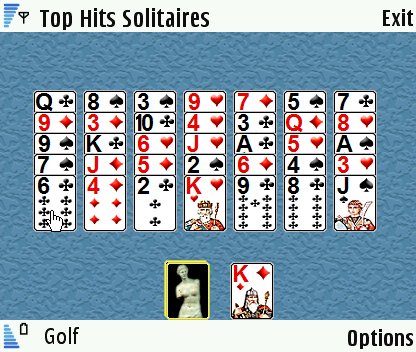
Top Hits Solitaire Collection provides endless replayability and Epocware has made it sure that there is nothing that would keep you from coming back again and again. This is the first version of the game so it's early in the life cycle of this great timewaster – if the number of solitaires increased (the previous 'version' for S60 2nd Edition had some 200+ games available) to give you more freedom in picking your favourites, then I would most certainly give it a Mega Game Award.
Attila Katona, 10 March 2007
(Epocware provides a fully functional (for a limited time) trial version of Top Hits Solitaire Collection)
Reviewed by Steve Litchfield, Attila Katona at
