Review: TomTom MOBILE 5
Score:
86%
Version Reviewed: 5
Last week saw my exclusive review of TomTom MOBILE 5 running in its Series 60 guise. I was very impressed on all fronts, go read the review if you haven't already. Cut to today and I've got a release candidate of the Series 80 version in my (virtually sweaty) palm. That's right, this is TomTom MOBILE, but running on the wide-screened Nokia 9500 and Nokia 9300. But before you yawn and accuse me of repeating myself, there are quite a few differences to talk about.
I'd have to start with the large 640 by 200 pixel screen of the Communicator, three and a half times larger than the Series 60 standard and it's used pretty well, to more or less full potential. The largest single area is the main 3D display, of course, but putting the status area on the right hand side makes a lot of sense, since it can then be overlaid with command button assignments when appropriate. The TomTom Traffic bar again butts up against the right hand side of the 3D view.
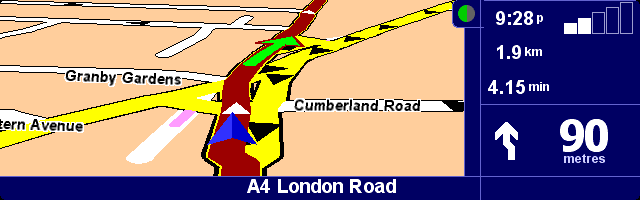
Pressing Enter (or navigator-in) brings up the main menu, as you'd expect, with similar numbered options to the Series 60 version, and you can either move to an icon to activate it or (quicker and easier) simply press the appropriate number key. Cleverly, pressing any of the numbers 1 to 6 when in the main 3D view goes straight to the sub-menu for the right main menu option. The option icons are well spaced out and, even though all of this is worlds away from the standard Series 80 interface, I found it very intuitive to use.
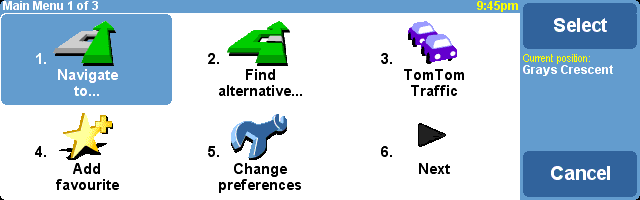
Again, the whole of the TomTom core code is implemented here, from route alternatives to itineraries, from Points Of Interest to live-feed TomTom Traffic. In use, out on the road, I was just as impressed as with the Series 60 version. Although TomTom MOBILE 5 again takes around 6MB of free RAM, most 9500s have well over 20MB free even with lots already running, so memory isn't going to be a problem. There's a fair hit on the processor though. Unlike with Series 60, many Communicator owners are used to keeping quite a lot up in the air at any one time, from Messaging to Sheet to TomeRaider to Music Player, and so on. Although these won't have to be closed in order to run MOBILE 5, you'll notice things slowing down if you switch away and try working on something else.
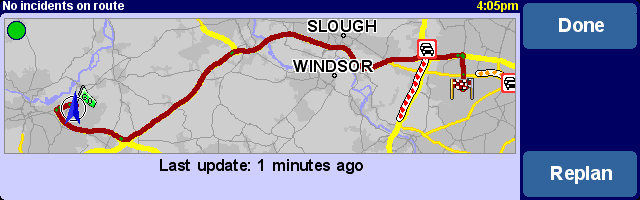
Connection to my (two year) old TomTom GPS worked first time via Bluetooth, although there's an anxious wait of 20 seconds or so while the 9500 and GPS find each other for the first time. Sitting the latter on the window ledge, I was even able to connect to PC Suite on my desktop using Bluetooth at the same time as TomTom was talking to the GPS, which is pretty cool.
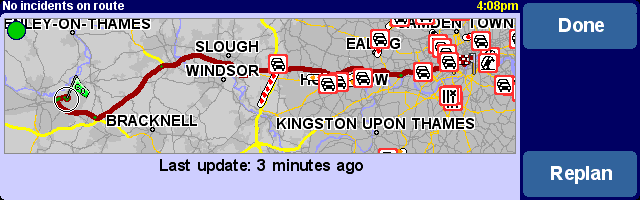
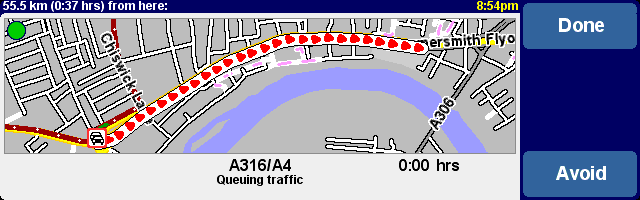
Although not always intuitive, I discovered some other shortcuts too, with Tab switching between top-down and 3D views, 'c' toggling night colours on and off, and 'h' toggling between 3D and 'schematic' (next turn instruction only) view. And left/right arrows acted to adjust the volume of the spoken route instructions. In map views, the number keys let you switch to a particular zoom level instantly.
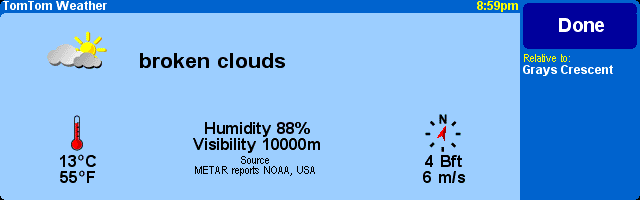
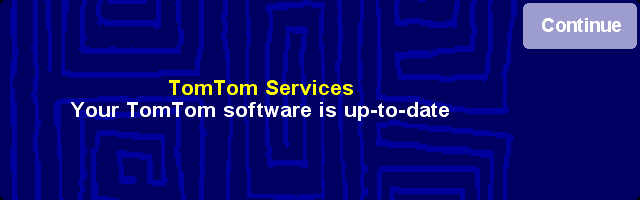
TomTom Traffic worked as flawlessly as on Series 60, quickly and efficiently collecting incident information from my GPRS connection and presenting it in summary form on the traffic bar and on the map overview. Other Internet-connected services in MOBILE 5 include TomTom Weather, showing the current weather for any chosen location on your map (actually, it's showing the weather at the closest weather station, which is a bit misleading, but it's better than nothing), and a 'Download' section, with everything from extra maps to extra colour schemes and voices, should your GPRS tariff be able to stand the bandwidth. There's even a 'Download update' option, presumably for true Over The Air upgrades, though there's naturally nothing available yet.
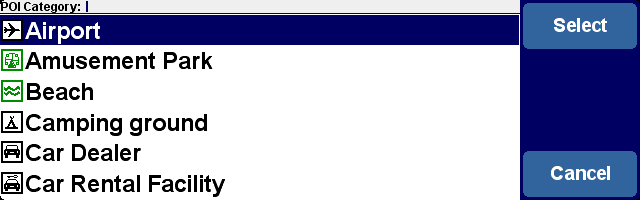
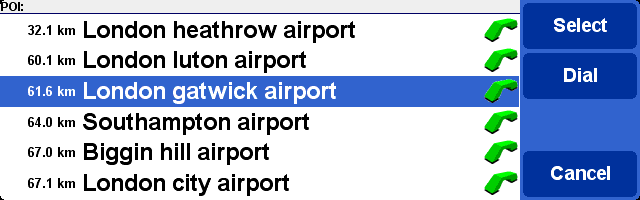
As with the Series 60 version, there's a separate program, TomTom Contacts Navigation, with 'Show' and 'Navigate' options, although in this Series 80 version it's somewhat slow and clumsy, being slow to open my Contacts database, only able to sort/search on the initial character of a name, and picky about which addresses could be passed through to MOBILE 5.
For more on the tremendous functionality in MOBILE 5, see my previous review of the Series 60 version. Helpfully, both versions can be copied onto a 128MB corner of your much larger MMC, saving having to hot-swap cards and risk losing one of them(!)
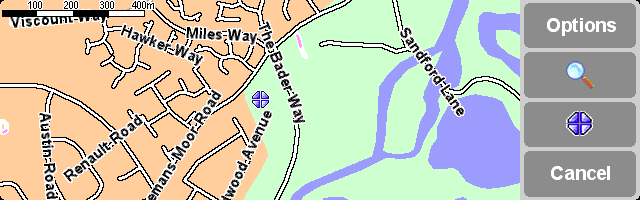
Possibly because my 9500 has been tweaked rather a lot with third party software (hey, this is my 'job'), I did experience a couple of crashes, but it worked fine on a second, borrowed 9500 and in any case the over-the-air updating should hopefully let TomTom fix any last minute issues shipped with the boxed product.
Eagle-eyed observers will note that this Series 80 version achieved a slightly lower (though still quite high) score. MOBILE 5 for the 9500 doesn't quite make Mega-app status, losing a few points for its complete lack of compliance with any interface standard on the Communicator (there's no way to switch away from MOBILE 5 from within the program, for example), a couple more for the slight kludge of the Contacts utility, and a final couple because this feels like a port (albeit an excellent one) from another platform, rather than seeming purpose-built. But I'm being picky here and you just try prising the activated review copy off my clawed, desperate hands... this one's a keeper.
Highly, highly recommended. [cue announcer's frantic voice]"So to the 3:30 'navigation' stakes at Derby, TomTom MOBILE 5 has a clear lead, with Wayfinder struggling along on only three legs. Meanwhile Navicore has appeared from nowhere but is still riderless, so doesn't count yet. Back in the starting gate, Route 66 is still getting the stirrups adjusted..."
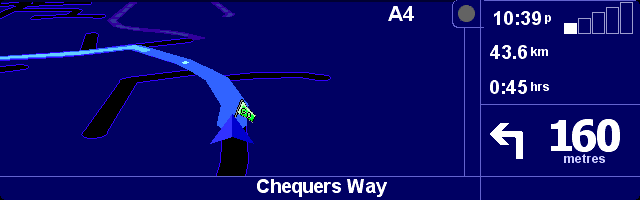
Reviewed by Steve Litchfield at
