Review: SyncLion
Score:
80%
For years, there has been no easy and convenient way to extract text messages to different media types because the SMS system is locked to the phone. For example, you can't just change from a Motorola phone to a Nokia, and transfer all the contents of your SMS Inbox across from the Motorola to Nokia easily. It doesn't work that way. Enter SyncLion. A new utility developed by a newcomer to the Symbian application market, Trismer Technology. As it suggests, SyncLion is a tool which will archive your SMS, MMS, Contacts and Notes into your standard email.
Version Reviewed: 1.01
Buy Link | Download / Information Link
Text Messages, aka SMS, is one of the most important things you do on a phone nowadays. A normal person who uses text messages will keep a lot of information in his SMS Inbox. This is evident after years and years of communicating via text messages, all sorts of information are sent and received, such as bank account numbers, addresses (home, email, website), phone numbers, etc. Making upgrading to other phones a hard affair.
For Symbian smartphone users, there are already several tools which can be used to some degree, such as SMSDiary, which will export text messages into an HTML file, and also Psiloc's XSync/GSync, which archives text messages into your email account.
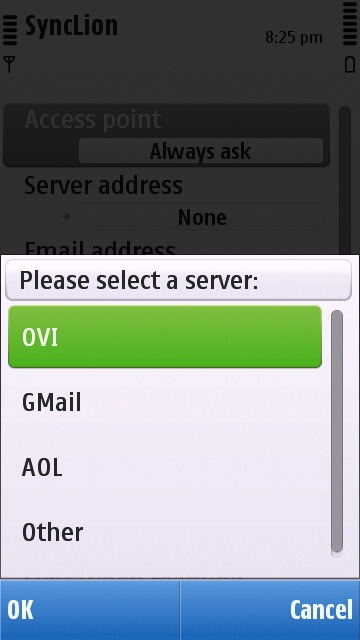
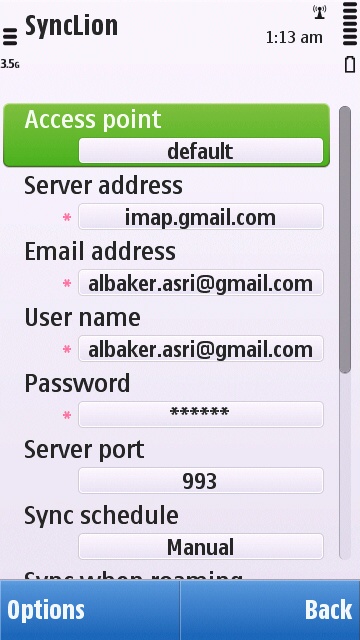
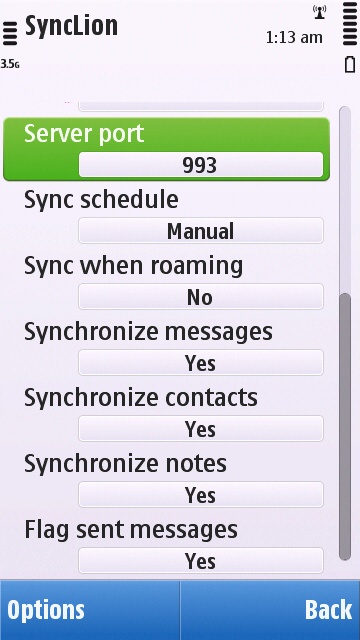
By default in SyncLion, you can choose to sync your text messages to Ovi Mail, Gmail and AOL Mail, all of which are pre-configured. There's also an option to configure your own email server in "Other", which means that SyncLion can be used with any IMAP account. If you don't have an IMAP enabled account consider signing up for a GMail or Ovi Mail account, both of which are free.
Once the app is configured, it sits silently in the background and will automatically sync on the schedule specified in the applications settings. You can choose to start a manual synchronisation, at any time, by clicking the 'Start sync' button in the application.
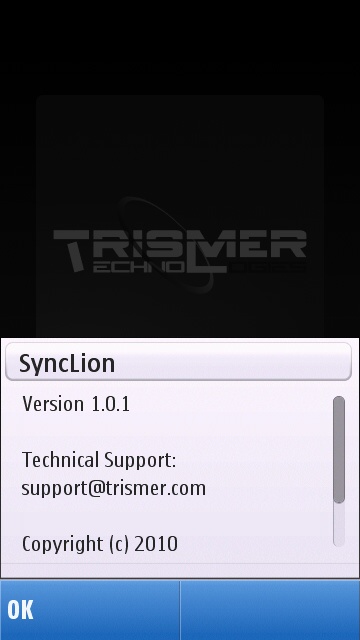
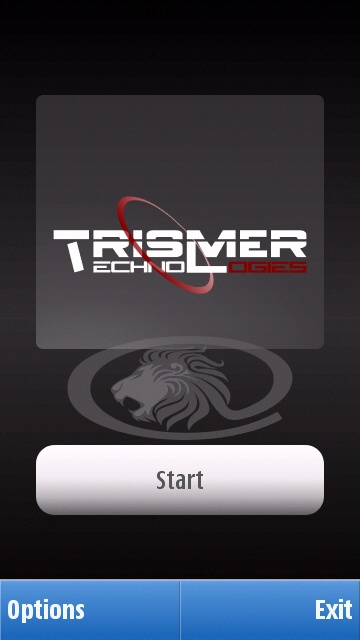
The first synchronisation will take a couple of minutes, depending on the amount of items you have in your phone, but subsequent syncs will be much faster. Once the first sync has been completed your SMS, MMS, Contacts and Notes are all available as IMAP folders (labels in GMail) in your email account. It's a neat system, and given its communication centric nature, a logical place to store the data. Being able to access all of your mobile messages quickly and easily from any IMAP capable device is a real boon.
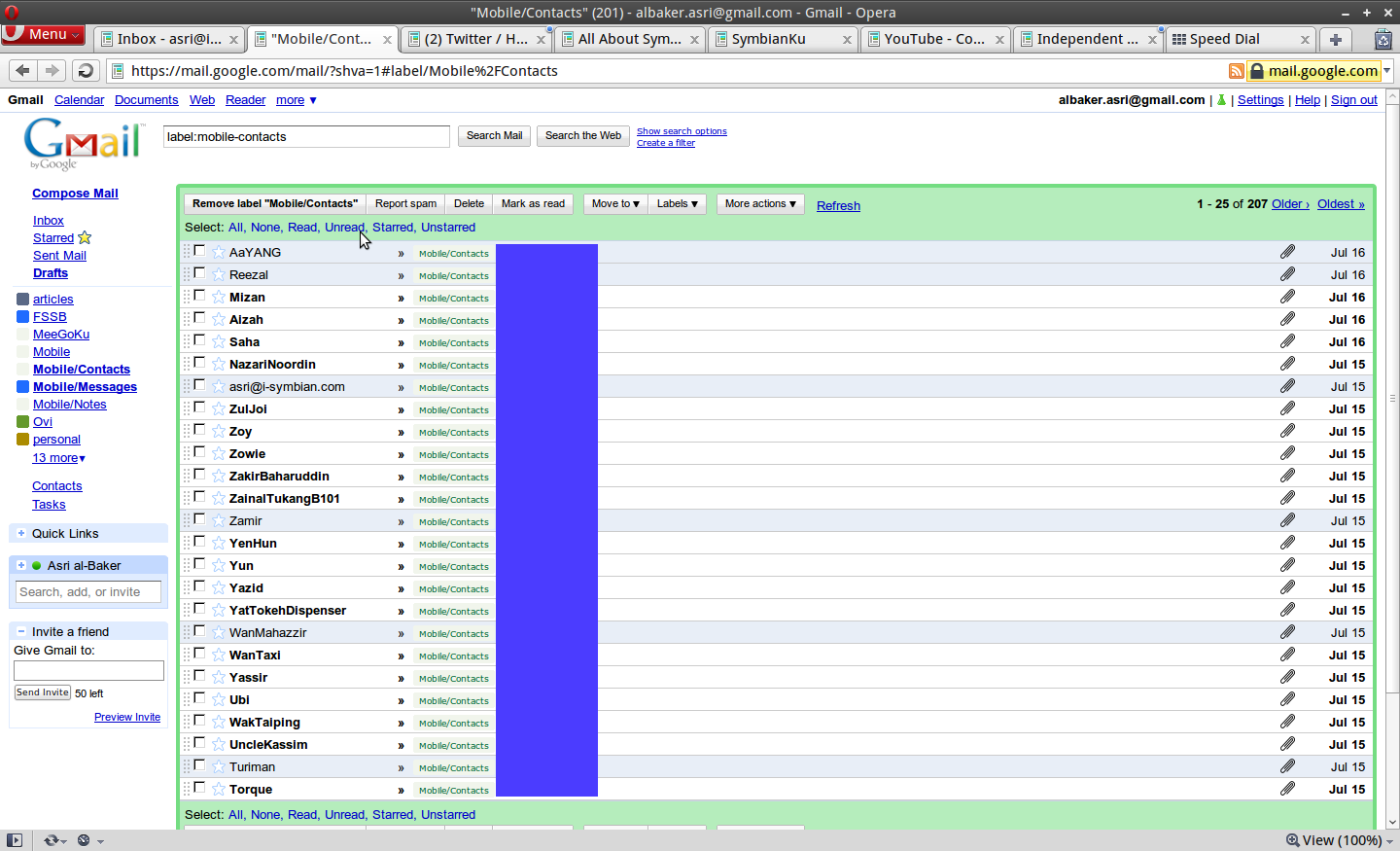
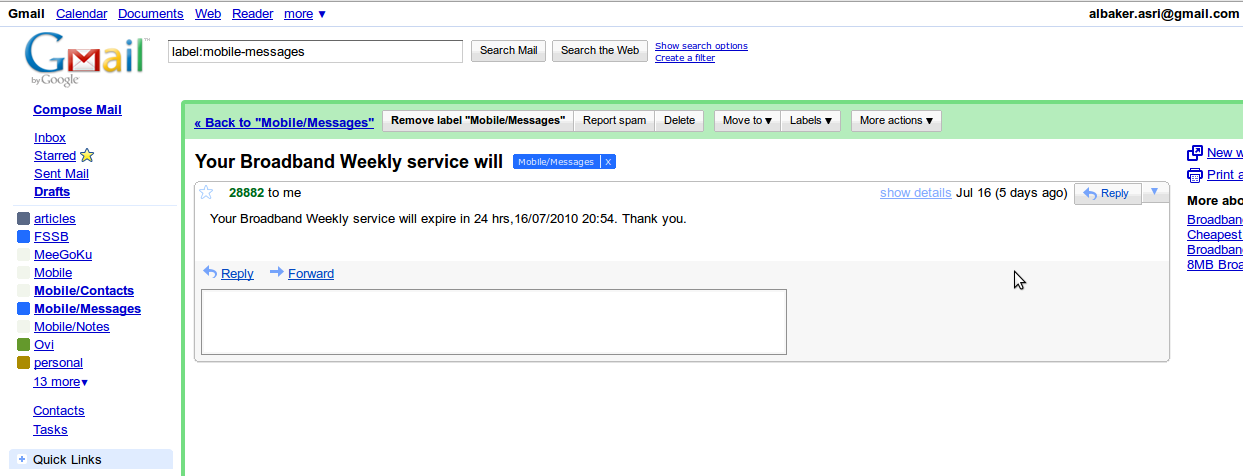
I use SyncLion to archive my text messages to my Gmail account. What makes it special, in my opinion, is the tight integration with the email that's being used. There's an option to define what email system you want (GMail, Yahoo, Ovi Mail, etc). It uses the IMAP protocol and will create a folder called Mobile/Messages to archive all text messages from the Inbox and Sent folders on your phone. It does not populate the email Inbox. All archived SMS will be grouped under the said folder, which really looked great. However, instead of grouping SMS in conversation (threaded) view, each individual SMS is displayed as a separate item.
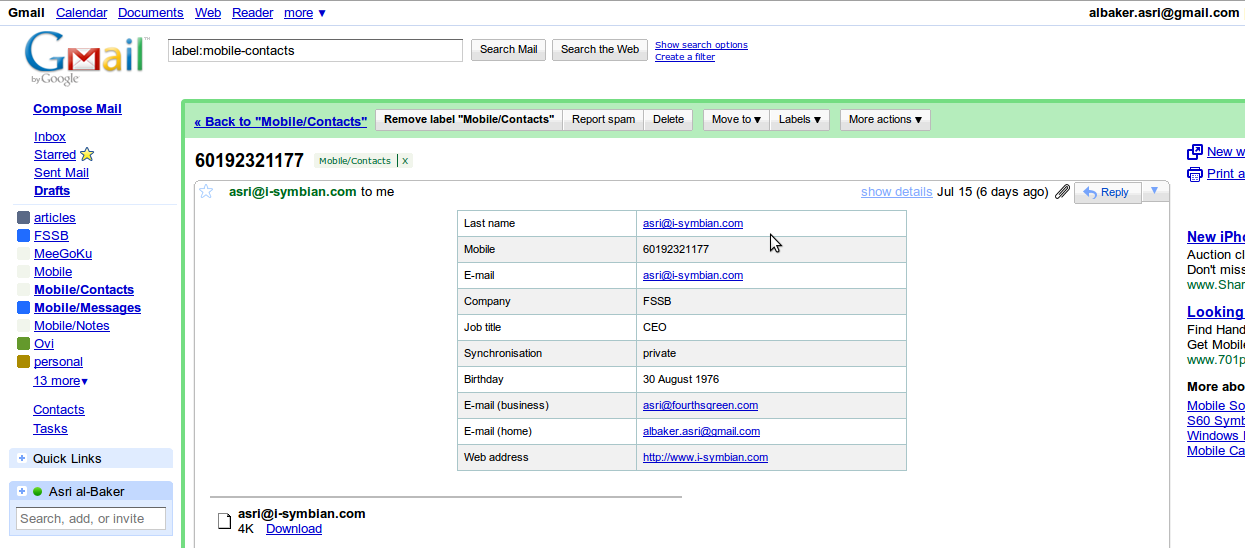
For Contacts, it will be grouped under the Mobile/Contacts folder and SyncLion creates a beautiful table to display individual contacts data for easy reading and reference. It's very nice to look at. In my opinion, it would be better if the contact details also included the contact's thumbnail photo.
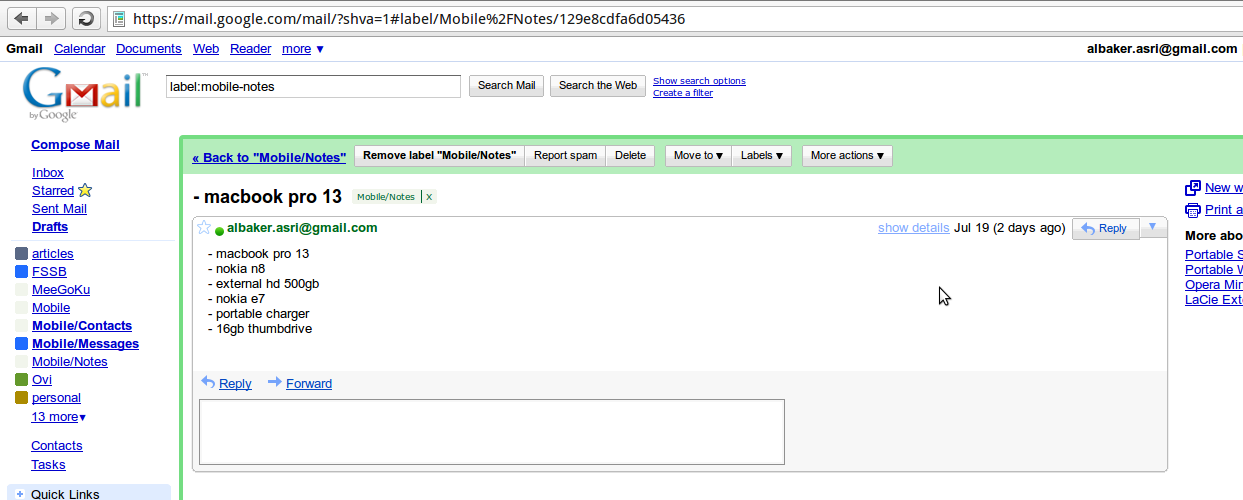
For Notes, it will sync to a folder called Mobile/Notes.
Caveats
Generally, the word Sync here refers to sending and archiving data to an email server. For SMS and MMS, the sync works one way, i.e. to server only. But for Contacts and Notes, a restore function is available. It will sync Contacts and Notes back to the phone in case something bad happens to your phone. This is for those who are not using other sync tools, such as Mail for Exchange.
There's a function in SyncLion called 'Message cleanup'. You have to be very careful when you use this function. It will delete all, I repeat, ALL read SMS from your phone once they have synchronised. If you prefer to keep every SMS on your phone, I would recommend that you stay away from this function.
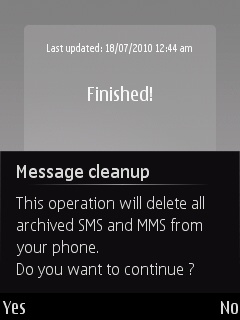
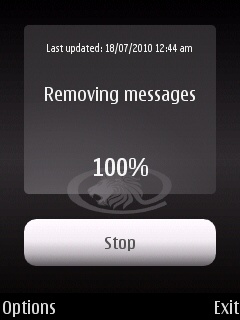
Conclusion
SyncLion is simple and very easy to use. It needs less than a minute to setup and once it runs, you don't have to worry about it. For those who text a lot and want to keep a record of the text messages easily, this is an excellent tool.
However, there are some areas where it can be improved. Particularly in the displaying of data that's been synchronised, such as adding thumbnails to the Contacts view. I would also like to see the Gmail conversation (thread) view supported in future versions. Another improvement that I would like to see implemented is file syncing, where users can define a folder (e.g. the Camera folder) in the phone and the utility sends all captured photos to the configured Email automatically. That would be very sweet!
I found SyncLion to be the utility that I want to archive my text messages. This is because they are now searchable from my desktop, and it merges with all my emails in my Gmail inbox. They are not mixed with the existing emails because they have they own dedicated IMAP folders to host the data. It is the type of utility that makes me love Symbian even more. The developer, Trismer Technologies, is also taking care of the most Symbian smartphone users by making SyncLion available for S60 3rd Edition and S60 5th Edition (Symbian^1).
A 7 day, fully functioning trial is also available to help you decide whether to purchase.
SyncLion - Highly Recommended!
- Asri al-Baker, for AAS, July 21st 2010
Reviewed by Asri al-Baker at
