Review: Swiss Manager Pro
Score:
83%
Version Reviewed: 1.00
Buy Link | Download / Information Link
Now, you may have noticed that all UIQ 3 applications (e.g. on the Sony Ericsson P990i) lack an 'Exit' function on their menu, a design decision which probably sounded great on the drawing board but which falls rather flat when implemented on smartphones like the P990i with only 15MB or so of free RAM, all of which is soon used up. So you end up having applications closed for you before you'd finished with them, with Symbian OS making the decisions about which ones are for the chop and which ones can be left for now.
Swiss Manager Pro offers a way to have a lot more control, essentially making using the P990i a lot more practical. With an always on-screen icon showing free RAM graphically (colour-coded - green for OK, red for low, with a blue overlay to indicate processor loading(!)), with a display of RAM at the top of its own list of running programs, with automatic flushing of non-protected applications when you close the flip and with manual closing of any that you particularly want to exit, there's a whole heap of control and efficiency that's not there with the bare UIQ 3 Task Manager.


Another deficiency of UIQ 3's Task Manager is that not all running programs are shown, just shortcuts to some recently started applications. Now the two lists may well be similar, but the full list is hidden away on the 'Open' tab, which is inconvenient for power users - and power users is what many P990i owners are going to have to be, if they're to find ways round the RAM problems. Swiss Manager Pro's list of running applications is full and on its opening screen. Even better, tap its floating icon (always there on screen, whatever you're doing on your smartphone) and a quick version of the list is popped up on the screen for lightning quick task switching.
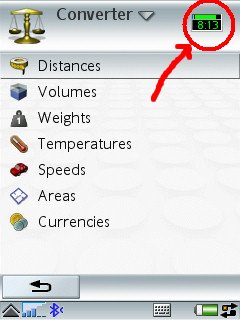

You may remember the free SMan for UIQ 2 smartphones - Swiss Manager Pro has many of the same functions and clearly seems inspired by its predecessor. There's an icon to toggle protection of specific applications that you never want to be flushed out of memory (e.g. Calendar, Contacts, Messaging, and so on). There's a full file manager built-in, or at least as full as you'll get given the restrictions imposed by Symbian OS 9 on third party applications, so you don't get to browse system files, but it still shows a whole lot more of the folder structure than the built-in effort, which is limited to Sony Ericsson's multimedia file system (essentially just the contents of the 'Media files' folder on each disk).


Finally, there's the obligatory display of system information, including how long since you last booted your smartphone (or had it rebooted for you, to 'improve performance') and CPU speed.
It all adds up to a compelling utility. There's a free version, simply dubbed 'Swiss Manager', but this lacks the floating access 'clock' icon that's so useful for getting to the utility's running task list with a single tap. If I were to buy a UIQ 3 smartphone tomorrow then Swiss Manager Pro would probably be the first application I'd buy for it. Used properly, it can alleviate many of the symptoms of lack of RAM and make your M600i or P990i user experience much smoother.

Reviewed by Steve Litchfield at
