Review: Spb TV
Score:
77%
Steve Litchfield looks at the latest mobile TV sensation - is it all it's cracked up to be? What's missing?
Buy Link | Download / Information Link
We've all been there. Moving, at some point in our lives, from an old analogue TV system with perhaps four channels to a fancy new digital one with forty channels, the initial awe is striking. 40 channels?! And so we sit down to scan through them and after an hour or two the novelty wears off and you realise that rather than 4 channels of (partly) rubbish, you've now got 40 channels of (mostly) rubbish. Spb TV brings much the same experience to your phone, except that the channel number is raised again, to a massive 100 or so. That's a lot of potential viewing. A big disclaimer is needed here, in that for most countries round the world you'll not find your own national TV stations represented in Spb TV's 100. What Spb have effectively done is take all the TV stations around the world that publish their own live public video feeds on the Internet or via 'premium' mobile Internet feeds and give you a sanitised, integrated, easy to use interface for watching it all. The fact that they've done this reasonably well shouldn't obscure the fact that a lot of the TV footage itself is going to be irrelevant, rubbish, or both. However, amidst 100 channels, there's bound to be something of interest to everyone. There are channels for news, sport, culture, music, kids, classic b/w movies, cartoons, Christian, weather, with at least a third of the channels in non-English languages. That's a pretty broad spectrum. Spb TV's interface makes it all manageable though, with a 'Channels' listing letting you toggle off and on particular channels that you don't or do want to see in the main carousel. But let's back up a step. Spb TV is a purely Internet-hosted TV system, in which Spb's servers send your specific phone the video packets needed. It'll run on most S60 devices - I was testing it on a Nokia N95 and the 5800 and the video stream itself seems to be QVGA or similar, with the frame rate varying between a couple of frames per second and about 10, depending on the content on screen and the speed of my connection. The quality was certainly 'good enough' (after all, this is TV on your phone - which is pretty cool), though some channels showed up to a second of audio lag, with the sound being very obviously 'out' when watching a person speaking (i.e. lip sync). As I browsed through the channel carousel, I was impressed by the way the thumbnail graphics for each are compiled on the fly from the live stream for each, i.e. you get a frame from the current programme that's 'on'. Select a thumbnail and bang, you're watching the channel, with a typical buffering delay of only a second or so, very impressive in comparison to other streaming TV/video solutions. Select the full-screen video again and there's the chance to browse other channels' thumbnails ('picture in picture') while carrying on watching (and listening to) the original TV stream. Other on-screen controls let you adjust brightness and volume. It's all rather slick, though I was disappointed by the way the audio is cut when you switch away to another application - it means a break in your intake of a programme if you need to check something in Messaging or Calendar, for example. Another annoyance was the amateurish 'first time' screen, presumably popped up while Spv TV is processing the channel data it grabs when you first start it: the screen simply says 'Please wait 1-2 min'. Umm..... what??! An explanation and a progress bar wouldn't have been too much to expect here, surely? Once this is past, it's possible to enter a registration code for the full product and then you're off and running. There's a free version of Spb TV, by the way, effectively a trial version, with half a dozen channels - giving you a good idea of the interface and what to expect from the full set. I was impressed overall by the concept, by the interface and by some of the content (NASA TV stands out for sheer 'awe' value, but there are other niche stations that you'll like, especially if you live outside the USA and always wondered what sort of things were on the air). Downsides are the slight lip sync issues and the (inevitable) hit and miss factor of the content itself. Should you have to pay for streamed TV in this day and age? I think it's fair, considering the trouble Spb TV have gone to, to amalgamate all these video feeds and to arrange permissions and (in some cases) license fees. Plus the overhead in maintaining their own servers to stream all of the video out - that can't be cheap. Another hit for Spb Software, which is steadily making a serious impact on the S60 software world. And just in time for Ovi Store too - I'm guessing the timescales for this were very much on Spb's mind! Steve Litchfield, All About Symbian, 20 May 2009





Screengrab from a music channel and from NASA TV
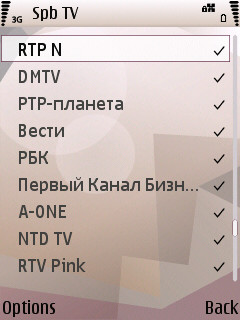
Browsing through the full channel list and picking the ones I want to appear on the carousel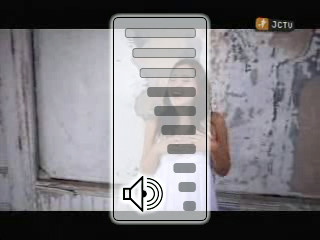
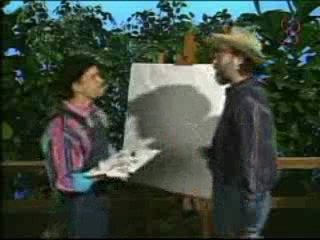
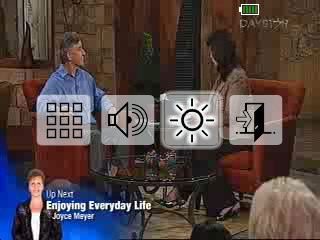
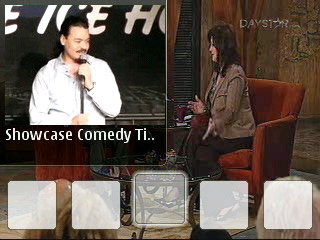

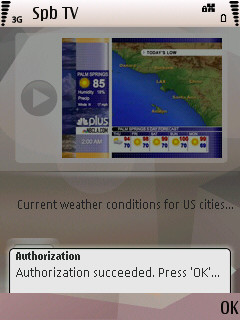

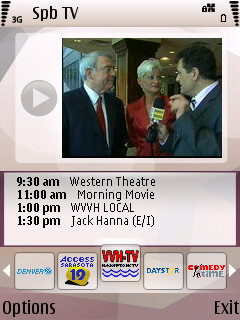
Reviewed by Steve Litchfield at
