Review: Sony Ericsson W960: Review of the ancillary audio apps
The Sony Ericsson W960 phone has a number of extra media features over and above the Walkman music player that I’ve previously discussed here. So what do these extra applications do to enhance the W960 as a ‘music phone?’
Just The Feed Ma’am, No Podcasting…
Probably the first thing to note is the RSS Feeds application – while Sony Ericsson have added in an RSS reader with the ability to download audio and video files, as part of the Music Manager on the PC, there is still no support in the built in RSS Feed application beyond pointing you to the web site of the feed and leaving you to manually find the media file on the page. RSS is becoming more and more associated with media phones, and this flaw has been pointed out on previous music devices from Sony Ericsson, notably the W950 Walkman phone from last year. By not updating this application it feels like they have missed the same open goal… again.
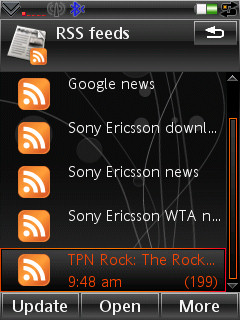
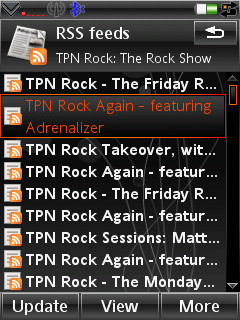
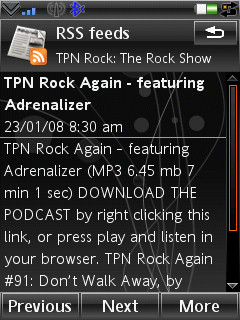
You’re listening To Super 60s FM 101.5
Every time I pick up a music (smart)phone that has an FM Radio bundled into it, my first thought is why? My second thought is usually just how very useful it is to have one to hand. It’s low powered entertainment when out and about, and, while the obvious cause is music, talk radio is available, as is artier programming in the form of BBC Radio 3 and 4. And you know you can get the news at the top of the hour without having to go online or make any web browsing effort.
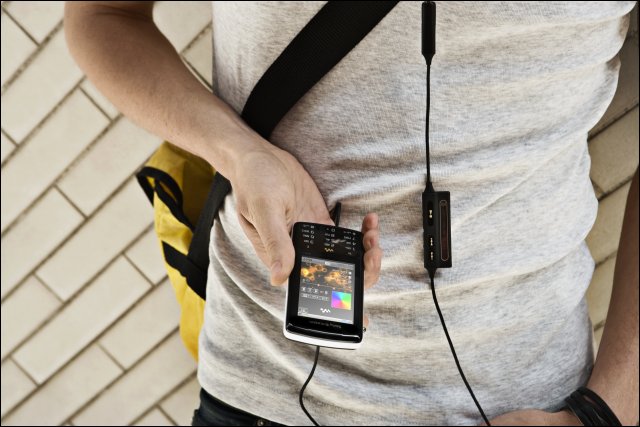
For all the nice visual touches added to the FM Radio application, including similar visualisations to the Walkman player, radio is even more designed for audio only. You find your music and you leave it alone. It sits nicely in the background and does not impact performance. And of course there’s very little interaction with the internet.
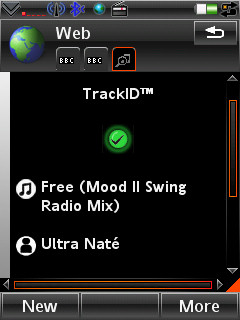
What interaction there is comes with the TrackID function. Hit this option and a few seconds of the current audio from the radio is sent up to the Gracenotes server, which will analyse it and let you know who the artist is, what track it is, and which album it’s from. All well and good in practice, but in the real world the success rate is rather low, around 50-60% for me [0% from 4 tries for me.... Ed]. I’m sure this will improve over time as Gracenotes builds a bigger (commercial) database and processing power improves, but for now it’s the sort of thing you’d demo at the pub but not rely on during the pub quiz.
I’m still waiting for two things from radio in phones – the first is to stop insisting that the headset is attached – I know my physics and they’re using this as an aerial to pick up the FM signals, and I know that reception gets poor without it, but I’d like an override option and tell it to make a best guess with just an internal aerial. The second thing is to have Digital Radio, and not just FM, but given that this quadruples the power requirements and needs another chip, I might be waiting a while.
But until then, I’m always happy to be surprised that I still have a radio with me – and I wouldn’t want to lose this functionality.
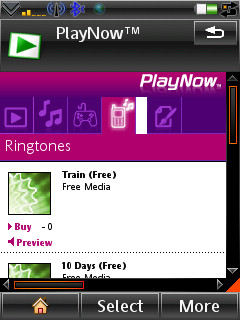
PlayNow, Load Up The Content Later
PlayNow is Sony Ericsson’s on device store, offering a number of games, ringtones and music to purchase and download to your handset. It’s a cross-platform store, and has been around since early 2004. It was launched specifically for the ringtone market, and has expanded to the other fields as the handsets have gained increased functionality.
The icon acts as a dedicated shortcut to a web browser page, and all your interaction is done from there. I would have loved to try out some music, but at the moment I’m told that ‘there is no music available for your region’ (but with announcements in Jan 2008 this could change during the year). So I moved to ringtones. A grand total of five were listed, I could preview all of them and then download them to the handset. These ones were free, but all indications were that a reverse SMS would be used if I was looking to make a purchase on future content.
Many people have stated that content is king, and while PlayNow works as advertised, it can only be considered a demo while Sony Ericsson work on content deals and populate it with more content as the weeks and months go by. The infrastructure is ready, now all it needs is some content.
Watching The Detectives (Or Hill Street Blues)
The W960‘s video player is still missing a number of codecs, namely H.264, but for the 320x240 screen, the older H.263 standard provides very good results – the big question of “is it watchable?” can be answered with a strong “Yes!”
The key is in the actual rendered video file – hand a high quality QVGA MPEG video file to the W960, and the results are impressive and comfortable for long periods of watching (at least till the battery runs out on the handset). This is in contrast to the 3GP-format 15 frames per second video recorded using the W960, which is below the current expectations of smartphone recording (see Steve’s review for some more on this).

With 8GB of flash memory, there’s no reason not to carry around a number of video files, and if you purchase the full version of Media Manager then the encoding can be done by Sony Ericsson’s software relatively seamlessly and you don’t have to start worrying too much about the vagaries of online video formats!
Want To Be A Music DJ?
For the more creative of you out there, MusicDJ is a very basic 4 track synthesiser. Built into the W960’s memory are a number of samples (small building block clips of music) for the instruments available (drums, guitar, keyboard and trumpet). You pick up each sample, shuffle them around the timeline, and get a good beat to use as a ringtone, or share out with friends.
I’m not at all electronically minded to work out what’s good or not good in this package. It looks cute, and it’s a standard part of the UIQ software package now, so it must be doing something right.
Summing Up
While the core of the W960 has to be the Walkman music player, the extra musical applications that are in the smartphone do add a certain level of synchronicity to the device as a whole, although much like the rest of the W960 software there seem to be one or two minor flaws that can potentially dilute the overall experience. The package is well rounded and is easily comparable to that supplied on other smartphones.
The software in the W960 is pretty much identical to that in the W950 from last year. What makes the difference is in the hardware and the physical design of the machine. With a much nicer flush screen, regular keypad buttons and smart styling, the W960 beats the W950 hands down in the fashion stakes – and with everything else equal, that makes the W960 a very worthwhile music device.
-- Ewan Spence, Jan 2008
Reviewed by Ewan Spence at
