Review: Sony Ericsson Vivaz - part 4 (applications and wrap-up)
If you've been following my continuing review of the Sony Ericsson Vivaz, you'll know that it has a small but perfectly formed body and a great camera/camcorder, plus a glitzy new homescreen and media suite. But how does it stack up as an overall smartphone, in comparison to devices like the Nokia X6? What about application load-out and compatibility? Here's the final part of my Vivaz review.

I've already looked at the add-on homescreen and media suite, both of which do things all their own way, both in terms of interface and cosmetics. But what of the rest of the Vivaz's application set? Much of this will surely be very familiar to anyone well versed in the ways of Symbian?
The biggest lurch is the way application icons have been scattered, almost at random, in the different application folders. When you dig deeper, you realise that the distribution of icons has been forced on Sony Ericsson by the absence of (N97 v20-style) kinetic scrolling across the interface. Not only are the static screens and fiddly scrollbars an utter nuisance across almost all applications, but the lack of scrolling in the application folders means that, rather than confuse the user still further, Sony Ericsson has chosen (rather crudely) to simply default all folders to 12 icons, so that, out of the box, there isn't any apparent need to scroll.
The awkward reshuffling has meant, for example, that RoadSync, Quickoffice (viewers) and Adobe PDF are all now located within 'Organiser', while the media apps 'Radio', 'TrackID' and 'Sound recorder' are all forced into 'Applications' rather than being covered within the 'Media' suite/area mentioned above. Thankfully, you can (as is usual with S60) move applications around from folder to folder if any of these assignments really offend you.
Pressing the central S60 menu key reveals the familiar icon system, even if Sony Ericsson has jiggled everything round a little. Here are the main differences from a typical Nokia S60 5th Edition phone:
- PlayNow is a shortcut to the mobile version of the Sony Ericsson content store. In terms of applications, the total number of titles is around 200, around 3 or 4 times less than the equivalent scene in the Nokia Ovi Store - for example, Gravity's not present - but still, it has to be said, enough to get the new user started. Though they'd still be better off playing with my own top 20 freeware list!
Basing everything on the web is simpler than Nokia's system of using a Web runtime widget, but it has its own issues. Not least navigation. Open up PlayNow and browse around a little. You're offered 'Close' on the right soft key and so you use it. You'd think that this closed down the browser window. Not so. It's still open in the background but you have to be a Web-savvy geek to find your way back to it via the 'Internet' browser's sub-menu. Instead, next time you tap on PlayNow, you get another instance of Web. And then another (see the 'window count' at the top of the photo below). And then another, until you've hit the internal limit within Web and everything starts to fall down around you. Confusing for the unwary and extremely inelegant.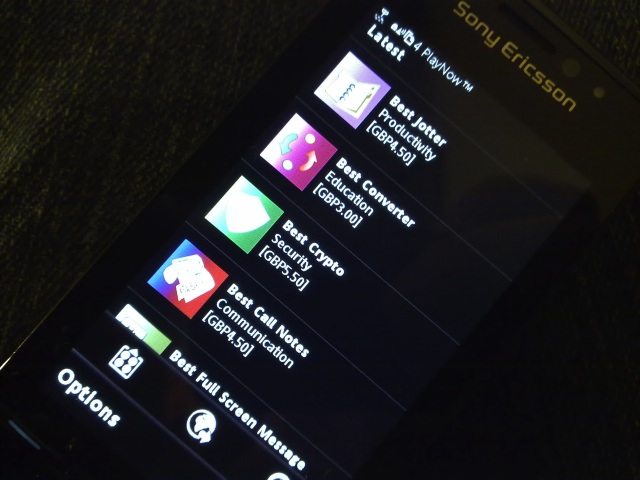
- TrackID, Sony Ericsson's beloved music identification system, is included, and, for current popular music, works rather well. Give it 10 seconds or so of any song, just held up to the Vivaz's microphone, and you're taken to a web page which lists the track name, artist and album, along with the chance to buy the song from your network operator's music store - an interesting tie-in. For everyday users, TrackID is a potentially showstopping feature, but you don't have to venture far away from mainstream tastes for recognition to nose dive.
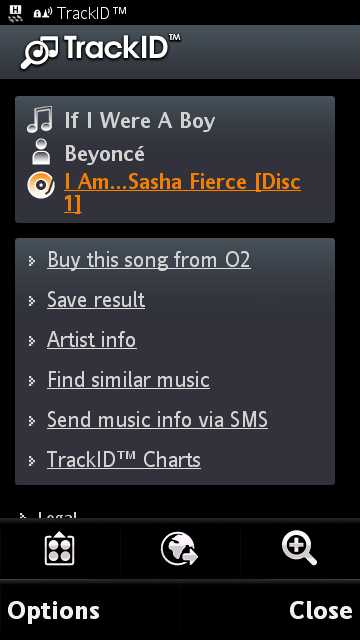
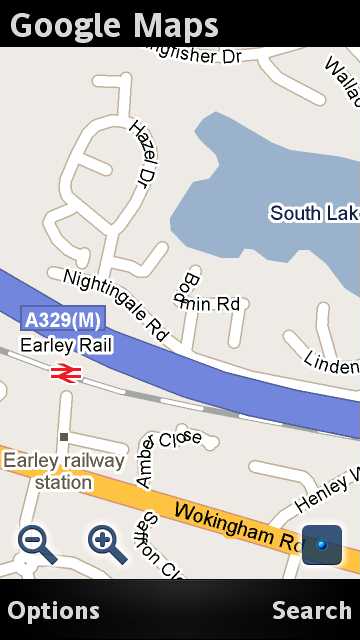
- Google Maps 3.0 (above, right) is included in the firmware and, thankfully, it was easy enough to upgrade this to the latest v4.0.0 - no getting stuck on an old version here.
- Google Talk and IM+ for Jabber are licensed versions of Shape Services chat client, with download shortcuts for each, plus there's S60's pretty useless generic IM client as well.
- Media Server is a DNLA utility, letting you access Vivaz content from other home UPnP/DNLA-compatible equipment (nothing in my household, though!). But if you have an Xbox 360, PS3 or other UPnP devices this is a definite plus.
- A trial version of Wisepilot, a real time, online sat nav application. You can extend its license using phone credit or other payment means. You get 30 days trial and then have to pay roughly 10 Euros a month (there's seemingly no way to get an accurate cost until your 30 days are up, after which you're prompted to buy through the handset). Although smooth enough, there's the issue of being seen in comparison to the far, far slicker Ovi Maps, which is totally free, there's also no local storage of maps, let alone preloading of maps, disappointingly, so best stay away from areas with poor data signal(!) Finally, for the tech snobs here, Wisepilot is written in Java - normally a complete no-no for something as ambitious as this, but then it could equally well be argued that, like Opera Mini, Wisepilot is a shining example of what can be achieved using Java on a modern device.
- DataViz's RoadSync is licensed, for easy synchronisation of your PIM data and email to Microsoft Exchange.
- Web publishing (above right) is supposedly Sony Ericsson's answer to Nokia's 'Share online', supporting YouTube, Facebook, PicasaWeb and Blogger out of the box. The utility itself is a completely under whelming in terms of user interface. There's a 'New web album service' function on the menu, but this just brings up the generic PlayNow system without much clue as to where to go next. There's also a 'New web site' function, but this just adds a shortcut to the appropriate mobile site. And tapping on any of the supported services just brings up a 'Cannot edit' error. All a bit half-hearted, even if the individual services are supported from the appropriate applications elsewhere.
- SSX 3, a licensed snow-boarding game from Polarbit - it's pretty decent and has accelerometer/tilt control, if you're into zooming down mountains trying to avoid trees and rocks
- Rally Master Pro, a licensed driving game from Fishlabs. Even slicker than SSX 3 and also accelerometer/tilt-steered, Rally Master Pro really takes advantage of the RAM and graphics acceleration in the Vivaz, to produce a silky smooth experience, with texture mapped everything and realistic scenery. Top marks on all counts, even if the brakes on the virtual car are savagely sensitive!
- SMS Preview, the popular freeware utility that lets you glimpse incoming SMS without having to stop and open them up properly.

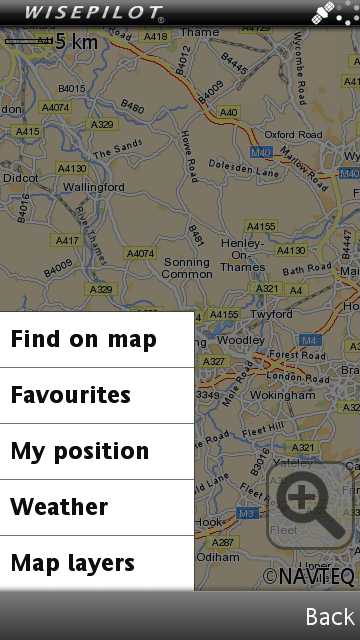
Opening screen and in-map menu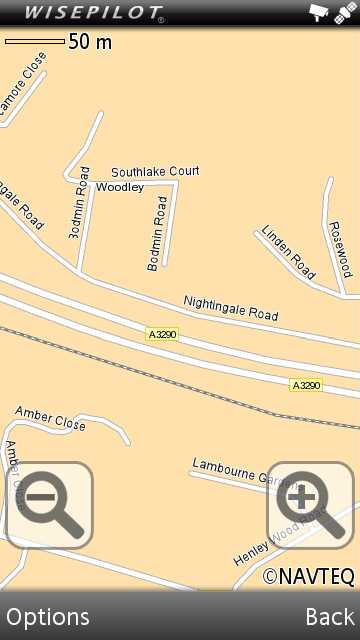

Zoomed right in, the limited Java graphics are evident; functionality is all there though...
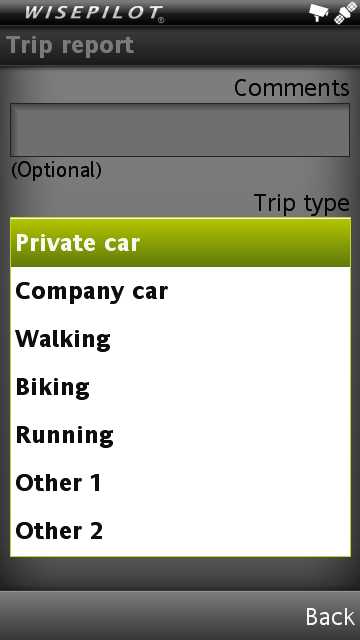
Like Ovi Maps, there are extras, here showing Weather and the Trip Report summary
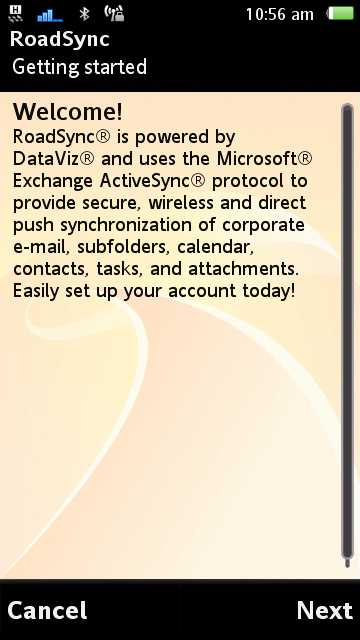
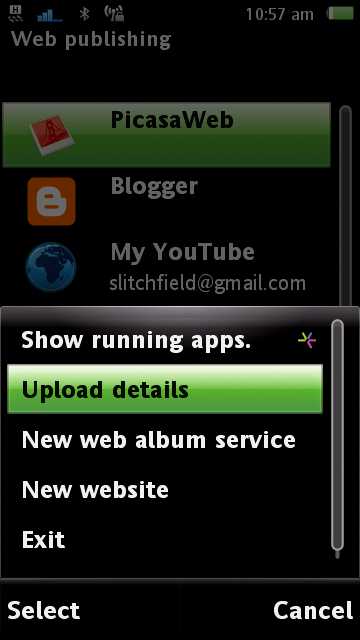
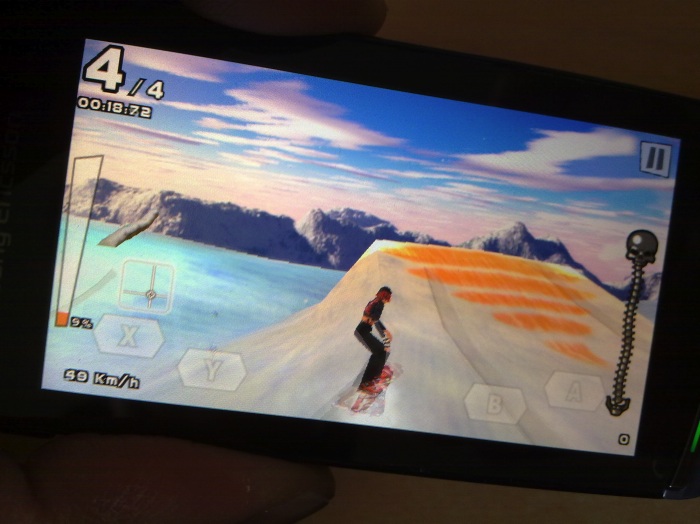

- Conversations - this seems to be similar to Nokia's Conversations tool and attempts to re-order your SMS inbox according to sender. Conversations is also available within Messaging itself, a nice idea.
- Worldmate (above right) is the usual free - but with some paid content - weather, time and flight information tool.
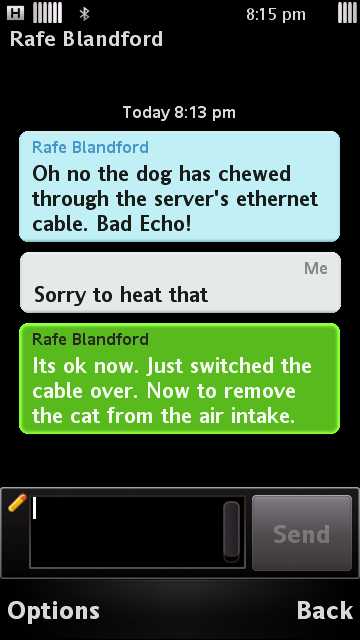

- Water level is an accelerometer-driven levelling tool, a little inaccurate in 'laid flat' mode because the back of the Vivaz itself isn't necessarily going to balance level, but rather more useful in 'vertical' mode - at which point the tiny plastic 'foot' on the Vivaz's side finally becomes useful, in helping to balance the phone on its side.
- Facebook isn't the usual S60 5th Edition Web runtime-based client, but a Java client produced for Sony Ericsson by the Italian company Opentech ENG. it's not that slick, but it's as good as the WRT one on Nokias, so I won't declare a winner.
- Sony Ericsson Sync sets up a handy account on their servers to sync your Contacts, Calendar, Tasks, Notes and web bookmarks, probably using SyncML, though this isn't stated. The service is free, which is good. I can lots of owners using this as an extra backup (over and above using the PC Suite for local sync).


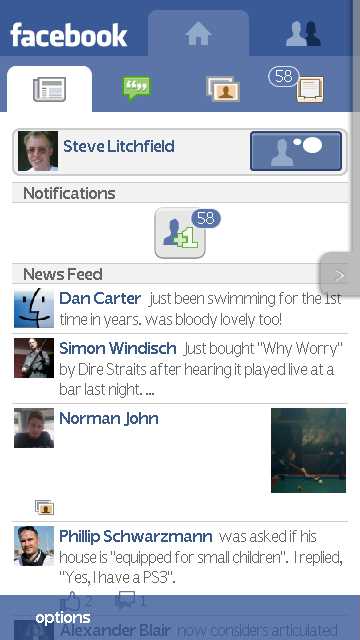
On the negative side, the following applications, familiar from Nokia S60 phones, are missing from the Sony Ericsson Vivaz:
- Nokia Maps, it's obviously nowhere to be seen on this Sony Ericsson device, though arguably Google Maps and WisePilot take up some of the strain.
- Sw_update - or indeed any kind of Over The Air updating. Firmware here is so far only upgradeable via Sony Ericsson's Update Service on a Windows PC. This is a major downside in 2010, tying updates to a PC seems very old fashioned - and only ensures that most Vivaz owners don't actually get round to updating to the latest OS and thereby get bug fixes.
- Zip manager. Admittedly this isn't used that much these days by casual users, but it's disappointing that Sony Ericsson hasn't licensed this from Epocware as Nokia did.
- Active notes. No big deal, I don't know anyone who uses this odd-ball rich note-taking system (because it doesn't sync to anything).
- Podcasting. Ah yes, this is a biggie for me, and probably for you, the reader, too. Starting life as a Nokia internal project, Podcasting hasn't been contributed to the Symbian Foundation for this release, meaning that Sony Ericsson would have to follow Samsung in licensing the code from Nokia. This they haven't done, but thankfully both the third party tool Escarpod and its official replacement Podcatcher install on the Vivaz and help fill the gap.
(In case you're wondering why there are lots of photos of screens in this review, it's because something really weird and non-standard in the Satio's graphics system interferes with our tool of choice, Best Screensnap, most of the time. Ah well....)
Other S60 applications not mentioned are largely unchanged from the baseline S60 5th Edition specification, aside from cosmetic differences here and there. In particular, Web has been renamed 'Internet' and is the same slightly clunky klunky build as featured in the Nokia 5800 with its original firmware. No kinetic scrolling, no automatic full-screen, no next-gen Webkit engine, relatively slow page rendering, and so on. And of course this module is also used as the engine to power the PlayNow system, used throughout the Vivaz, impacting its performance as well... It's all rather underwhelming on a 2010-spec phone and here's hoping Sony Ericsson can update the version of Web in firmware.
On balance, though, the application bundle is comparable with that on most Nokia S60 5th Edition phones, though one or more of the differences noted above may put some hardened Nokia fans off and it's fairly obvious that the app mix is less balanced than on the likes of the Nokia 5800 or Nokia N97 mini. But, as with Samsung on the i8910 HD, it's not too difficult to replace most of the bits you might expect on a Nokia and, glitches aside, there are a few extras which may positively put a smile on your face (Water Level, Rally Master Pro).

Summary
|
Pros: Superb form factor, in terms of maximising spec with minimal size and weight; Feels gorgeous in the hand (despite being plastic) Great computing spec: capable processor, graphics acceleration, plenty of RAM, reasonable internal internal/system disk Good phone capabilities - signal, speaker volume, battery life Camera: Great stills quality in good or indifferent light (with care); Good camera interface with cutting edge options, including touch-to-focus and smile detection Camcorder: Good 720p video (for a phone), with really usable continuous autofocus in good light |
Cons: Rather than improve their S60 build, the Vivaz team opted to leave this in clunky form and add on their own swish front end and media suite. Leaving the user with two completely different UIs, neither of which is remotely close to being perfect No mass memory disk, you'll need to budget for a huge microSD (100MB/min for captured HD video, for example) - suggest 16GB card minimum, by the time you've put on your music and podcasts (etc.) Camera: No camera glass protection and no conventional LED flash for low light stills Choice of screen tech means that it's hard to see the display (or what you're shooting) when the sun's out Resistive touch screen grates a little. Given that they bothered to put in a glass substrate and given the media pretensions, this is an excellent example of a Symbian phone which should have gone 'capacitive' (à la the Nokia X6) |
What comes across in the Vivaz is that it's definitely a second generation S60 product from Sony Ericsson (after years of UIQ experience) - there are far fewer bugs and glitches in the firmware, the hardware feels far more refined and the software load-out has less holes. However, it's often the third generation of any tech product which really gets it right (Microsoft Windows being the classic example, though S60 3rd Edition and the iPhone 3GS also spring to mind) and what's needed here is something with the hardware specs and ambitions of the Vivaz but with Symbian^3, a capacitive, transflective touchscreen (iPhone-style) and a proper camera flash system (heck, make it Xenon and I'd be even happier).
I'm sure that, even as you're reading this, Sony Ericsson are beavering away in secret on something close to my wishlist. Not the Vivaz Pro (which in some ways is cut down from the Vivaz) but a true successor in the Satio-Vivaz lineage, a device that can really make the most of the powerful internal hardware.
As for the Vivaz, be ruled by my table above. Buy it for the unique camcorder functions or because of the size and weight, but make sure you've consciously dismissed all the negatives beforehand.
Steve Litchfield, All About Symbian, 28 Mar 2010

Reviewed by Steve Litchfield at
