Review: SlingPlayer
Score:
81%
Version Reviewed: 1.00.08
Buy Link | Download / Information Link
For all the talk of portable media, video, YouTube and podcasts, there always seems to be one word that crops up. Television. Be it television reborn; the next generation; mobile television; television without borders; the little (or in some cases 42”) box in the corner of our rooms seems to have a hold on the terms.
So how do you combat that with mobile media? Well, in the case of Sling Media, and their highly popular Slingboxes, you simply offer people the chance to watch their own television, no matter where you are in the world. If video recording is time-shifting (i.e. when you watch a program) then a Slingbox allows you to indulge in place-shifting… where you watch. Essentially there are two components – the software used to watch your TV's video stream and, in this case, a mobile version for S60 and UIQ devices, which I’ll talk about in a second – and the physical Slingbox itself.

This (the red bit above) sits next to your set-top box, or DVD, or PVR, and with some of the numerous cables supplied, you can pipe the signals from your media devices into the Slingbox, while still routing them up to your television. Once that’s done, plug the Slingbox into the router on your home network (most Wi-fi Routers still have a few sockets at the back) .
Let’s be honest here, setting up a great big box, plugging it into your router, running software on a PC or Mac on that same network to configure both your Slingbox and the router itself is not for the faint of heart. There are hoops to jump through, strange terms like DHCP to contend with, and the slightly worrying feeling that it could all go horribly wrong on your next breath. There’s no getting away from the fact that adding devices to a network is not simple, although Sling Media do their best to hold your hand and step you through the process. There’s also no getting around the fact that it has to be done.
So you’ve got your Slingbox set up nicely, and you’ve checked that it actually gives out the images from whatever media boxes you have hooked into it. Depending on the model you get (three are available) you can have up to four video sources. In my case I added my DVD player, a Cable TV box (Virgin Media in the UK) and, by virtue of using the Slingbox Pro’s analogue tuner, the terrestrial TV channels in the UK.
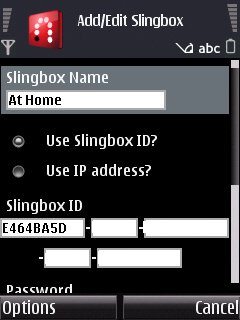
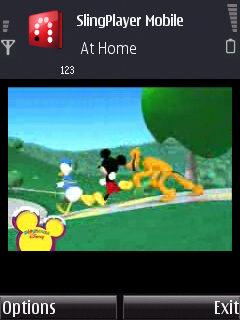
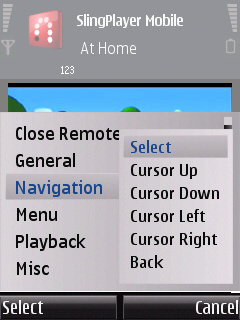
So time to install the mobile client, which is available for Nokia’s S60 devices. Rather cheekily, this is a time limited demo of watching Slingbox on your smartphone – if you want to keep watching after thirty days are up, you’ll have to pay $30. While I can see the point of view of Sling Media (not everyone is going to want a mobile client, so why should everyone pay for it when buying a Slingbox?), it just feels wrong.
What’s not wrong is the software itself, which is stable and works very well while staying within the S60 user interface, and really does let you watch TV on the move. There are two caveats that are going to affect how you use the application. First of all, you’re going to be streaming a huge amount of data from the Slingbox to the S60 client. This shouldn’t worry you too much if you’re using a Wi-Fi hotspot, but could cause concern if you’re not on an 'all you can eat' data plan while using 3G, to be truly mobile while watching.
The second is that Slingbox works on a buffering principle – there are always a few seconds of video cached on your smartphone to watch while the rest streams in. This makes for a much smoother playback when watching one thing for long periods (and long periods in this sense is more than five minutes) but for switching between channels to find something to watch, or for bringing up menus to navigate Cable TV, the Slingplayer can feel clunky, un-reactive and slow. There’s not much that can be done to avoid this. When you call up the remote control options on your S60, the player switches to ‘real time’ mode and it’s clear from a jumping picture that it’s going as fast as network latency can manage.
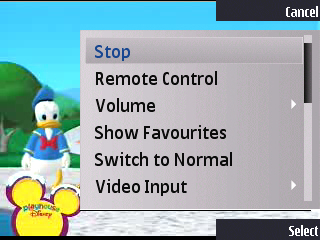

But with patience, it can be navigated – although if you know where you’re navigating (e.g. to a pre-recorded show on your Tivo-like digital personal video recorder) this is a lot less painful than trying to channel surf via a program guide.
But these are trivial points – once you actually put the portable Slingplayer into action the results are nothing short of amazing. Yes it’s only to the resolution of the screen (320x240 on S60 in landscape mode), and yes, it can be a bit jumpy in some circumstances – but impressive given that I was (for example) crossing the Forth Rail Bridge at the time, in a steel train, surrounded by huge chunks of metal, the fact I was watching smooth video from my home, at a quality that I would be quite happy to have if I had pre-rendered the file and put it on my N95’s SD card.
While people talk about getting mobile TV onto handsets, Sling Media's product allows me to get full TV, wherever I am. I can control what I watch, and getting to recorded material is a few touches away. Yes, there’s some latency, but it’s more than liveable with. Is it worth the cost of both the software and the base unit (priced from £130)?
A lot depends, I think, on how much you travel. For most of the time Slingbox will remain in the corner of my room, occasionally letting me watch late night repeats of Top Gear on my laptop while tucked up in bed – but when I take to the skies (as I did at the start of December for Paris and Amsterdam), the Slingbox suddenly becomes a little slice of home, bringing me familiar shows and culture, no matter where I am.
The whole system works smoothly after the tricky installation, does what it says on the tin, and as a final note, there are no monthly ongoing fees – which I think makes up for the cost of the smartphone client. Recommended, but really only for the frequent traveller.
-- Ewan Spence, Dec 2007
[Editor's note] One other factor that's worth noting is that use in a family environment may compromise the Slingbox experience slightly, given that local (i.e. your partner or kids) operation can override what you've dialled up from afar! I'm guessing there's also the educational angle of letting your family know not to worry if all your a/v gear stays on and seems to be switching around with a life of its own 8-)
Reviewed by Ewan Spence at
