Review: Shozu (v4)
Score:
86%
So you've got the best picture or video in the world on your smartphone. Now what? How about letting Shozu move it from your handset to pretty much any web service in the world? Ewan looks at the latest version after spending two weeks on the road with it.
Version Reviewed: 4.0.23
Buy Link | Download / Information Link
 One of the most useful tools I've been using while bouncing
around America
these last two weeks has been Shozu. It's a long-lived application, having been
around in some form or another since the early months of 2000, and now has
deals with most of the major handset manufacturers and Web 2.0 'sharing' sites.
One of the most useful tools I've been using while bouncing
around America
these last two weeks has been Shozu. It's a long-lived application, having been
around in some form or another since the early months of 2000, and now has
deals with most of the major handset manufacturers and Web 2.0 'sharing' sites.
I've been using it in conjunction with a Nokia N95 8GB
(versions are available for pretty much every Symbian OS powered handset), and
the value it adds to the phone is immense. Shozu is designed to take the media
you create on your phone (i.e. video recordings and pictures) and upload it to a related web service, allowing you to add in data, tags and information
easily before doing so. Consider it a bridge between the smartphone and the
Web 2.0 publishing environments.
Let's be clear though, uploading pictures and videos that
you've taken, to the web, as fast as you take them, is not for everyone. And for a lot of people, waiting till they get home and doing an
upload from a desktop computer is fine and allows for better sorting and cheaper uploading. But there are those who need
either the instant upload or the fact they can upload without using a desktop
at all, if they're going to be travelling for some time.
Both of which I've needed over the last few weeks -
potentially making Shozu the perfect solution.
Shozu works in two parts, the first being web-based, the
second being a client on your handset. A common login allows you to set up the
web services you use from the comfort of a full keyboard and monitor, and these
are subsequently synced over the air to your handset. This makes setting up
Shozu with the web services you want, simple, easy, and pain free, given
the usernames, passwords and other bits some services need. And there are
certainly a number of services to choose from, including... Blip.tv, Buzznet,
Cellfish, Facebook, Blogger, HotSMS, Hyves, Kodak Easy Share, Dada.net,
Livejournal, MetaWeblog, Moblog, Picassa, Pikeo, Qipit, FunClub, Textamerica,
Typepad, Vox, Windows LiveSpaces, Wordpress and Youtube. There's even a space
for stringers to send video stories direct to the BBC, CNN or ITN!
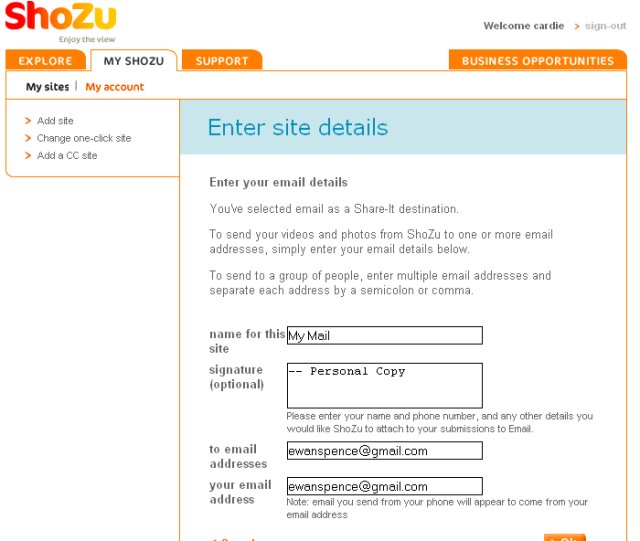
I've been using three of the services, one for pictures
(Flickr), one for video (Seesmic) and the 'email' service, set up to send
pictures back home when I travel.
The email service is probably the easiest to set up and act with on your phone - head on over to the Shozu web site, choose
to ‘add a site' under your account and click on 'Email'. You'll be presented with
a few dialog boxes, where you can add the email address of the recipient, where
it should appear to come from, an automatic signature, and a name to identify
it on your phone.
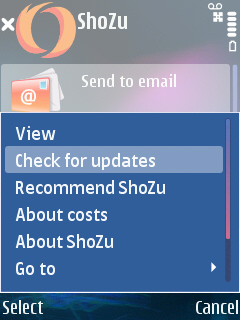
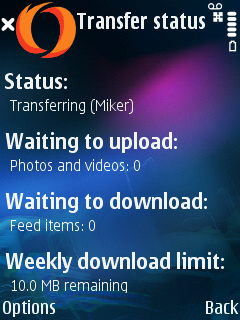
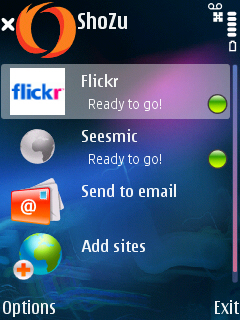
Powering up the Shozu client on your handset, you'll be
asked to log in to your account. Once you've done this, ‘check for updates'
from the menu will update Shozu with the services you have set up on the web.
And if at any point you need to change these, then just tweak them on the web,
and recheck for more updates.
So now I've snapped a picture, or shot a video, how do I
email it? The obvious way first; Open up Shozu, choose ‘Send to Email', then ‘My
Mail' (or whatever you named the service), and scroll through the media on the
handset. Click through to this, edit any details via the menu, and then hit 'Send'. Shozu will connect to the server, and you can happily leave it running in
the background.
But there's an easier way; because Shozu has another trick.
If you leave it running in the background, when you take some media, it can pop
up a dialog box and ask if you want to send the picture (or video) to your
favoured site for that media. It's a nice touch, but when you rattle four or five
pictures off in a row it does get a touch in the way, so I tended to leave this
option off.

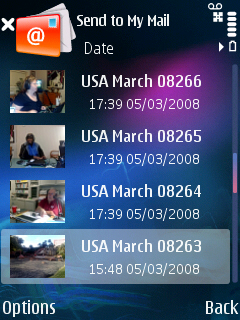
For all the bells and whistles of modern web services,
pretty much every single one of them will support the sending of media via
email - for those that deal with larger files, they commonly allow people to
use FTP (file transfer protocol) to upload their files. And in the same way as
email, Shozu allows you to set up a service on the web site to any FTP space,
and then make it a one-click upload on the handset. This is how I've been
uploading video to Seesmic, a video conversation start-up out of San Francisco - nothing
fancy, no need to program an API or jump through hoops - they just posted the
FTP details, and people on the service went to work and set it up.
Uploading media, especially video, is going to involve a lot
of data (a few megabytes per minute depending on your quality settings), and
Shozu can be a very data intensive application - those of you not on unlimited
data should tread carefully.
But it's when Shozu has been working closely with a service
to create a more tailored package that it really shines, and using Flickr is a
perfect example. Yes, you have the basic upload of pictures from your phone, but
extra features in Flickr, such as tagging photos (using single words to
describe what the picture is about) are available in the details box. Shozu
also offers the option to geo-tag your pictures if you have a built in or
Bluetooth-connected GPS, something they've pioneered for many years [note that this is now also possible using native Nokia tools like Location Tagger - Ed].
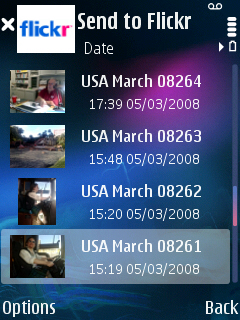

Browsing through the main Flickr web site - you can leave comments, subscribe to your friends'
pictures, and read comments from others on your pictures. Shozu
now offers the same experience on the handset - allowing you to add your friends,
comments and updates to the Flickr section on your handset, and receive the
information direct to the device. Watching what your friends (at the same
conference perhaps) are taking pictures of, is an interesting and enjoyable real time
distraction! To stop this being exploited too much, Shozu limits you to downloading only
10MB per week from external services, which is a tight limit but workable if
you only subscribe to what you really need.
Shozu is one of those applications that will get installed
very quickly onto any new handset you pick up, and you have to wonder why this
sort of service wasn't in the manufacturer's firmware from the beginning
(although Location Tagger - mentioned above, Share Online and Nokia's Ovi service in general will provide an interesting alternative as it
grows through 2008 and into 2009). And while it can sometimes be an aggressive
application with its pop-ups ("Do you want to upload this?") and doing its best
to lurk in the background rather than be switched off, it has improved a lot
since the early versions, to the point that it's usable by regular smartphone
users and not just the geek-elite.
It takes the frustration out of getting your media out of
your phone and up to the services you and your friends use. Which is worth a
lot in my book (go simplicity!). And did I mention it was free?
Recommended very, very strongly.
-- Ewan Spence, March 2008
Reviewed by Ewan Spence at
