Review: ShoZu
Score:
69%
Version Reviewed: 2.32
Buy Link | Download / Information Link
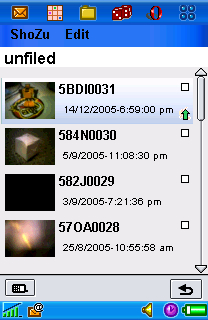 Who’s heard of Flickr? Probably a fair number of you. It’s a web site that you sign up to where you can post your pictures, allow people to search through them, and comment on them. It’s rather like a massive blog, but based on images rather than text. The community aspect is one of the reasons that Flickr has become so popular. The other is that the massive rise in camera-enabled smartphones put a huge number of digital cameras into the hands of power users – and all of those smartphones could use their email application to send snaps up to sites such as Flickr.
Who’s heard of Flickr? Probably a fair number of you. It’s a web site that you sign up to where you can post your pictures, allow people to search through them, and comment on them. It’s rather like a massive blog, but based on images rather than text. The community aspect is one of the reasons that Flickr has become so popular. The other is that the massive rise in camera-enabled smartphones put a huge number of digital cameras into the hands of power users – and all of those smartphones could use their email application to send snaps up to sites such as Flickr.
While this email method of getting pictures up to your photo account is more than adequate for a handful of pictures, it can get very laborious – and that’s where third party applications such as ShoZu come in. Allowing your smartphone to talk directly to the code behind web sites such as Flickr, Textamerica and Webshots (Shozu works with all three) means that there is ‘another way’ than using attachments in the sometimes clunky built-in email applications of UIQ and Series 60.
Signing Up to ShoZu
So I used my Flickr account (you can all enjoy my attempts at photography at http://flickr.com/photos/ewanspence) when signing up to ShoZu and it was pretty painless. Choose a name and password for the ShoZu service, let Flickr know that you’re happy for Shozu to upload pictures to your account through a single web page, and you can then download the application.
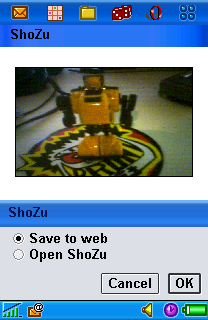 There are a number of native versions of this app (it is cross platform) so UIQ and Series 60 (v2) owners get native C++ versions and there’s a competent Java midlet for Series 80 and other non-compatible phones. I’ll be looking at the UIQ version for this review.
There are a number of native versions of this app (it is cross platform) so UIQ and Series 60 (v2) owners get native C++ versions and there’s a competent Java midlet for Series 80 and other non-compatible phones. I’ll be looking at the UIQ version for this review.
In Use
After the SIS install process there should be a ShoZu application on the applications screen, but the first place you’ll likely see a difference is when you snap a picture, because when you do this, a new dialog pops up, asking if you want to "Save to Web" or "Open ShoZu". The former automatically marks the picture for upload to your web site of choice, while the latter opens up the full ShoZu application. This takes the form of a file manager, with thumbnail views of any images. If you’ve previously marked any pictures for upload, they’ll have a small upload arrow symbol to remind you. You can select any other pictures here for upload, or remove them from any upcoming upload session.
There’s also a third option that isn’t made explicit. By hitting cancel, you won’t mark a picture for upload or open ShoZu. I’d like to see this specifically available as an option.
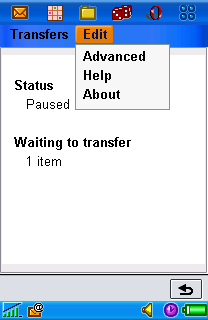 Keeping track of what you have to upload is done from the Transfers screen, but it’s woefully lacking in any detailed information. While knowing how many photos are still to be uploaded, there’s no thumbnail view allowing you to manage pictures over multiple folders, nor is there any indication of the size (in kb) of transfer that you would incur.
Keeping track of what you have to upload is done from the Transfers screen, but it’s woefully lacking in any detailed information. While knowing how many photos are still to be uploaded, there’s no thumbnail view allowing you to manage pictures over multiple folders, nor is there any indication of the size (in kb) of transfer that you would incur.
And this is the key point, ShoZu’s marketing includes details on how it keeps data transfer costs down. If you have an incomplete upload (for example) then the application starts from where you left off, and not from the beginning of the file (which is what would happen with a failed email). So more information in this 'just before going live' screen would be nice, as would an option to resize your image down to VGA resolution to reduce your bandwidth drastically (in the case of megapixel images).
Summary
ShoZu is of course still in beta at the moment, but it’s showing a lot of promise as both a service and a Symbian application. As it’s free there’s no reason why you shouldn’t check it out. For the occasional picture, email is still more than sufficient, but for power users who’re going to send a large number of snaps ShoZu is recommended. Those in the middle ground should look at the solutions on offer and decide which is best for them, but technically there’s little to fault ShoZu.
Reviewed by Ewan Spence at
