Review: ScummVM for S60 3rd Edition
Score:
75%
On A Pirate Ship Somewhere In The Caribbean Circa 1686
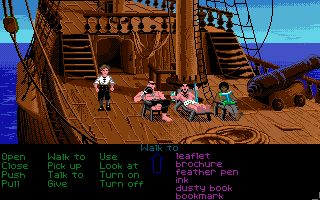 Arrr! Does you use no other tense but the present tense? Is you awash with salty sea air and dreams of gold dubloons? When someone spills yer grog does you order the landlubber to be keelhauled? Then you be a pirate! Arrr! Now go and play ScummVM, and look smart about it! Now, where's me scrubbin' brush? I needs to clean some maggots out o'me wounded leg...
Arrr! Does you use no other tense but the present tense? Is you awash with salty sea air and dreams of gold dubloons? When someone spills yer grog does you order the landlubber to be keelhauled? Then you be a pirate! Arrr! Now go and play ScummVM, and look smart about it! Now, where's me scrubbin' brush? I needs to clean some maggots out o'me wounded leg...
Sitting Next To A Nokia E61 Circa 2006
 Of course it's much more convenient to just talk like a pirate, it saves all the nasty business of learning to sail, drinking blindness-inducing watered-down rum, and standing trial for murdering the aforementioned grog-spiller. Two Americans spotted the huge potential of Talking Like A Pirate and founded Talk Like A Pirate Day, which takes place every year on the 19th of September.
Of course it's much more convenient to just talk like a pirate, it saves all the nasty business of learning to sail, drinking blindness-inducing watered-down rum, and standing trial for murdering the aforementioned grog-spiller. Two Americans spotted the huge potential of Talking Like A Pirate and founded Talk Like A Pirate Day, which takes place every year on the 19th of September.
In honour of this auspicious occasion All About Symbian takes a look at the Symbian S60 version of ScummVM, which is an open source equivalent of SCUMM, the game engine used to write the most celebrated chronicles of buccaneering ever written: the Monkey Island games released on the PC during the early 1990s. SCUMM was originally developed by Lucasfilm Games, now Lucasarts, as the basis for their hugely successful series of adventure game franchises including Maniac Mansion, Indiana Jones and of course Monkey Island. Years after Lucasarts stopped making adventure games, an open source equivalent of the engine was created by fans and ported to virtually every major operating system under the sun, including Symbian, under the name ScummVM. Any of Lucasfilm's SCUMM-based adventures can be run using ScummVM by transferring the game files from the game disks or CD onto the same device that ScummVM is installed on. A few non-SCUMM adventure games will also work with ScummVM thanks to some enthusiastic co-operation from the games' creators.
We'd hoped to actually get hold of a copy of Monkey Island itself and use it on the E61, but alas it turns out that the original SCUMM-based games are relatively difficult to obtain legally as they've been out of print for many years. There are of course nefarious methods to obtain them through various shady web sites, but we here at AAS prefer sea-going pirates to the net-surfing kind, so we'll leave those dark avenues unexplored.
Here instead are two adventure games compatible with the ScummVM software which have been released into the public domain by their creators, and are freely downloadable by anyone from the official ScummVM web site. Hopefully these examples will give people new to adventure games an idea of how they're played and what they're about:
Beneath A Steel Sky
Originally released in 1994 on DOS PCs and the Amiga, BASS received rave reviews. It's a British cyberpunk adventure in a style typical of the comic book 2000ad, with artwork by Dave Gibbons. You play the main character Robert Foster who finds himself caught up in a Blade Runner-esque dystopian future, with the slightly bizarre twist that the rich live underground while the poor are banished to the tops of massive skyscrapers (yes, I thought that was the wrong way round too). Accompanying him on his journey is a small robot named Joey, who starts out life in the game as a printed circuit board for which Robert must find a body.
The version used here was originally released on CD and comes with a full speech support for all the characters, as well as the usual MIDI background music.
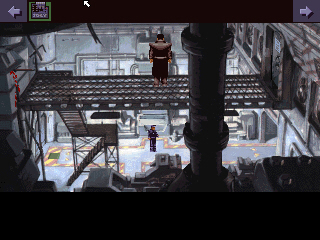 Hmm... maybe I should walk down there and ask the nice policeman for directions... Oh no, I've been shot! (click, click, click, restart) Right, I won't ask the very nasty policeman for anything this time. Hmm... maybe I should try this door? Oh no, it's locked! What about that railing over there? It looks a bit loose, maybe I could tear it off and use it to force the door open? Success! Oh no, now the policeman is coming up the stairs to find out what the noise is!
Hmm... maybe I should walk down there and ask the nice policeman for directions... Oh no, I've been shot! (click, click, click, restart) Right, I won't ask the very nasty policeman for anything this time. Hmm... maybe I should try this door? Oh no, it's locked! What about that railing over there? It looks a bit loose, maybe I could tear it off and use it to force the door open? Success! Oh no, now the policeman is coming up the stairs to find out what the noise is!
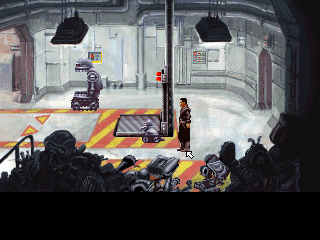 Phew, that was a close thing, I hid behind the door and the policeman thought I'd escaped, so he's stopped patrolling downstairs. Now I've managed to sneak down to the lower level and into a junk room, maybe I can find a body for Joey here... this little robot shell should do the trick. Oh dear, he's not very happy with it, but he'll have to like it and lump it I'm afraid. Now, let's try this lift... BLEEP! BLEEP! BLEEP! I've set off an alarm!
Phew, that was a close thing, I hid behind the door and the policeman thought I'd escaped, so he's stopped patrolling downstairs. Now I've managed to sneak down to the lower level and into a junk room, maybe I can find a body for Joey here... this little robot shell should do the trick. Oh dear, he's not very happy with it, but he'll have to like it and lump it I'm afraid. Now, let's try this lift... BLEEP! BLEEP! BLEEP! I've set off an alarm!
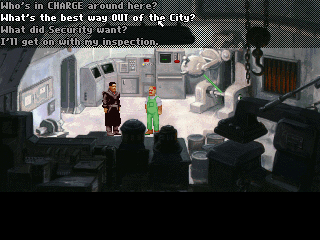 The engineer in the next room heard the overload alarm and came to give me a ticking off. Thankfully I convinced him that I was doing an unannounced inspection of the plant. I followed him into his office to continue the conversation. I notice that he has some very tasty-looking tomato sandwiches in that cupboard next to the computer, but he won't let me steal them (the swine!). If only I could somehow distract him for a few seconds while I nab them...?
The engineer in the next room heard the overload alarm and came to give me a ticking off. Thankfully I convinced him that I was doing an unannounced inspection of the plant. I followed him into his office to continue the conversation. I notice that he has some very tasty-looking tomato sandwiches in that cupboard next to the computer, but he won't let me steal them (the swine!). If only I could somehow distract him for a few seconds while I nab them...?
Flight Of The Amazon Queen
This adventure game was released in 1995, also for DOS PCs and the Amiga. This game is set in the world of late 1940s B-movies, with one cliche after another rearing their kitsch heads. You play Joe King (ha ha ha), a pilot-for-hire who has to transport famous actress Faye Russell into the Amazon jungle.
 Oh no, rival pilot Hans of Flying Dutchman Airlines has locked me in a hotel room so he can fly Faye instead. How can I get out? And what's in that locked chest?
Oh no, rival pilot Hans of Flying Dutchman Airlines has locked me in a hotel room so he can fly Faye instead. How can I get out? And what's in that locked chest?
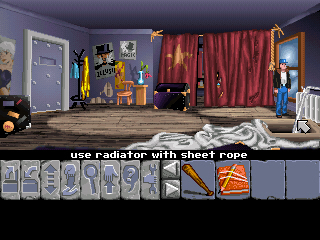 Ahaa, there's a hidden trap door under those sheets, and if I tie them together and attach one end to the radiator I can lower myself down. But I still want to know what's in that chest!
Ahaa, there's a hidden trap door under those sheets, and if I tie them together and attach one end to the radiator I can lower myself down. But I still want to know what's in that chest!
 Lots to explore here, but I think I'll start with that box of crowbars at the top, maybe I can open that Mysterious Chest (tm) with them.
Lots to explore here, but I think I'll start with that box of crowbars at the top, maybe I can open that Mysterious Chest (tm) with them.
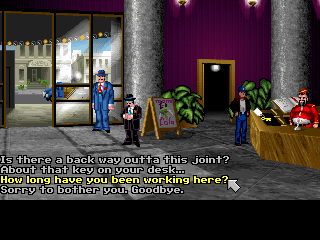 I tried the door at the top of the basement and it led to the hotel lobby. Now to the airfield... drat, Hans' goons by the door keep stopping me from leaving. How am I going to get out of the hotel? Maybe that key on the desk might be of use? Let's try sweet-talking the bell boy into handing it over...
I tried the door at the top of the basement and it led to the hotel lobby. Now to the airfield... drat, Hans' goons by the door keep stopping me from leaving. How am I going to get out of the hotel? Maybe that key on the desk might be of use? Let's try sweet-talking the bell boy into handing it over...
Getting Started With ScummVM
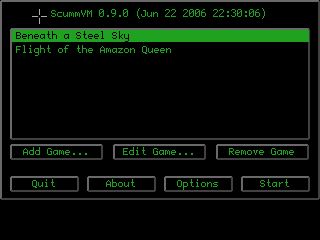
ScummVM is open source and free to download, you can obtain a copy for free from the ScummVM.org web site.
The official site also has extensive support for Symbian users, including a much-visited ScummVM for Symbian forum , a Symbian compatibility chart to tell you which games work with which phone models, and a general ScummVM for Symbian FAQ. Please do read the FAQ before asking a question on the forum, I posted two questions in a row that were both already answered in the FAQ, so the answers really are in there!
Installation is as easy as any other Symbian app, you simply download and install the version appropriate to your S60, S80, S90 or UIQ device from the ScummVM website. Almost every Symbian device has a version compatible with it, including the N-Gage and N-Gage QD (which use the 'S60 1st Edition' version).
For some reason there are two S60 3rd Edition versions of ScummVM, one for SCUMM games like Monkey Island, and one for non-SCUMM games like Beneath A Steel Sky and Amazon Queen, so make sure you get the one appropriate to the games you're intending to play.
Incidentally, I was able to install ScummVM to my E61's memory card with no problems, there was no need to install it to internal memory as some had suggested. It may be a different situation with other devices or ScummVM versions however.
ScummVM for Symbian S60 is fairly easy to use, although it could be made slightly easier if the control instructions were included with the software, for example in a help menu.
When you first start ScummVM it uses the vertical screen mode as default, which doesn't suit the E61 of course, so you have to rotate it by holding down 0/m and pressing 2/t (no need for the blue key) until it's horizontal. There's no option to do this within ScummVM's menus, and I only found out how to do it by digging around on the FAQ on the scummvm.org web site.
When you use ScummVM you'll also notice that the direction pad click doesn't work, you have to use the left and right soft keys as you would use the left and right buttons on a mouse. It takes some getting used to on a smartphone, but it does make sense once you're in the games, they're trying to simulate the original controls as closely as possible. Even so, it would have been more user-friendly to make the d-pad click do the same things as pressing the left softkey.
After you've installed ScummVM, you'll want to get some games to play on it. You can get the two games above from the scummvm.org download page, they come in a number of versions, including the original disk versions (which take up very little storage space) and the CD versions (which take up a lot of storage space). There are also MP3 and OGG versions of the Amazon Queen CD version, which are identical to the CD but use compressed versions of the sound files. (Be warned, I had problems with the MP3 version on my E61, the game worked and the MIDI music worked but the digital sound was non-existent.)
Once you've got the game, transfer the game files onto the root directory of your device's memory card. Then start up ScummVM, click on the "Add Game..." button, select your memory card's drive name, then click on the "Choose" button. If you have a compatible version of ScummVM, you should see the names of all the compatible games you transferred files for. Simply select the game you want to add, click the "Choose" button, then click the "OK" button. The game will appear in the main menu of ScummVM from now on, and you can add any other games to the main menu by the same process. To run a game, just select it from the main menu and click on the "Start" button.
Once you're inside a game, all its controls will work just as they did on the PC or Amiga original, you'll be able to save and restore games, and adjust various settings such as the volume and the game speed.
Swings And Roundabouts
Let's make no mistake about it, the few dozen games that run on ScummVM are (mostly) brilliant, they represent a golden age of graphic adventures with wonderful scripts jam-packed with humour, and they're extremely pretty for their time with gorgeous graphics and sound. And, strangely enough, they suit being on a portable device because there's a tremendous "pick up and play" value to puzzles that stump you, like crosswords you give them a go at bed time or on the train or wherever when you want to take your mind off things, then you put them away again when you get stuck, and then start the cycle off again the next day.
From a hardware point of view these games also show what is possible on a Symbian device when it runs games that have had loving care and attention lavished on them, with elaborate plots and a solid atmosphere. Many people still think smartphones can only do simple puzzle games, and unfortunately the vast majority of smartphone games still reinforce this impression with their cheap graphics and simplistic gameplay.
There's one major fly in the ointment though, at least as far as the S60 version goes. I tested ScummVM on a Nokia E61, which is more than capable of handling these games in processing and memory terms, and the E61 also has a gorgeous horizontal screen totally suited to ScummVM, but there's also has one tiny snag that grates more and more as you play the games: S60 devices don't (so far) have touchscreens. PC adventure games were designed for use with a mouse, and the designers assumed that players would be able to instantly move the pointer from one part of the screen to another with ease, so they inserted tasks that require the player to do just this (if you want to steal the sandwiches and spanner from the technician in Beneath A Steel Sky for example, you have to set off the alarm in one room, run into the neighbouring room, open the cupboard and take the objects). These tasks are often very difficult without a mouse or touchscreen, and even just loading the games feels like far more work than it ought to be, as a joystick or d-pad is far less precise and far slower to move than a mouse or stylus.
I'd love to test ScummVM on a touch sensitive Symbian like a UIQ or S90 device, and if anyone reading this has done so it'd be great to hear your feedback about ScummVM in the comments section.
Dear Santa...
It's a little early for Xmas pressies, but if Selfridges can get away with opening their Christmas Decorations department in August perhaps this reviewer can be allowed a small personal request aimed at S60 device manufacturers: please, please, please start adding touchscreens to at least some models.
If the lack of touch-sensitivity just restricted the usefulness of adventure games, it obviously wouldn't be worth bothering about, but web sites and other pieces of PC-originated software also assume that the end user has a mouse and can easily click on any part of the screen. Touchscreens allow portable device users the same freedom as a mouse, and let the user move quickly through mouse-oriented pages and software, just as if they were using a desktop computer. Even many built-in functions, such as photo editing or map reading, would be greatly assisted by touchscreens.
The 3rd Edition of S60 is supposed to include support for touchscreens, so hopefully we'll see some future S60 models where web sites (and ScummVM) are the joy to use that they are on PCs and touch-sensitive portable devices.
Back On The Ship
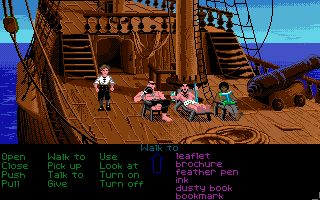 Arrr! I hope that learns you to keep yer lug'ole shut when you says there ain't no adventures on Symbians. There be plenty o'derring do for ye bilge rat landlubbers that ye are to get yer pretty little hands on. Now leave me to me grog or I'll makes yous dance the hornpipe with me cutlass! Arrr!
Arrr! I hope that learns you to keep yer lug'ole shut when you says there ain't no adventures on Symbians. There be plenty o'derring do for ye bilge rat landlubbers that ye are to get yer pretty little hands on. Now leave me to me grog or I'll makes yous dance the hornpipe with me cutlass! Arrr!

Henry Morgan's Grog
Ingredients: 2 oz dark rum, 1 cube sugar, 3 cloves, 1 tbsp lemon or lime or orange juice, slice of lemon, boiling water.
Instructions: Place all ingredients except boiling water in an 8 oz mug. Stir until sugar is dissolved. Leave the spoon in the mug and pour in boiling water to fill and stir.
Reviewed by krisse at
