Review: Scribbler
Score:
79%
Version Reviewed: 0.9
Buy Link | Download / Information Link
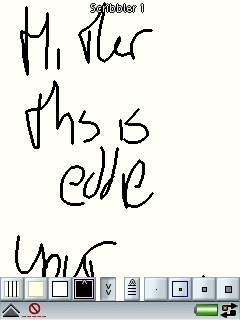 One of the unique features of UIQ when you put it alongside other current Symbian devices is, of course, the touch screen support – and it’s always interesting to look at applications that take advantage of this. Because there’s no way that a simple and useful application like Scribbler would be even half as useful on S60 as it is on Sony Ericsson's UIQ smartphones.
One of the unique features of UIQ when you put it alongside other current Symbian devices is, of course, the touch screen support – and it’s always interesting to look at applications that take advantage of this. Because there’s no way that a simple and useful application like Scribbler would be even half as useful on S60 as it is on Sony Ericsson's UIQ smartphones. Scribbler is an infinite roll of digital paper. Rather than the paged approach that the built in Notes application uses, there is one ‘page’ for you to take your notes on. When you reach the bottom of the screen, it automatically scrolls up the contents, and you keep on writing. Hit the bottom, it scrolls up again. It’s very simple, and very easy.
That’s also the case with the writing mechanism. There’s no use for the keypad, there’s no text prediction or handwriting to text here. What you sketch out with the stylus, be it a shopping list, some long division, or a map of where the nearest taxi rank to your hotel is; that’s what you see on the screen.
Moving around this strip of ‘digital tape’ is also easy. The side scroll wheel acts exactly as you would expect it, scrolling through the tape. There are also icons along the base of the screen that allows you to ‘zoom out’ from your tape and see it metaphorically cut into smaller strips (five of them over the width of the screen). Tap on one of sections and be taken to that point in the strip, while the scroll wheel advances along the line of strips.
These buttons also deal with formatting options for your digital ink, including the size of the nib, the colour, and the ability to act as an eraser. All these are push buttons, with graphical menus for tapping if required. It’s quick to access and change what you need; important in an app like Scribbler.
Yes, Scribbler can be a bit slow scrolling through a massive tape – so while everything on one tape is attractive you can easily save off a Scribbler file for archiving purposes. I also like the fact that as well as a specific file type, you can export the tape as a bitmap image for viewing on any other suitable platform.
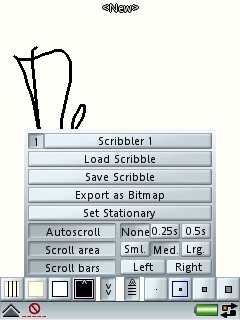
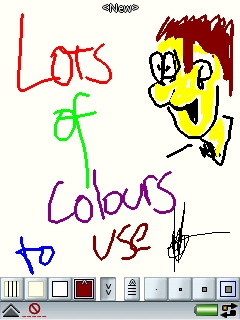
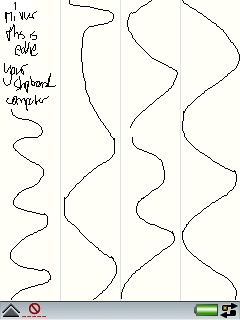
Scribbler is a very basic application and isn’t going to win any awards for in-depth functionality, but that belies the point. This is one of the fastest ways on my P990 to take a note without ploughing through a bundle of bells and whistles that look nice but slow you down... Sure I need to go back and deal with it later, either actioning the content or filing it correctly as a task, proper note or calendar details, but when you just gotta get something recorded, I don’t see a faster way on my handset. So for that alone, it gets a strong recommendation.
-- Ewan Spence, Jan 2008
Reviewed by Ewan Spence at
