Review: SPB Weather
Score:
80%
In this review, Ewan takes a look at SPB Weather, a new commercial weather forecasting and reporting application that has both functionality and cosmetic appeal. Moreover, there are several tactile innovations, including an interactive weather-layered globe. At the end of the day, the only thing left to complain about is... the weather itself, this being the UK!
Version Reviewed: 1.0 (361)
Buy Link | Download / Information Link
Sometimes it's not what you do, but how you do it. That's definitely the case with SPB's latest release for Symbian. SPB Weather makes no effort in coming up with a name that's flashy, instead going with a functional noun that lets you know exactly what the app is all about.
It's everything else in the package that looks gorgeous.
SPB are rightly proud of the interface. It all starts as you'd expect from a weather application. You get a screen for each city that you add, with the current weather (via a handy graphic, as on a weather map), plus the high and low temperatures expected for today and up to five days in the future.


Updating is a simple matter of hitting the update icon, or going to the Options menu and selecting a frequency of update. You can go hourly, four times a day, daily or manually. Given the amount of on-screen options, I would have liked a bit more flexibility here – being able to time that daily update at 7am, just before my alarm goes off in the morning would be nice. As it is, there's no clue to when it will happen.
I did like that you could specify which internet connections the app would use. Again, while not finely grained, the choice of “Use all” or “Use free only” is clear and understandable.
As with all these apps, you might be lucky and the default cities included are the ones that you want to use – but I suspect that you'll be looking to add your home city (or the closest big name from the 10,000-location-strong database). It's a simple matter to add and remove cities from the menu and they're the top two options when you call up the menu. I especially liked the “By GPS” option.
What I would like is some way to sort the cities once they are added. The names are added to the end of the list, and it remains in that order through the whole app – scrolling through four or five cities to get to the right one is time consuming and could be implemented in a more user friendly and customisable way.
And then you move into the sparkly graphics bit.

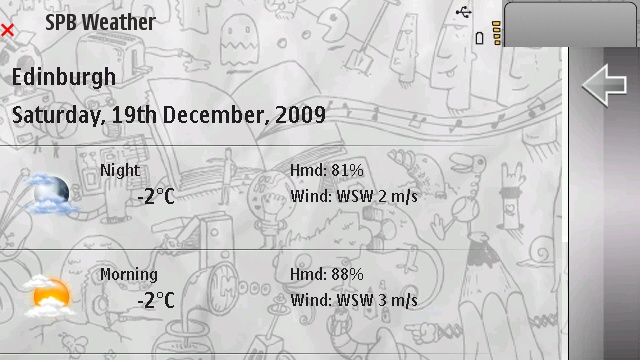
Tapping on the main 'block' of the city weather and you get a whizzy transition (the sort of spin that every good 2010 OS has) as the block spins on an axis like a toy and the full details of the city are on display, from the exact time of the forecast to the temperature, pressure and wind details. Very nice, and has all the info you need.
A similar effect happens when you tap on one of the five day forecast blocks; here you get an estimate of temperature, wind speed and humidity. Like all the other lists here, it has kinetic scrolling which, thanks to its slow infiltration of the S60 5th Edition devices, feels the natural choice for these lists.
Not enough sparkly graphics for you? Alright then... SPB have included a spinning interactive globe for you to play with. Starting off with a view of the continents and the cities marked and receiving a pop up weather dialog-like cartoon when you tap them. There's a semi-hidden zoom bar at the right side of the screen you discover by tapping on the area, and the globe can be spun and flicked around by the stylus or your finger. The tightest resolution is about country sized (so the UK doesn't quite fill the 5800 screen) but it's enough to give you the sort of look you get on a TV weather map.


TV weather maps, of course, have a bundle of graphical options, not just “green and blue bits”, and SPB Weather has all of those included as well. All of these views are updated separately, so you never trigger more data usage than you want to (a global update would be nice when on Wifi though). The cloud cover view is going to be the most popular, although with both temperature and rain overlays giving you a colour representation of the whole world's projected weather, you might want to play around a bit and go exploring – especially useful when you're stuck looking at another rain-loaded Edinburgh sky in the morning.

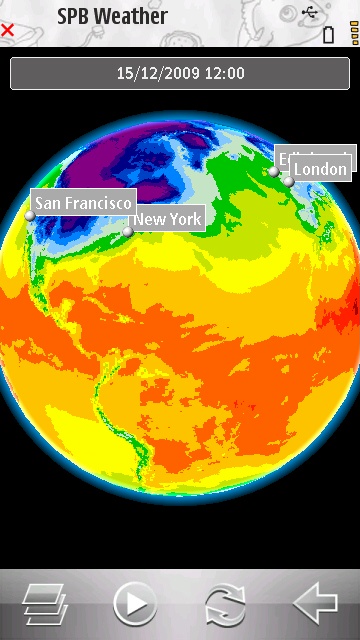
This is one nice app to look at – it does what I need it to do, but I also want to keep opening it for no other reason than the globe is a nice little toy to play with alongside the data. That's the mark of a good UI on top of a well implemented idea. I also want to give a thumbs up to the developers for providing a fully functioning 15 day demo version, which is more than enough time to decide if this is the app for you (or get you through your two week holiday in the Algarve before it runs out of time... )
SPB have taken weather data and made it not only accessible, but fun! I'm sorry but that's wrong. If you make the weather fun what will the English have to complain about? That's not SPB's problem though – in fact I'm quite looking forward to see what happens in the chattering classes!
-- Ewan Spence, Dec 2009.
Reviewed by Ewan Spence at
