Review: Review: Sony Ericsson Satio - part 3: Applications and interface
Following on from the first two review parts: Sony Ericsson Satio - part 1: Form, Design, Build Quality and Sony Ericsson Satio - part 2: The Camera, here's my third look at the new Sony Ericsson flagship, rounding up its general applications and interface. Part 4 will address its new media suite and will assess this smartphone's overall worth.
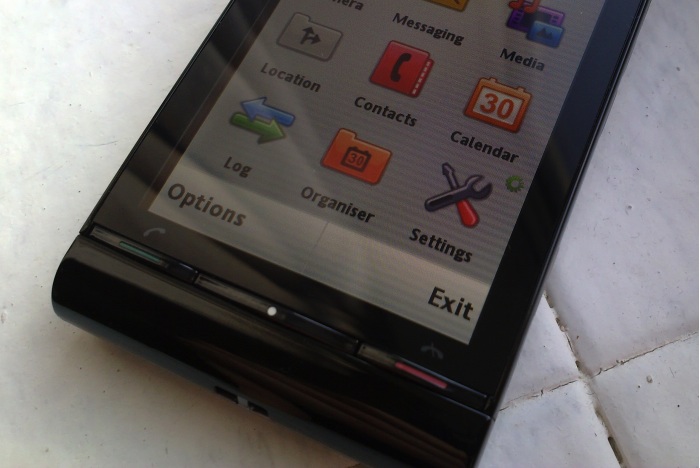
In a nutshell, the Satio can be seen as a Nokia 5800 with flashy homescreen and a much better camera. But that's a big simplification, as you'll hopefully see below. The Nokia 5800 reference is apt though, since this too uses the somewhat klunky baseline S60 5th Edition interface, with little thought to back porting any of the intuitive kinetic scrolling found in Symbian^2 as has been done for products like the Nokia N97 and N97 mini. In practice, this means fiddly manipulation of scroll bars in all the S60 standard applications, a system that's rightly been criticised from day one (what you need, of course, in an ideal Symbian touch interface, is kinetic/content scrolling as well as scroll bars).
The Satio's designers have even gone to great lengths to disguise the lack of kinetic scrolling in the main applications menus by organising all the 50 or so icons such that every page starts off with twelve or less, so that the new user doesn't even have to think about scrolling down - but this does mean more taps, to navigate into the different folders. For example, newly installed third party apps appear in 'My apps', inside an 'Organiser' folder. You can move icons around, of course - this is S60, after all - but you'll then possibly create app screens of more than twelve icons, leading to the dreaded and aforementioned scrolling.

In fact, and somewhat confusingly, the Satio does have kinetic scrolling - at least, it does in the Sony Ericsson-added bits. These comprise the fancy new homescreen and the Media suite (of which more in the final part of this review). Having the two different systems in the one device is a little disconcerting, but then such oddities are part of many other smartphones these days - witness the Windows Mobile world, for example - so this isn't an isolated case. It is disappointing though, with the power of the OMAP3430 chipset and its integrated co-processor, to have many screens which are so markedly bare bones. Just the occasional fade-out, fade-in transition, plus animations in the custom Sony Ericsson-written bits, give away that there's a graphics chip inside.
The homescreen is static but has four screens of shortcuts, two to the left and two to the right of the central 'wallpaper' - you get to each by tapping on its icon or by swiping with your finger. From left to right are favourite people, with the option to 'call' or 'message' each (and it's a further tap to get to the appropriate record in Contacts), favourite web sites (curiously, totally independent of your Web bookmarks), photos from your Camera albums (presented in handy filmstrip form, as shown below, tap to set as wallpaper, send to someone else or to view in the Media suite) and shortcuts to your favourite eight applications (curiously managed using a totally different interface to the contacts and web sites panes).
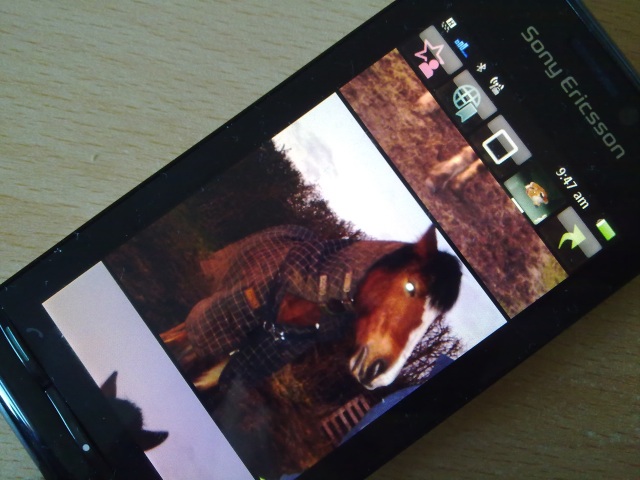
(above) - the homescreen 'filmstrip' when it's all working well, and (below) when it all goes pear shaped and the Satio's media suite software has crashed for the umpteenth time that day....

Common to all the homescreen panes are four buttons - for a phone dial pad, for the Media suite, for S60 Messaging and for Google Search. Assessing the homescreen is tricky - it certainly offers more functionality than, for example, that in the Nokia 5800, but it's also inconsistent, both with the rest of the interface and with itself. And it's ultimately all a little static, when compared to the active widgets on, for example, the Nokia N97. The latter, of course, is plagued with RAM problems when these are used fully, whereas the Satio has oodles of RAM and no widgets. Gah - go figure.

Pressing the central S60 menu key reveals a familiar icon system, even if Sony Ericsson has jiggled everything round a little. Here are the main differences from a typical Nokia S60 5th Edition phone:
- PlayNow is a shortcut to the mobile version of the Sony Ericsson content store. Basing everything on the web is simpler than Nokia's system of using a Web runtime widget, but it has its own issues. Not least navigation. Open up PlayNow and browse around a little. You're offered 'Close' on the right soft key and so you use it. You'd think that this closed down the browser window. Not so. It's still open in the background but you have to be a Web-savvy geek to find your way back to it via the 'Internet' browser's sub-menu. Instead, next time you tap on PlayNow, you get another instance of Web. And then another (see the 'window count' at the top of the photo below). And then another, until you've hit the internal limit within Web and everything starts to fall down around you. Confusing for the unwary and extremely inelegant.
A couple of shots of PlayNow in action. Content is quite static at the moment but has the output of a few selected Symbian software houses included, so at least there's something decent for newcomers to buy...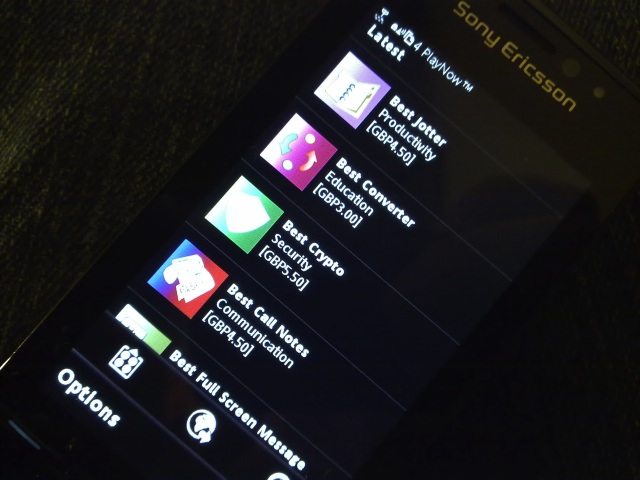
Note that the system works in landscape (thanks to using Web as the underlying engine) but that, despite the nHD screen, you can't fit much on a page this way and the user experience isn't fantastic.... - TrackID, Sony Ericsson's beloved music identification system, is included, and, for current popular music, works rather stunningly. Give it 10 seconds or so of any song, just held up to the Satio's microphone, and you're taken to a web page which lists the track name, artist and album, along with the chance to buy the song from your network operator's music store - an interesting tie-in. For everyday users, TrackID is a potentially showstopping feature, but you don't have to venture far away from mainstream tastes for recognition to nosedive.
- Google Talk and IM+ for Jabber are licensed versions of Shape Services chat client, plus there's S60's pretty useless generic IM client as well.
- Google Maps 3.0 is included in the firmware and, thankfully, it was easy enough to upgrade this to the latest v3.3.1 - no getting stuck on an old version here.
- A trial version of Wisepilot, a real time, online, sat nav application. You can extend its license using phone credit or other payment means. The trial is very short though (5 days?), it had expired even before I got round to trying it properly for the first time... There's no local storage of maps, let alone preloading, disappointingly, so best stay away from areas with poor data signal(!)....


- DataViz's RoadSync is licensed, for easy synchronisation of your PIM data and email to Microsoft Exchange.
- Web publishing is Sony Ericsson's answer to Nokia's 'Share online', and it's similarly limited, with just PicasaWeb and Blogger supported out of the box. There's a 'New web album service' function on the menu, but this just brings up the generic PlayNow system without much clue as to where to go next. There's also a 'New web site' function, but this just adds a shortcut to the appropriate mobile site. All half-hearted and you'll be much better off with the third party ShoZu or similar.
- MyLook, a licensed (novelty) Bitween utility that allows your wallpaper to be changed according to time of day, or on a shake gesture, or when you get to a specific location. You'll excuse me if I don't get too excited by this one!
- Labyrinth, a licensed marble-rolling game, with 10 levels available, the last five of which are locked until you've cleared the first five. A nice accelerometer demo and nicely frustrating to boot!
- SMS Preview, the popular freeware utility that lets you glimpse incoming SMS without having to stop and open them up properly.

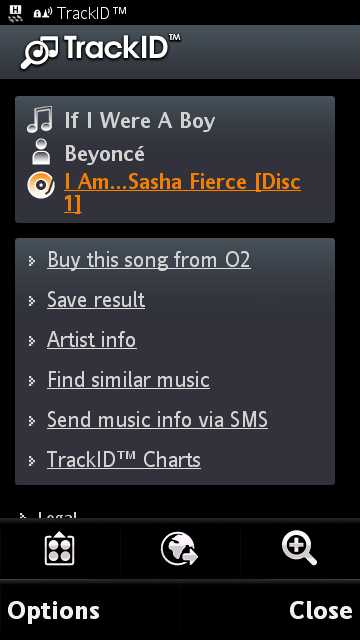
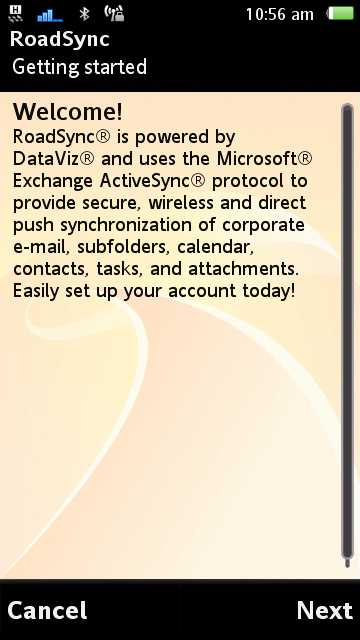
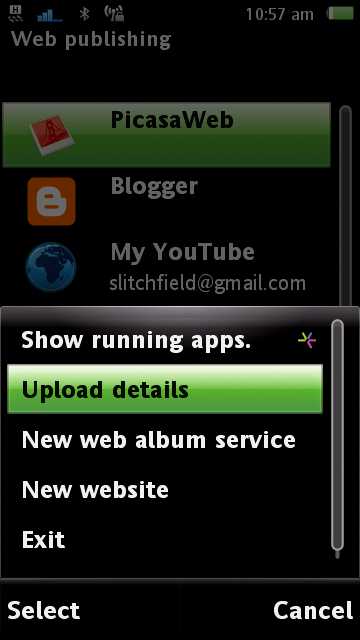

- BBC iPlayer downloads - it's good to see that Sony Ericsson (in the UK, at least) have worked to not only get iPlayer DRM ready in the Satio, but have also included the client in the firmware, saving users having to know where to go to get it. Nice one.

- The music and video players, and the photo browser, have all been replaced to some degree by Sony Ericsson's own media suite (see the next review part for this in detail).
On the negative side, the following applications, familiar from Nokia S60 phones, are missing from the Sony Ericsson Satio:
- Nokia Maps, it's obviously nowhere to be seen on this Sony Ericsson device, though arguably Google Maps and WisePilot take up some of the strain.
- Sw_update - or indeed any kind of Over The Air updating. Firmware here is so far only upgradeable via Sony Ericsson's Update Service on a Windows PC. This is a major downside in 2010, tying updates to a PC seems very old fashioned - and only ensures that most Satio owners don't actually get round to updating to the latest OS and thereby get bug fixes.
- Zip manager. Admittedly this isn't used that much these days, but it's disappointing that Sony Ericsson hasn't licensed this from Epocware as Nokia did.
- Active notes. No big deal, I don't know anyone who uses this odd-ball rich note-taking system (because it doesn't sync to anything).
- Podcasting. Ah yes, this is a biggie for me, and probably for you, the reader, too. Starting life as a Nokia internal project, Podcasting hasn't been contributed to the Symbian Foundation, meaning that Sony Ericsson would have to follow Samsung in licensing the code from Nokia. This they haven't done, but thankfully the third party tool Escarpod installs on the Satio and helps fill the gap. Let's hope it develops further.
- Widgets. The Satio does support Web runtime widgets, but there's precious little preloaded, in contrast to the Nokia N97 and N97 mini which are fairly laden down with them. OK, half of them are shortcuts to mobile web pages, but I'd still like to see more in this department from Sony Ericsson, to get the newcomer off to a good start.
NB. In case you're wondering why there are lots of photos of screens in this review, it's because something in the Satio's graphics system interferes with Best Screensnap most of the time. Ah well....

Other S60 applications not mentioned are largely unchanged from the baseline S60 5th Edition specification, aside from cosmetic differences here and there. In particular, Web has been renamed 'Internet' and is the same slightly clunky klunky build as featured in the Nokia 5800. No kinetic scrolling, no automatic full-screen, no next-gen Webkit engine, relatively slow page rendering, and so on. And of course this module is also used as the engine to power the PlayNow system, impacting its performance as well... It's underwhelming on a 2010-spec phone and here's hoping Sony Ericsson can update the version of Web in the next firmware - I know it can be done because that's exactly what Samsung are doing for the i8910 HD.
It's also worth noting that, among the litany of other bugs and glitches I experienced with the Satio (even at R1C firmware), Web wasn't entirely stable. In particular, double-tapping to zoom in, one of the most used functions in a touchscreen browser, often didn't work at all on the review unit - I'm still trying to work out whether this is a Web or touchscreen-driver or hardware issue.
Search is implemented in a two-stage system, with an early version of Google Mobile Search implemented from the homescreen, and with a version of the standard S60 application data search available in the Organiser menu. Sadly, it's buggy in the extreme. Searching for a few characters of a contact name (the simplest possible local search) took minutes - there's obviously something horribly wrong in the code here - yet another fix for 'R2D' or whatever is the next firmware for the troubled Satio?
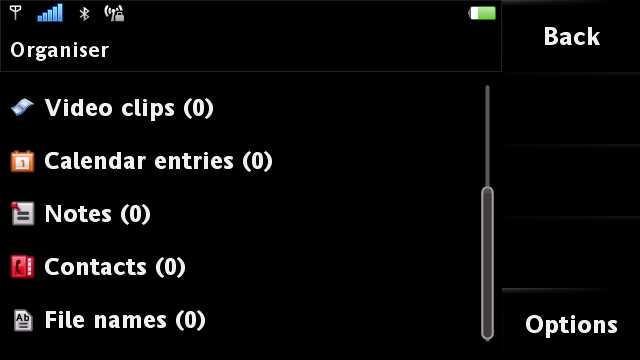
On balance, though, the application bundle is comparable with that on most Nokia S60 5th Edition phones, though one or more of the differences noted above may put some hardened Nokia fans off and it's fairly obvious that the app mix is less balanced than on the likes of the Nokia 5800 or Nokia N97 mini. But, as with Samsung on the i8910 HD, it's not too difficult to replace most of the bits you might expect on a Nokia and, glitches aside, there are a few extras which may positively put a smile on your face.
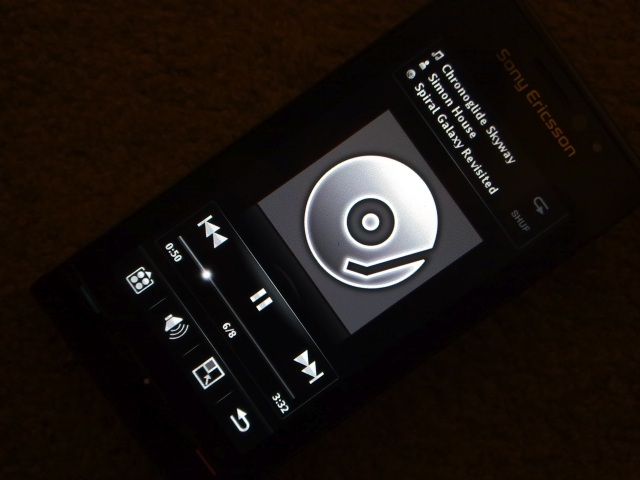
The biggest improvement for the Satio, when compared to the Nokia 5800, the most comparable competitor, platform-wise, is the inclusion of a proprietary media suite, the subject of the final part of my review, written in a way that totally ignores most of the rest of the phone's interface (including theme - Media suite is resolutely black). However, it's consistent with other Sony Ericsson phones that have gone before and uses a fairly obvious 'direct manipulation' metaphor (e.g. iPhone-like), so finding your way around is rarely a problem.
Within each media suite pane, top and bottom toolbars fill with icons (up to eight in all, in extreme circumstances) - if the thing you want to do can't be done by just tapping on the media item in question then you can usually find an icon for it on one of the toolbars. Like most of the rest of the Satio interface (excepting the homescreen), the media suite functions work just as well in landscape mode (by turning the device on its side). Most screens twirl, slide and jiggle into place here, with good use being made of the graphics power under the hood.
There are three modules within the media suite, Photo, Music and Video, and in the final part of my review of the Sony Ericsson Satio I'm going to be looking in detail at these, before delivering my overall verdict on the device.
Steve Litchfield, All About Symbian, 3 Jan 2010
Reviewed by Steve Litchfield at
