Review: Resco Image Viewer
Score:
75%
Buy Link | Download / Information Link
Before the rest of the Review team dive for the ‘Pointless Application Alert!!!' buzzer (and yes we have one here in the office, connected to a nice loud siren), I’m going to have to rugby tackle them on a few issues. Mainly because Resco Image Viewer (and I’m looking at the S60 version here, but it is available for UIQ as well), actually has uses.
It’s not a wide range of uses, to be honest, because the majority of people using their smartphone as their main camera will be more than happy using the built-in image viewer. And the professional with the equivalent camera is not going to be storing megapixel images on their phone. So there ends up being a very narrow band of users for whom Resco is going to prove its worth.
For an application that’s highly targeted, I find it unusual that it doesn’t completely follow the S60 style guide. I suspect this is because they have taken a multi-platform approach, and Image Viewer is also available for various Palm and Pocket PC devices – so they have something that works in the same way on all platforms. This does make it easier to maintain all the versions; but doesn’t help the usability experience on a single platform. It is especially noticeable in the preferences screen and, while it is clearly laid out, it may catch out an inexperienced user.
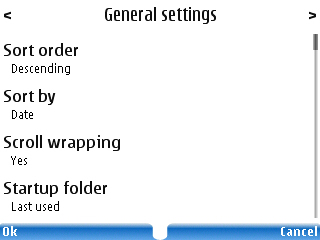

Image Viewer has a simple job, and the title gives it away. It does it well and it doesn’t hide any of the directory structure of your phone – this is a hierarchical, directory based viewer. And I suspect this is one of the big strengths, especially for the more technical minded now that Nokia and Symbian have gone out of their way to hide the directory system from the user. Image Viewer does keep the right soft key fixed as ‘exit’, which is a bit annoying. I kept hitting it expecting it to be the back key and take me back up the tree. With S60 happy to keep applications in the background, it seems strange to have Image Viewer almost paranoidly shutting itself down whenever it can. Incidentally, when looking at a single image, the right hand key does act as ‘back’ here, and not ‘exit’, which in my jet-lagged haze is confusing the heck out of me.
Viewing a picture is fast and easy, just select it with a push in of the navigator key – and then left and right will scroll through pictures in a directory. I suspect there is a lot of caching going on because it is extremely smooth going from picture to picture. And once you are in picture, the Options menu brings up the benefits of Image Viewer. From here is the obvious option to zoom in and out of the image, whether you want it be set to fill the screen, and rotate it. But the biggie is the Colours menu.
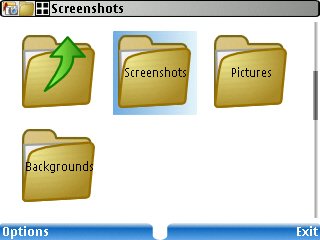
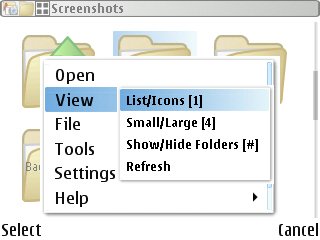
From here you can tweak your picture. There is the direct ‘negative’ image, which is cute, but I’m struggling for a practical reason on this being included, but the adjust menu is going to be great for those taking snaps and uploading directly from the phone. From here you can adjust the brightness and contrast, the gamma of the image, and the individual red, green and blue colour channels. This might not seem a lot, but you can really lift out some highlights in your snapshots. An obvious area here is in strong sunlight you can strengthen the colours to prevent a washed out look.
Finally, the slideshow mode allows automatic scrolling through your pictures – great for handing round the pictures of a trip to friends and family without having to explain how to move around pictures, or as a nice distraction when you have time to spare and want to have a look yourself.

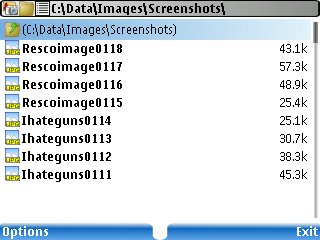
As I mentioned right at the top, Resco Image View has a highly specialised target market. It is a great replacement for the built in S60 Image Viewer if all you need is help navigating pictures – whether there is enough to make you want to buy the app is going to be something the 14 day trial is going to help you to answer. Personally I don’t make enough use of the camera to make it worthwhile, but I’m not a great snapper – others who are will be more in tune with the application and will find much more benefit.

Reviewed by Steve Litchfield at
