Review: RMRData
Score:
82%
Version Reviewed: 1.0
Buy Link | Download / Information Link
 The appearance of RMRData might be seen as something of an irrelevance. After all, surely there are already several applications for keeping your secrets secret? (Code Vault, Data Guard, PowerSafe, DataSafe) But these previous applications either assume that you're going to type in all your information from scratch, or that you can somehow standardise it in form and import it from CSV text file. Neither of which is much use to the hundreds (if not thousands) of users who built up their Symbian OS secrets file in Handy Safe for the Nokia 9210, a system which became deservedly popular because it allowed editing on either desktop or Communicator, with changes being neatly synced. But then Epocware abandoned it as a product and their newer Code Vault is incompatible, not even importing the old databases.
The appearance of RMRData might be seen as something of an irrelevance. After all, surely there are already several applications for keeping your secrets secret? (Code Vault, Data Guard, PowerSafe, DataSafe) But these previous applications either assume that you're going to type in all your information from scratch, or that you can somehow standardise it in form and import it from CSV text file. Neither of which is much use to the hundreds (if not thousands) of users who built up their Symbian OS secrets file in Handy Safe for the Nokia 9210, a system which became deservedly popular because it allowed editing on either desktop or Communicator, with changes being neatly synced. But then Epocware abandoned it as a product and their newer Code Vault is incompatible, not even importing the old databases.
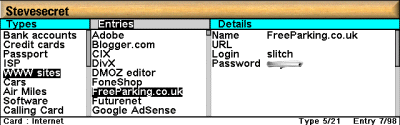
Enter RMRData, essentially written because the developer (Alan Richey) had his own, table-based, idea of how this sort of card-based information should be presented. Instead of relying on cute little icons, entries are sorted in a neat grid hierarchy of Types, Entries and Details. All well and good and the program's a cinch to use, but the thing that (for me) makes RMRData attractive is that it provides a way to bring data from died in the wool Handy Safe users into the 9500 environment. In addition to the standard CSV import option (useful if you're bringing in a batch of similar data from Excel, I guess), there's a simple 'Text' option that, impressively, completely understands the 'rich' text export from Handy Safe's desktop, with (nearly all) data present and correct in RMRData and with all entries present as the right 'Types'. The main limitation is one of 255 characters on an entry's note field, but this shouldn't affect too many users.
RMRData is pretty easy to use, with 'Tab' or left/right arrow keys moving from column to column and with up/down moving down the appropriate column, of course. Memo fields are indicated by a symbol beside an entry's title, although you can't see their contents without pressing the 'Memo' command button, even if there's plenty of room in the details column. A cute 'Card' view presents the first few fields of an entry in a mock ID card style, together with an appropriate icon, though this doesn't actually add any functionality.
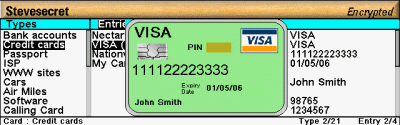
Much of RMRData's interface can be customised, from column widths to fonts/colours, from the showing of the toolbar and/or title to three levels of zoom. With the amount of information on screen, maximising the data area was my first priority. Unusually, you can even change the functions performed for the main action keys (space, Enter and Tab).
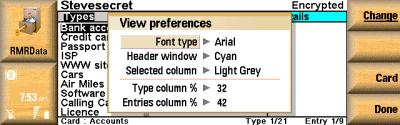
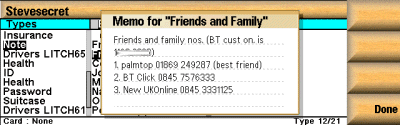
Security functions include asking for the password every time you switch back to your open file, with two levels of protection (simple password entry and full encryption). There's a good set of Help screens, although these are buried somewhat within the standard Symbian Help hierarchy.
There's more to software than its purchase price, of course. You have to consider the likelihood of bug fixes, the frequency of updates, whether these will be free and the responsiveness of the developer to email. And this is where RMRData really shines (like the rest of RMR's applications) - Alan Richey and his backup team have proved themselves superb in this area, easily outweighing for me any minor reservations about program cosmetics.

Reviewed by Steve Litchfield at
