Review: Quickoffice Premier 3.0
Score:
80%
Version Reviewed: 3.0
Buy Link | Download / Information Link
A Quick History Lesson
One of the great tragedies of the Psion-to-Symbian metamorphosis was that some of the richest of Psion’s software jewels were seemingly sidelined, only preserved in the top-end Nokia Communicators. Applications like Data, Word and Sheet may not seem very exciting, but they were meat and drink to those who ran their life on these incredible palmtops.
Fast forward to today and only Data exists in any form for Symbian platforms like UIQ and Series 60, and even then only because a third party ported it themselves (Handy Databank). One can only presume that the likes of Nokia and Sony Ericsson couldn’t see a place for Word and Sheet on their smartphones and didn’t invest the time to convert them for the smaller screen interface.
Three or four years down the road and it’s ironic that full Office applications are making it back onto these platforms and being seen as killer applications. Word and Sheet still shine on the Nokia 9210i, 9300 and 9500, by the way, and these keyboarded devices should be your first stop if you’ve got a big need for working with Office documents on the move.
Office on UIQ?
In the meantime, Quicoffice Inc. (formerly Mobile Digital Media or MDM) had made a name for themselves providing an Office alternative for Palm OS devices (competing against the idiosyncratic Documents To Go) and an expansion into the very Palm-like UIQ platform seemed a logical move. Although their very existence was welcomed, Quickword and Quicksheet were initially plagued at their launch by various bugs, memory leaks and the general lack of advanced functions. The Quickoffice developers, in the meantime, fixed bugs and also turned their attention to Series 60, another Symbian platform, and you can read Rafe’s review of this version here.
The need for Office software on their flagship smartphone finally sunk into Sony Ericsson’s product team and they worked with Quickoffice Inc. to iron out bugs from Quickoffice in time for the launch of the P910i, with the difference in stability from the first version being (to quote an Quickoffice Inc. rep at the Symbian Expo) ‘like night and day’. They also added a new module, Quickpoint, for handling Powerpoint files in the same way.
The Premier Choice
And so to Quickoffice Premier 3.0, an upgrade even to the new version inside the P910i. In my tests here, I sent rich Word, Excel and PowerPoint documents to my P900, worked with them on the smartphone and then sent them back to the desktop and compared them to the originals.
Quickword is a robust and moderately powerful word processor, with good support for paragraph styles ('Format paragraph'), three main display font sizes and the usual variety of coloured font effects. There's still no word count, unfortunately, surely this couldn't be that hard to implement? Some attributes of your desktop Word document are unviewable here, including images and footnotes. Tables are presented a row at a time, with each laid out vertically, making things look more than a little strange.
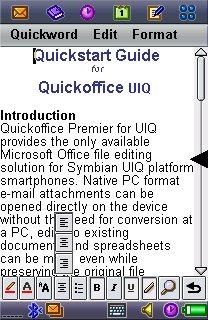
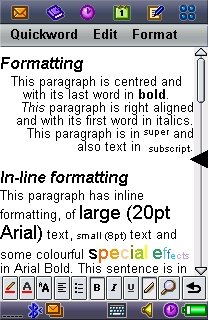
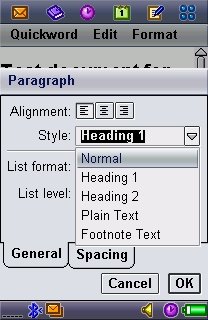
The Quickword interface is excellent, with comprehensive dialogs and a good turn of speed. There's the unusual trick of being able to open documents directly from your Inbox, though you're (of course) forced to resave them in a more conventional folder if you make any changes.
Back on the desktop, I experienced a few issues with round-tripped documents getting stripped of the aforementioned images and footnotes. On further investigation it seems that Quickoffice doesn't support footnotes at all and that there's a known issue with content getting lost when opening documents that have been transferred across using Bluetooth and 'View'ed, though apparently this is OS-related and a fix for this won't be arriving until UIQ 3.0 and the next generation of devices. Further tests using other means of access (direct copying, card reader, email), working with OpenOffice and Microsoft Office proved that footnotes are otherwise the only real casualty of Quickoffice involvement.
Of course not being able to see images doesn't stop you deleting them - if you join two apparently separated sentences, you run the risk of inadvertently deleting an image that is there but unseen. The result is that the image is lost. It would be nice to have a placeholder/thumbnail in the text so you can be made aware of this sort of editing faux pas.
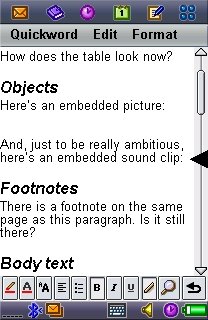
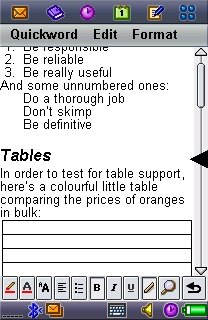
A story of sheets and slides
Quicksheet is a very powerful tool for creating new spreadsheet content but is hampered in a general office role by losing rich content (charts, images) from files when round-tripped back to the desktop. With spreadsheets usually being carefully crafted masterpieces, losing charts especially is a real showstopper. There's nothing to touch it for standalone functionality though, with an excellent toolbar and range of formatting tools, including specific cell effects. There's even the concept of applying cell/content styles.
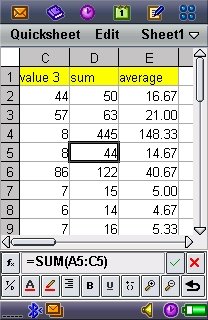
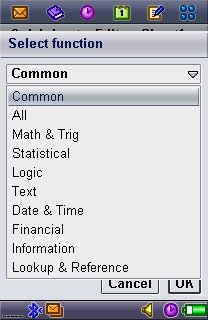
I also found Quicksheet to be quite fussy about what it would accept, with it refusing to acknowledge any of my OpenOffice-created files as valid Excel worksheets, although it of course opened files created by Microsoft Office. While this is all partly Microsoft's fault for creating such a monstrous format, this fussiness does need to be addressed.
Quickpoint impresses by being the only Powerpoint-editing solution for UIQ but it makes a mess of non-trivial desktop-produced originals, which needed work to fix back in Microsoft Office back on the desktop. The slide preview mode works well, even claiming to drive a Bluetooth projector if you're brave enough to want to try running a presentation directly from your smartphone, although the 'full-screen' menu function makes no attempt to show slides in 'landscape' mode, which is a bit of a waste of screen real estate. Curiously, zooming in goes straight to the largest setting, while zooming out allows all four zoom levels.
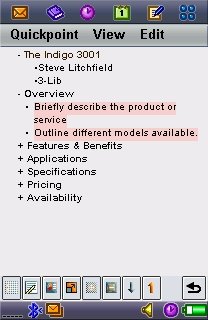
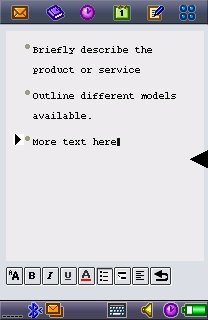
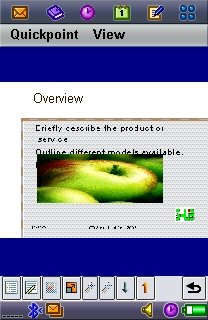
Noooo, not the style guide!
Although, strictly, Quickoffice is to be applauded for implementing the UIQ style guide perfectly, the behaviour of closing everything that's open every time the application is sent to the background (perhaps for just answering a phone call) is really, really annoying. When you're six pages deep into a Word file or on cell Z:56 in an Excel file, having to keep opening the file and finding your place all over again is tremendously frustrating. This is one example of how style guides should sometimes be deliberately flouted.
Of course UIQ 3.0 has thankfully thrown this aspect of its style guide away, so at least future versions of UIQ applications will work together more harmoniously.
In summary
The obvious competitor for Quickoffice Premier 3.0 is the newly released Documents To Go 2.0, of course. Each has a subtly different character and, as ever, any serious road warrior will want to try both before deciding. Quickoffice Premier 3.0 scores with better language support, PowerPoint editing, Bluetooth projector support and generally more functionality in the UIQ applications. Where it loses out is in terms of file format, transfer and content quirkiness and in its annoying (if understandable) multitasking behaviour.
Still, for a UIQ smartphone that (out of the box) would otherwise only have a slow and clunky Viewer, the addition of Quickoffice Premier 3 is a huge boon that should let you stay productive and (with a few caveats) work on office material competently.
A Second Opinion
Quickoffice has improved substantially since the first version of Quickword. This long term presence has created not only a technically impressive product but also an intuitive and easy to use office suite.
Quickword works well for document creation and has powerful formatting tools, but editing of round tripped documents is hampered by the lack of table and embedded images support. Quickoffice Inc. really needs to look at adding table and image support. Round tripping of doucments is excellent and I did not have any content of formatting loss in my tests.
The Quicksheet component is impressive, especially when used as a stand alone spreadsheet editor. The tools for formatting the spreadsheet and an intuitive user interface stand out as highlights. Round tripping for basic text and number spreadsheets works well and will be sufficient for most people. However there is room for improvement in displaying and round tripping rich objects (such as charts).
Quickpoint is another very strong element of the suite. The support for editing of slides on the move is a real boon, although round tripping of the more complex slides seems a bit hit and miss. However there is support for driving a presentation from the phone via Bluetooth which is very impressive (although not something I was able to test personally).
Support for multiple languages, and UIQ devices, broadens the appeal of the software, and although there is room for improvement overall Quickoffice is an excellent piece of software. It deserves praise for adding a whole extra level of fucntionality to UIQ smartphones.
Quickoffice is inevitably compared with Documents to Go. Which one is better? Even the editorial staff at AAS are split on this one (hence the secondary opinion on this review). Quickoffice offers excellent on device editing and functioanlity, but compared to Documents to Go needs work on the Word module. However the Quickpoint and Quicksheet modules are stronger than Documents to Go thanks to more powerful editing functionality. The round tripping of both suites is impressive and unlikely to cause problems when using recent versions of Microsoft Office. Both suites are at times hampered by the way UIQ works. Given both suites are available as trial versions I would recommend trying them both to see which works best for you.
With a score of 80% Quickoffice wins an AAS Recommended Award.
- Rafe Blandford
Reviewed by Steve Litchfield at
