Review: Quick Contact
Score:
70%
Version Reviewed: 4.31
Buy Link | Download / Information Link
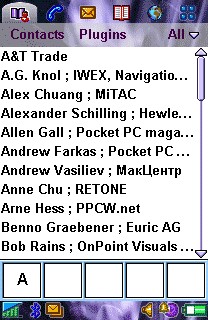 Yaay, it’s another enhancement program! Now these are genuinely useful apps, but I always have to ask myself if the holes that they fill in the phone OS are there because the manufacturer ran out of time, was too lazy, or just didn’t spot them. Of course you could be conspiratorial and say that their presence is deliberate to kick-start the third party software market into action, but I couldn’t possibly comment.
Yaay, it’s another enhancement program! Now these are genuinely useful apps, but I always have to ask myself if the holes that they fill in the phone OS are there because the manufacturer ran out of time, was too lazy, or just didn’t spot them. Of course you could be conspiratorial and say that their presence is deliberate to kick-start the third party software market into action, but I couldn’t possibly comment.
Anyway, onto Vito’s QuickContact. Put simply, this puts in a bundle of features into the UIQ devices for handling and managing your contact information. Rather than sit on top of the built-in Contacts application like a great big macro, QuickContact is a separate application, and as such appears as a new icon on your UIQ applications list. What is good is that it uses the same database of names and details as the main Contacts application, so all your synchronising tools and other third party ‘extension’ programs (such as Handy Day) will still work happily with any contacts information you update from within QuickContact.
As with the best of the UIQ applications, QuickContact is two applications in one. There’s a version of QuickContact you use when the flip is closed, and a version you use when the flip is open. Common to both of them all is the idea that you should be able to get to the contact you want to as fast as possible. This is done through methods specific to where the flip is.
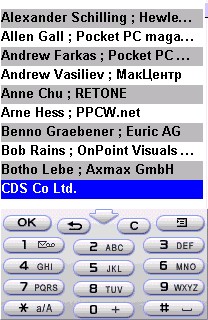 Flip Closed
Flip Closed
Probably the biggest gotcha when searching for names on a ‘clean’ UIQ device with the flip closed is you have to use the ABC style of entering letters (so it’s four keypresses to get an ‘S’) and you end up scrolling through a massive list of names. So what does QuickContact do differently?
Scrolling through the list starts by jumping from letter to letter. Where one click/rotate down in the built-in app takes you to the next name, one click down in QuickContact jumps to the next letter in the list of names. So you start with the ‘A’ names at the top, one click brings up the first ‘B’, then ‘C’, and so on. Click in the jog-dial, and you can start scrolling through individual names. It’s much faster and means scrolling to a name is comfortable when you have more than 100 contacts.
Secondly, if you start typing on the keypad to search for a name, you’ll realise that a T9-like search is going on. Looking for SPENCE means you type 7 (S) 7(P) 3(E) to get the first three letters, where the built in application would need 7-7-7-7 (S), 7-7-7 (P), 3-3 (E) to get to the same place. And rather than just take you to that place in the list (which the built in app does), QuickContact will filter your contacts list and show you only the names that match the search string (SPE being one possibility in this case). Watching all the names on the list disappear till you are left with one after only 3 or 4 key presses impresses on you just how useful QuickContact is.
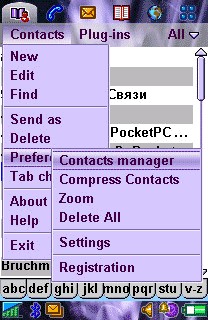 Flip Open
Flip Open
While we don’t have the T9-style searching option with the flip open, QuickContact makes a huge effort to let you do as much as possible with only one hand (i.e. the hand holding the phone) and the jog-dial is used to its maximum potential.
Pushing 'back' puts you into "search" mode and you can scroll through to select the first letter of your search string. Push back again lets you scroll to the next letter, and so on. You don’t get your contacts list knocking out the unmatched options here as you do when the flip is closed (which is a shame) but when you spot the name you want, click in and scroll the cursor to the name. Pull the jog dial forwards and you remove the single line cursor, and you can scroll through the initial letters of the alphabet, here just like the flip closed screen.
The other addition QuickContact has over the built-in Contacts app is in the categories section. Normally on UIQ devices you can assign a single category to a contact. QuickContact allows you to assign more than one category to each contact. If the whole category thing is something you use extensively, then this option alone could make QuickContact a worthwhile purchase. And as it uses the built in contacts database,then these edits are happily picked up when you synchronise to your Desktop Computer.
QuickContact also allows you to assign a different ringtone to a group of contacts – finally I can add the "Psycho" theme tune to my innocently labelled [Don’t Touch With A] ‘Bargepole’ category!
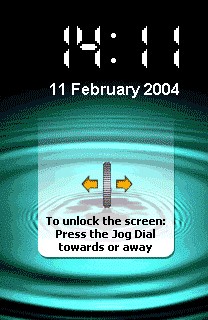 Other Things
Other Things
Remember what I said right at the top about missing features? QuickContact allows you to end a phone call by pressing in the jog-dial. In fact, it fills this gap in the OS and then decides to throw out all the tight focus of a contacts application by adding in a plug-in architecture and adding in a number of other missing features all callable from QuickContact. These include a key lock/screen lock with a big digital clock; a Task Manager so you can close other applications; a drop down list of all your installed applications so you can run them from here, rather than the applications list; and the ability to re-assign the external buttons to launch other applications. All great ideas. So great that every second UIQ application seems to add these just because they can. When there’s a missing feature in your application (in this case, not pruning the contacts list when searching with the flip open) I think time would be better spent focusing on that, rather than repeating the work of every other developer.
Summary
So QuickContact does what it sets out to do, making searching and using your contacts store easier. If you’re the sort of person who has more than a hundred or so names in your address book then it will prove a useful addition, but a normal user will probably be happy with the built-in Contacts app.
Reviewed by Ewan Spence at

