Review: Quad
Score:
79%
Version Reviewed: 1.00
Buy Link | Download / Information Link
Introduction
Quad is a logic puzzle game by Ewan Spence. In essence it's very similar and at the same time very different from to the well-known four-in-a-row game. In case you've never heard of four-in-a-row (which is kind of hard to imagine, but I don't know where you've been hiding out for the last 15 years); in this game the objective is to drop stones into slots in order get four stones into a straight (horizontal, vertical or diagonal) line and at the same time prevent your opponent from doing the same. Sounds pretty simple, but it can keep you entertained for hours.
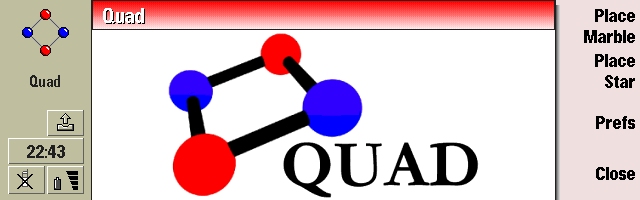
Quad
Quad adds some extra complexity to four-in-a-row. Instead of trying to get four stones in a row, the object is to place four marbles on a board with 117 squares (11 by 11 without the corner squares) to form a perfect square (a quad). Your opponent (the Communicator or - to be more precise - Ewan's AI routine) tries to do the same. Every player starts with 20 marbles and 6 blocking stars. You can use a blocking star or a marble to prevent your opponent to form a quad, but only the marbles count for forming your own quad. In every turn you can place any number of blocking stars and one marble. The game is over when the first player forms a quad. If both players are out of marbles (which happens much less frequent in the game than in real life), the player who has the most blocking stars left is the winner.
Playing Quad
Before you play Quad, it's a good idea to read the manual. This has some good tips on how to play the game. After playing a little in Training mode I decided I was ready for Expert mode (I always think I'm a little more intelligent than others). After getting beaten by Ewan's AI 10 times in a row, I decided I wasn't that clever after all and went back to Average mode.
Even though the game seems simple, it's very difficult to spot potential Quad's for your opponent. The computer can calculate this very quickly (although it's gracious enough to sometimes miss an opportunity in the easier modes), but I've spent a lot of time trying to see where to place my blocking stars by tracing imaginary lines with my index finger and counting the number of squares between marbles. Fortunately, there's no time penalty for taking a long time to make your move.
You place blocking stars and marbles with the command buttons at the right of the screen, but it's also possible to place a blocking star with the space bar and a marble with the enter key. The biggest drawback of this is that it's easy to mix these up and place a blocking star instead of a marble, effectively blocking your own quad (this happened to me more than once). This wouldn't be so bad if there was an opportunity to remove a badly placed blocking star or marble, but unfortunately there is no Undo-functionality in the game.
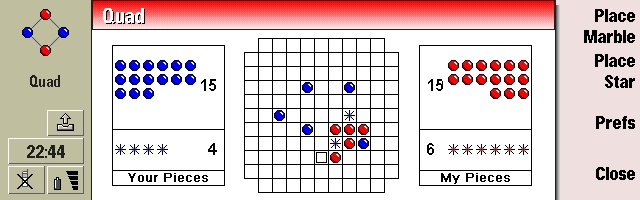
Judgement
At first glance Quad seems like a simple game. But after a while I noticed that it has a very clever game engine. Although sometimes you can repeat a winning sequence, the program makes it very hard to form a winning strategy: even if you place your marbles on the same positions the next time, the game will start placing it's marbles on different positions, making each game different. This keeps Quad attractive (and makes it even quite addictive). After playing it a lot over the weekend, I managed to win at Expert level most of the time, but it remains difficult and involves a lot of intensive staring at the Communicator screen.
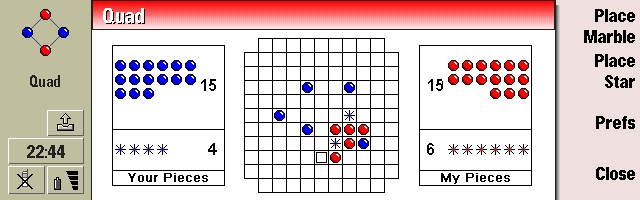
Two features are missing in my opinion: Undo one placement and the ability to play against a human opponent. Although the program is very clever, you will eventually find a strategy that will win most of the times on each level. A human opponent will adapt to that and Quad canít.
Quad is available for EPOC series 5 machines (Psion 5MX, Revo etc) and for the Nokia Communicator and in terms of value for money (Quad is freeware) Quad is a bestseller.
Reviewed by Heyden Smith at
