Review: Picross Mobile
Score:
65%
Very much an old school coding effort, does Ninj's Picross Mobile do enough to satisfy Ewan? It appears so, but others may find it lacking.
Version Reviewed: 1.2
Buy Link | Download / Information Link
Picross puzzles are fun. Simple as that, and while they're not especially digital in nature, doing them on a computer is much easier than any other medium. You get presented a blank grid, and are told how many filled in squares occur in each row or column. From that, you need to deduce which squares to fill in and reveal the picture.
But from such simple ideas are addictive little games born, and Picross Mobile in the Ovi Store is both addictive and little.
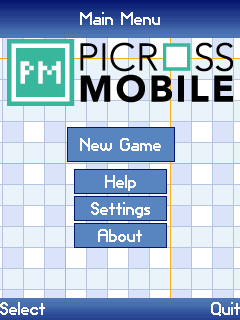
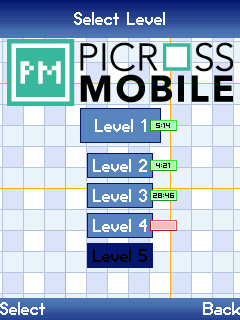
First up, the addictiveness. Picross puzzles tap into my psyche very easily and I always (without fail) get that “must complete the puzzle” in me, and that's me lost for the next ten minutes or so as I work though the level. As long as the user interface doesn't get in the way, then I'm happy.
And in most cases, Picross Mobile does stay sufficiently out the way. The layout will be familiar to many, with the grid taking up most of the screen and the numerical clues such as 1 3 1; meaning a block of 1, a block of 3 and another single filled in square... the challenge is that the number of blank squares are not mentioned and need to be worked out.
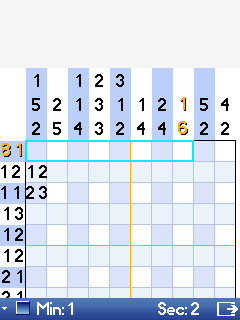
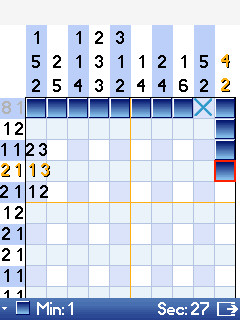
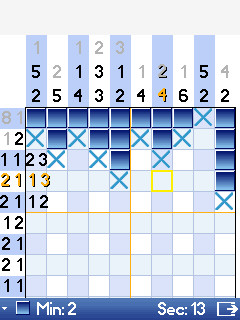
Starting out with one line, and then extrapolating from a filled in edge.
Rather than zoom out to make sure all the clues are visible next to the grid, Picross Mobile zooms in to show a lot more of the grid, and then indents the clues on the side and floats them over the grid. As you move your cursor around the grid some very scrolling takes place – with the grid and the clues scrolling at a different rate this can lead to a touch of sea-sickness.
While it's great programming, it does seem to freeze for a second or so on my phone (the Nokia N95 8GB) while playing.

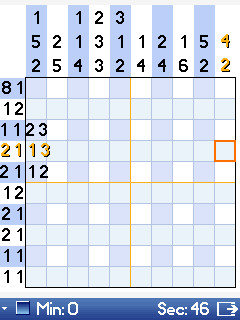
The scrolling and floating clue numbers on the left.
To help your deductions, the game will also let you place a cross, to signify “no block here”, which is key to solving some of the puzzles and build up a little bit more information. Tapping the “1” key will switch between blocks and crosses in the interface. In both modes, a short tap on the fire key will let you drag out a line to fill in either mode, and you'll actually use this a lot, as a long press on the fire key to place a block or cross takes a long time when you are doing a line of 8 items!
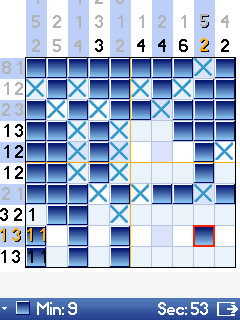
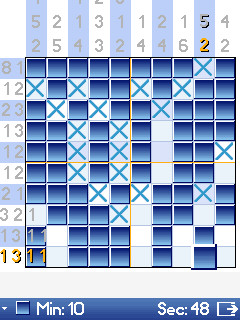
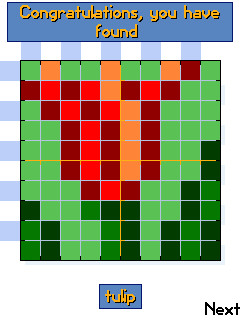
In progress, almost finished and the final image on display... and in colour!
The other eyebrow raiser is the word 'Demo' in the title. With only five levels, Picross Mobile seems to be more a technical demo to gauge interest, rather than a shareware demo leading to a paid for app with more levels. I'd happily pay for more levels in the game, even with the coding issues and the presentation looking a little bit 1995!
-- Ewan Spence, June 2009.
Reviewed by Ewan Spence at
