Review: PicoBlogger
Score:
83%
Version Reviewed: 3.1
Buy Link | Download / Information Link
 I’ve looked at PicoBlogger previously, and in the last year the service has carried on growing. One thing I pointed out then was that PicoBlogger was a one way tool (upload only). Well, all that has now changed.
I’ve looked at PicoBlogger previously, and in the last year the service has carried on growing. One thing I pointed out then was that PicoBlogger was a one way tool (upload only). Well, all that has now changed.
What raises my eyebrow on returning to PicoBlogger is that it is more than just an uploading tool, it’s an entire, holistic blogging service (dare I say it is very Web 2.0 ish?). They have the photo uploader, the web site, and they provide you with your own photoblog. In version 3, you have the choice to send not only to your PicoBlog (which is set up when you register your details, although the application is free), but you can also post to Blogger, MSN Spaces, Wordpress, Movable Type, Typepad or Live Journal sites. If your blog host isn’t there, they do ask you to get in touch so they can add it in the next build. Well it is a bit cheeky, but I’d love to see an open Web2.0 approach and a version of PicoBlogger that works with rival Flickr.
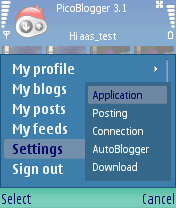 Open up the application and you’ll be presented with a very busy screen, which actually is one of the most Mobile 2.0 [enough with the 2.0s! - Ed] I’ve ever seen. It interrogates the main web site (PicoStation) and pulls down the latest eight media snippets (either pictures or video) from everyone in the service so you can browse what’s happening. The addition of video is welcome, and this really helps the feel that moblogging is a two way thing. And you can, of course, use PicoBlogger to put up plain text.
Open up the application and you’ll be presented with a very busy screen, which actually is one of the most Mobile 2.0 [enough with the 2.0s! - Ed] I’ve ever seen. It interrogates the main web site (PicoStation) and pulls down the latest eight media snippets (either pictures or video) from everyone in the service so you can browse what’s happening. The addition of video is welcome, and this really helps the feel that moblogging is a two way thing. And you can, of course, use PicoBlogger to put up plain text.
 Naturally, with the number of people on the service you’ll want to narrow it down a bit, so you can search on username, for specific posts, or (and I like this) posts close to you as determined by the mobile cell tower – this doesn’t always work because not every network has geo information on towers but it shows a nice way around the location issue without resorting to a GPS hack. The icon strip along the bottom also lets you see the comments people have left on your blogging, and the most popular clips and pics in the last seven days, again pushing the community aspect.
Naturally, with the number of people on the service you’ll want to narrow it down a bit, so you can search on username, for specific posts, or (and I like this) posts close to you as determined by the mobile cell tower – this doesn’t always work because not every network has geo information on towers but it shows a nice way around the location issue without resorting to a GPS hack. The icon strip along the bottom also lets you see the comments people have left on your blogging, and the most popular clips and pics in the last seven days, again pushing the community aspect.
Posting is simply a matter of calling up the Edit window by moving the cursor on the main page to the first option on the icon strip at the bottom. This brings up a screen that feels remarkably like an email. Fill in the subject, some text, add an attachment (where your pics and videos can be added) and hit 'Post' from the menu and you’re done.
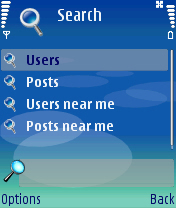 Throwing all this media back and forward is naturally going to cost in terms of bandwidth, so it’s nice to see that there is an option (turned on by default) that alerts you whenever something is going to happen that could potentially impact on your mobile's bill, and asks if you are sure.
Throwing all this media back and forward is naturally going to cost in terms of bandwidth, so it’s nice to see that there is an option (turned on by default) that alerts you whenever something is going to happen that could potentially impact on your mobile's bill, and asks if you are sure.
PicoBlogger is a nice one stop solution. It’s flexible enough to be able to post to all the major blog engines, and the addition of the community aspect means you don’t have to turn on the desktop PC (or try to navigate with the built in browser) to create (or post to) a web site. Keeping it all in one place is going to be great for the typical user – power users.
Yes, I know Steve was photo-blogging from the Smartphone Show through an email gateway via Messaging [hah! - Ed], but for mere mortals, PicoBlogger is recommended as a great photo uploading tool.
Ewan Spence, Oct 31st 2006
Reviewed by Ewan Spence at
