Review: PhotoFix
Score:
82%
A useful photo-manipulation utility that has the potential to save you real money
Version Reviewed: 1.02
Buy Link | Download / Information Link
Ah, now I've been waiting for something like this ever since I started my own photo-blog. Here's the problem: I snap away on my megapixel smartphone, with the 'Image quality' set to 'High', so that I'll be able to print the JPG pictures later on, when linked to my PC. Each 1024 by 768 pixel image is around 500K, which is fine for something that's of printable quality. But, at the same time, I want to email the best of these snaps immediately to my photo-blog. Now, the photo-blog only displays the snaps at a maximum of 640 by 480 pixels, at which resolution my photos only really need to be about 70K. So, to recap, I'm emailing 500K images when I really only need to send in 70K ones. In terms of pay-as-you-go GPRS billing, that's £3.50 per image rather than 0.50p. Quite, quite wasteful. But how on earth to make down-sampled copies of each image for emailing out?
You'd think there would be somthing built into the Nokia Image Manager, Photo Editor or Gallery, but there isn't. And of the dozen or so image utilities on the Internet, I only found one that included a 'Save to lower resolution' option, and the application itself was way over the top when I only really needed one function. But enter PhotoFix into the arena, a utility that seems to fit the bill perfectly, with only a couple of minor caveats.
And you need to know the first of these before running PhotoFix at all. Like any application involving complex processing of images, lots of RAM is needed. At the very least, you'll probably have to close any other running programs; at worst, you'll need to restart your phone, at least on RAM-challenged devices like the Nokia 6680 and 6630. Still, no pain, no gain.
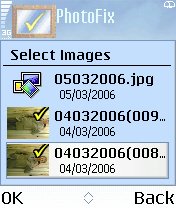
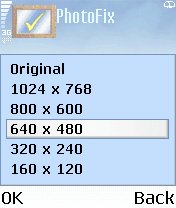
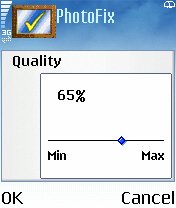
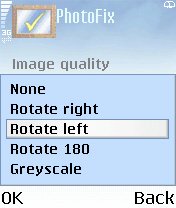
Once started, you're presented with a wizard-like interface, which you can simply step down. First up is choosing your images to process. These have to all be in the same folder, which is fair enough. One thing I found disappointing is that you usually have to select them based purely on filename - the thumbnails are only shown if you've previously been into Gallery and have let that build up appropriate thumbnail images, an extra step which may not fit in with your normal S60 workflow.
Once selected, you're given a number of output resolutions and a choice of image quality. This latter setting refers to the amount of JPG compression to use and is critical in determining the final file size (an estimate of which is given by PhotoFix) - if you're not sure about JPG compression, see here, for example. I found a setting around 70% to work well, bringing my 500K original images down to about 70K (at 640 by 480 pixels, remember), a good size for moblogging without sacrificing image quality too much.
Finally, there's the extra option to rotate your image (very useful if you often shoot in portrait orientation). Then it's on to 'Fix photos', which took less than ten seconds on my test images. The proof of the pudding are the final '_fixed' images, which can be emailed off to a photo blog without incurring unecessary GPRS charges.
Despite its (understandable) appetite for RAM, PhotoFix is a simple and useful utility. And it's cheap enough that anyone photo-blogging from their mobile will probably recoup the registration fee in GPRS savings on day one.
Reviewed by Steve Litchfield at
