Review: PhoneBAK
Score:
82%
Version Reviewed: 1.0
Buy Link | Download / Information Link
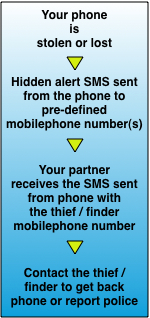 (Tested on Nokia E70)
(Tested on Nokia E70) In today's security conscious world, there is one thing that all customers are hoping to get from their various insurance policies: peace of mind. I managed to get my hands on the brand new S60 3rd Edition version of PhoneBAK and I was more than eager to see if it really helps you sleep better.
We all know, because those altruistic anti-virus software developers say so, that Bluetooth and GSM airwaves are full of deadly virii, waiting for the unsuspected Symbian phone owner to look aside for a second so they can infect your precious smartphone, fry their brains, scramble your settings, send messages from your lover to your wife and set the phone's clock 10 minutes late to make you be late for everything :) There is, however, a more annoying and far more real danger which is basically losing the phone. No matter if you are worried about the expensive piece of machinery itself or the often sensitive but always important information in the mobile, it is always more than just a nuisance when someone unintended gets hold of your device.
The idea here is quite simple actually. When the phone is 'found' (read stolen) and the finder puts a new SIM card in it (as they tend to do) this software will automatically send a text message to two phone numbers picked by you. The text message will include a pre-defined note you can enter, the phone's IMEI number, the new SIM card's IMSI number (http://en.wikipedia.org/wiki/IMSI), plus Area code and Cell Id for easy localization.
To make sure all this happens the way it should (i.e. the phone ends up back in your pocket and the nasty man who took it ends up behind bars) all you have to get through is a fairly straightforward registration process and a quick software installation and setup. Once you have received your Activation PIN after your purchase, you have to go online and request an activation (hence the name) by filling in a form with information about you and the phone. You will receive a registration code that will need to be entered in the software you installed on your mobile. After registering the software you just have to add the two phone numbers (local and/or international), enter your personalized part of the message and change the status to Enabled.
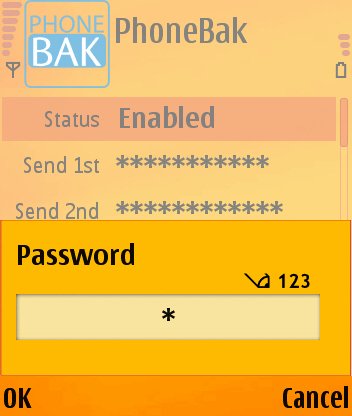
Note that the software itself is password protected, yet more codes to confuse you, the user, but the whole procedure is well documented and the installation package includes more than enough information to lead you on the way to security heaven. Those with more than one SIM card will be happy to know that up to 10 cards can be included in a "supported cards" list, if you enter the correct password when you start the program, the current SIM will be automatically added to this list. Obviously, if you enter an incorrect password then the phone will be considered taken and tampered with and the text messages will be sent out straight away. It also neatly covers for cases when the finder starts fiddling with your phone before putting in a new SIM.
The registration/setup might seem a bit complicated and the software itself is not really user-friendly, but you should manage to find your way through unscathed. One thing is for sure, during our test 'thefts' everything worked the way we expected, the text messages were sent out immediately after the phone was turned on with an unsupported SIM card. We could also easily localise the finder with the Cell Id and Area code ('he' was in the same room – but you get the picture).
One might argue that there are ways around this software/service but that's pretty much true with any lock you install on your door, every padlock you put on your bike (except they won't tell you who is the thief and where you can find him/her) or any insurance policy you buy for various valuables (except they tend to give you the price of the lost device and not the original item with all the original data on it). Those looking for increased security or a pretty high level of assurance that they can find the way to their lost device will certainly get good value for their money if they decide to go with PhoneBAK.
Although we concentrated on the Symbian-related use of this service it is fair to mention that, besides mobile phones, you can secure PDAs, laptops and pretty much everything else that's likely to get lost or taken. On the web site you can find plenty of testimonials and media coverage.
Attila Katona, 10 June 2007
Reviewed by Steve Litchfield, Attila Katona at
