Review: Pdf+
Score:
84%
Version Reviewed: 1.67.14
Buy Link | Download / Information Link
It takes a lot of courage to go up against an established application that's not only free but usually supplied in most smartphone ROMs, but this is what Pdf+ has attempted. Admittedly, Pdf+ has a long, long heritage on Symbian OS, going back to the Psion Series 5, so at least the core code base is mature and ripe for re-use, but the port to S60 3rd Edition was never going to be a trivial one. And now we have Pdf+, signed and available for sale at $25 - how does it stand up to the free Adobe Reader LE (1.5.0)?
Very well, as it turns out. The problem with Adobe's utility is that I don't believe anyone at Nokia has ever used it for real. While it displays some PDFs perfectly, others (including most of those coming out of err.... Nokia) appear to open but with blank or corrupted displays. When Adobe Reader works, it works well and there isn't really much need for another application, but if you're looking for a mission critical program that won't let you down in the field then it's best to look in the direction of mBrain Software. Sony Ericsson did and chose the UIQ 3 version of Pdf+ for embedding in the firmware of the P990i and M600i, which speaks highly of the app's stability.
My test suite of ten PDFs (from 10k to 1MB, from multiple sources) included four that didn't work at all in Adobe Reader, whereas Pdf+ handled all ten. The Acrobat (PDF) format, like the Microsoft Office formats, are actually very complex and have changed in many ways over the years - essentially Adobe and Microsoft just can't stop fiddling with them - with the result that PDFs from different sources can contain all kinds of binary markup, images (in different formats and resolutions) and text (not always properly marked and in multitudes of font sizes and faces) - interpreting these files and rendering them to a smartphone display in an intelligible and useful way isn't a trivial task.
That Pdf+ managed it, with only a few oddities at specific zoom levels (it's limited slightly by the font technology in S60 3rd Edition), for all ten test files is testament to its quality. You can see a selection of example displays from my opened test files below:
.jpg)
.jpg)
.jpg)
.jpg)
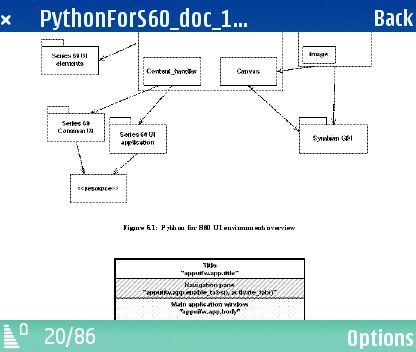
As you'd expect for a 'WYSIWYG' document viewer, there's explicit control over zoom level (manually entered in % or by using shortcut keys to zoom in and out in small steps), while you scroll around each page using the navigator key. Further shortcut keys (all shown clearly on the main menu, to help you remember/associate them) give you one-key previous/next page movement.
There's full support for PDF bookmarks, often included by professional publishers, to help you navigate around. Each selection within the bookmark list expands that section of the hierarchy, finally dropping through to the right section of the document. Or you can jump straight to any specific page number:
.jpg)
.jpg)
Pdf+ 'extras' include a 'Wrap to screen' mode, for times when you want to ignore images and layout and simply read through the PDF's text and this works adequately, although existing carriage returns aren't stripped out, making the resulting text a little messy. There's also 'Column' mode, where wrapped text is taken from embedded columns in the PDF and presented in appropriate order.
.jpg)
Rendering speed from Pdf+ was rarely exceptional, but also rarely a problem. Most PDF pages and page sections render in a second or so, though those with large images ranged up to 10 seconds at worst case on my test Nokia E70.
.jpg)
PDF opening is either directly from File manager or Messaging, or via the excellent file browser that forms the front end to Pdf+:
.jpg)
Rounding off the package, there's a good Settings section, with the useful option to override text colour to black and to substitute specific S60 fonts if you decide that Pdf+'s guess isn't convenient, plus a well-implemented and integrated set of Help screens.
.jpg)
.jpg)
Aside from the occasional font oddities mentioned earlier, one of my test PDFs included content that Pdf+ complained about audibly on every page:
.jpg)
Working on every S60 3rd Edition device, of every screen size and portrait/landscape twist, with only occasional hiccups, Pdf+ impresses mightily. If it hadn't been for the omission of a way to highlight text and copy to the system clipboard, Pdf+ would have got very close to a coveted AAS MegaApp award. Maybe this is one improvement for the future?
I'd certainly not hesitate to recommend it over the built-in Adobe offering for anyone serious about wanting to take multiple reference PDF documents with them on the road and to be able to handle Acrobat files fired in by email.
PS. If you have a Sony Ericsson W950i, then you'll not have Pdf+ in your ROM, but see the mBrain Software site for a beta for your device.
Steve Litchfield, Jan 23, 2007.
Reviewed by Steve Litchfield at
