Review: Opera Mini 2
Score:
91%
Version Reviewed: 2.0.4509
![]() If you’ve been reading my reviews of the latest S60 phones, you’ll realise that there’s one thing that has really got me annoyed – and that is the new Nokia web browser. For a variety of reasons, I can’t stand the thing – the design decision to replicate a PC-like experience as much as possible (in terms of rendering a page, cursor control to navigate the documents, and a multi-window approach) have left, in my personal opinion, a horrible user interface over a so-so browser that’s not cut out for a modern mobile device. So when Opera announced a major update to their Java midlet based browser, Opera Mini, I jumped at the chance to install it on my N91. And I have to say, I’m happy to browse on my mobile again.
If you’ve been reading my reviews of the latest S60 phones, you’ll realise that there’s one thing that has really got me annoyed – and that is the new Nokia web browser. For a variety of reasons, I can’t stand the thing – the design decision to replicate a PC-like experience as much as possible (in terms of rendering a page, cursor control to navigate the documents, and a multi-window approach) have left, in my personal opinion, a horrible user interface over a so-so browser that’s not cut out for a modern mobile device. So when Opera announced a major update to their Java midlet based browser, Opera Mini, I jumped at the chance to install it on my N91. And I have to say, I’m happy to browse on my mobile again.
Steve reviewed the original Opera Mini back in December, and I have a lovely note here from him that says “just tell us what’s different”, but I really do think that, while only a few features have been added, that a full look and a complete second opinion is much more deserved. Opera have a long history on mobile devices, and this Java midlet version of the browser is a stunning piece of work. First of all, the design principles of how it browses are much more in line with the real life expectations of people with metered data plans and regular mobile phones.
 Firstly, one aim is to keep the amount of data transferred as low as possible. This is done through a proxy server. Rather than your phone going online and connecting directly to a web page, you connect to one of Opera’s proxy servers. This then scurries off and gets the full page (at no cost to you) and then scrunches out the important data, re-sizes any pictures to a smaller size (and colour depth) and then sends the resulting smaller page and picture files to your phone. As this is the bit that eats your bandwidth, having the proxy server will significantly reduce the amount of data you transfer.
Firstly, one aim is to keep the amount of data transferred as low as possible. This is done through a proxy server. Rather than your phone going online and connecting directly to a web page, you connect to one of Opera’s proxy servers. This then scurries off and gets the full page (at no cost to you) and then scrunches out the important data, re-sizes any pictures to a smaller size (and colour depth) and then sends the resulting smaller page and picture files to your phone. As this is the bit that eats your bandwidth, having the proxy server will significantly reduce the amount of data you transfer.
The page is also re-worked to make sure that the layout is suitable for a small screen device through the small-screen rendering. This is the second principle; make sure that all the relevant information on a page is presented in the easiest way possible to read on a mobile device. This will probably mean the layout of a page is compromised from the original designer’s intent, but quite frankly if it means it’s accessible at all on the relatively tiny mobile screen, so much the better.
This usability leads to what, in my mind, is the best way to move around a web page on a mobile device. Unlike the new Web Core-based Nokia browser, in Opera Mini you can page up and down the screen with a single tap of the cursor pad either to the left or the right. This makes flicking through a long column of text pretty quick. Given that the small screen rendering places everything in one column exactly the width of the screen (and thus not having to pan the screen from left to right), it’s an elegant and simple solution.
Selecting a link uses the up and down keypresses and scrolls a highlight through all the visible links on the screen (and scrolling up or down a line if required), and you push in the navigator to follow a link. There's also a cute visual effect when you go backwards or forwards one page in your history list of the screen smoothly scrolling left and right. I guess I can allow the programmers one subroutine for aesthetics when everything else is geared towards optimisation.
On opening Opera Mini, you’ll be presented with a home screen that allows you to enter a url, choose one of your top bookmarks, or put a query term directly into a search engine. You can choose from two search engine boxes. One is fixed as the regular Google search, and the other you can select yourself in a drop down list next to a second search text box - you can go with Google News, Wikipedia or Dictionary.cm as the defaults, but you have the option to add in your own search engines as well. Going online after selecting "Add an engine" allows you to add in personal favourites such as Technorati and eBay.
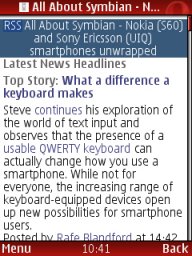


AAS, BBC and BoingBoing in Opera Mini.
The home screen is well implemented. It gives you ready access to most of what you need while on the move, with your choice of bookmarks listed at the very bottom. If you need more, then you can click through to a full bookmark list. You can also ditch all the faffing around with the cursor by using the "new for 2.0: speed dial a link" feature. Typing '*' followed by a number will take you to that link in your bookmarks (where 1 is the first, 2 is the second, etc). Being honest, on a mobile device I only need a handful of links, to give me my GMail account, the latest news, sport and weather, the mobile version of Bloglines and one or two of my favourite fiction sites. So I can spin round my favourite sites on the move with a rapid tap of *1, scroll, *2, scroll, *3, and so on. Very nice, and while it might sound that shaving a second off an operation isn't a lot (after all, two button presses and you're in the bookmarks screen) it feels a lot faster and a touch more personal.
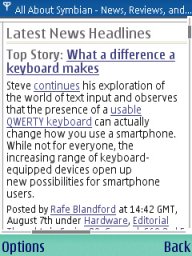

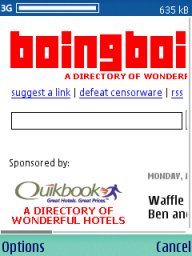
AAS, BBC and BoingBoing, by comparison, in Web.
The UI also has the ability to be skinned, but at the moment, with only four skins to choose from, which don't fundamentally alter any of the layout, this is more eye candy, but at least you should be able to get a colour scheme and contrast of background and text that works with your eyes and screen. Running the web pages in full screen means this UI change is limted to the top and bottom strips only.
An SMS Commerce facility has been added, so you can use an SMS purchase to get a hold of paid content such as ringtones, wallpapers and java applications. Which sounds great, but I've not found somewhere to test this out yet - I'll let you know when I do.
The other new feature in version 2.0 is the ability to download content from the web – which is impressive given that Java is effectively sandboxed away from the storage spaces in your phone. So there's a hack to get around this – the browser opens the link up in the Services Wap/XML browser that sits alongside the new Nokia browser to grab the content. An inelegant solution, but it does have its uses.
Opera Mini has, to put it mildly, allowed me to feel comfortable in using the web again on the new Series 60 3rd Edition devices (Nokia N91), and for that I’m thankful. It’s still as good a browser as it was in the first version, but now, rather than an addition to a market, it’s a wholesale replacement for something that’s (in my opinion) not ready for the big leagues.
And did I mention it was free?
Ewan Spence, Aug 2006
An Alternative View (Rafe)
Much of the time the reviewers here at All About Symbian agree, but not always...
I think Opera Mini is a fantastic product, but I think both Web and the full version of Opera put it in the shade. Opera Mini excels in speed and cost terms, but using it on most 3rd Edition handsets is under utilising the potential of the phone given what you can do with the full blown browsers. The small screen rendering works most of the time, but not all the time, and it enforces the feeling of a seperate web.
You'll notice I said on most S60 3rd Edition phones - Web performs much better on the higher resolution screens where the lack of small screen rendering is less noticeable. However, for handsets such as the Nokia N91, Nokia 3250, and Nokia 5500, I would not recommend Web. You will be better off using Opera, Opera Mini or the built in Services web browser. Thus I think on the N91 Ewan will have a better time with Opera Mini, but on a handset such as the N93 (on which I took the screenshots for this review) it is a different story.
Web is at its best when browsing large complex web pages designed for higher resolution browsers. The overview and minimap features means you do get a sense of a 'full web' experience - something you do not get with Opera Mini. However the usability of Web is not as good as Opera Mini - it is the smaller things such as the start page and the quick scrolling that make a big difference.


More shots from Web - a different way of browsing
Ultimately, each user will find their own preferences. Personally, I use a combination of Web, Services and Opera. In some situtaions Opera Mini may be the best option, and in others it will be Web or Services.
Opera Mini excels in the usability stakes - a lot of sensible decisions have been made in the way things work, whereas Web is a bit rough round the edges. If you are looking for the best of Web and Opera Mini you may like to check out the full version of Opera for S60 phones, which combines a full fledged web browser with a user friendly operation.
Rafe Blandford
Reviewed by Ewan Spence at
