Review: OfficeSuite S60
Score:
84%
Version Reviewed: 2.20
Buy Link | Download / Information Link
Note: Product page for OfficeSuite for S60 3rd Edition - Product page for OfficeSuite for S60 2nd Edition
As with its closest competitor Quickoffice, OfficeSuite is a refugee from the Palm OS world, from which it has made an impressive transition, in terms of Symbian and Series 60 look and feel. From complete S60 menus to shortcut keys to help screens to multiple language support to handling of files in Messaging's Inbox, OfficeSuite has arrived in the Series 60 world with something of a polished bang. But how well does it cope with my assortment of test office documents? Time to put it to the test.
First impressions are very good, with all, repeat all my test files accepted and loaded with no errors whatsoever. After frustration with other suites on both S60 and UIQ, this catch-all compatibility with the likes of Open Office and the vaguaries of Microsoft's ever-changing .DOC 'standard', not to mention CSV and XML files as well, is an extremely welcome surprise.
Second impressions are also very good. Word documents load with more or less full formatting, including all text effects, inline pictures and formatting, although tables are shown without cell formatting. By default, documents are shown in 'View' mode, highlights of which are searching, bookmarks and a variety of zoom levels, all of which work very well. There's a 'Word count' function, too, essential to wizzened hacks like me.





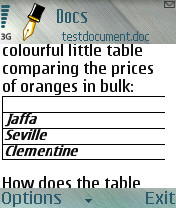

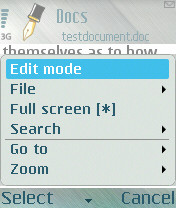
Switching to 'Edit' mode reveals a flashing cursor (of course!), a spelling checker, clipboard functions, text find/replace, a font formatting dialog, hyperlink adding/editing, plus the ability to insert new bullets, pictures and tables. The functionality is impressive and largely works exactly as advertised, although (as ever) I missed a way to apply paragraph styles - for the serious writer, this is quite important.
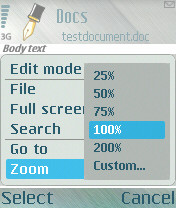

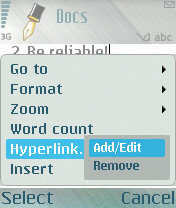


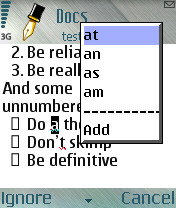
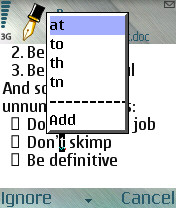
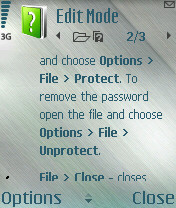
The spell checker was the first disappointment, falling over at the first hurdle with the one letter word 'a'! Similarly with 'Don't'. As I write this, looking at the S60 3rd Edition version, this fiddliness in the spell checker had still not been sorted out...
When saving a document, there's the welcome options of TXT and RTF in addition to a basic .DOC file, so full marks here. Viewing a changed document back on the desktop revealed that all text and paragraph styling and formatting had been retained through the round-trip process but that table colouring and footnotes had been lost for good. Losing anything at all obviously isn't good, but OfficeSuite's behaviour is better than average, at least until DataViz decide to make a bid for the S60 market with their DocumentsToGo product and InTact technology.
On to the spreadsheet element then. Worksheets within Excel files are handled properly and compatibility with the desktop is good, with changes being round-tripped to the desktop with no visible loss of content or formatting. Again there's a full range of functions, though you're always in 'Edit' mode effectively. I was impressed by being easily able to insert rows/columns, freeze ranges and do the other common spreadsheet operations.
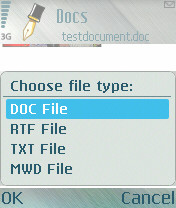



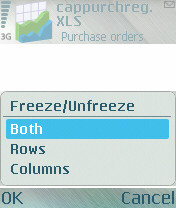
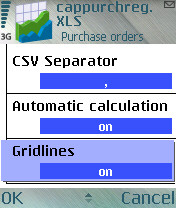
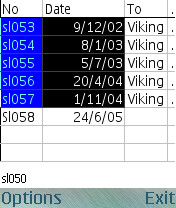
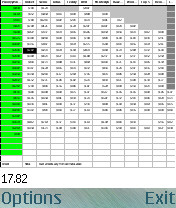
Basic cell formatting is applied by selecting ranges with the 'Edit' key, as you'd expect, and I was pleased to see not only a one key shortcut to full screen mode but also one for 'Page Scroll' mode, in which big spreadsheets can be scrolled a page at a time rather than having to laboriously step down row by row (the equivalent in the word processor is to use navigator-right in 'View' mode, by the way).
The biggest problems I had were when I started trying to see more of my spreadsheets by zooming out. The current version of OfficeSuite's spreadsheet module is still flawed in this regard (one example shown below) and several times when zooming out I had all sorts of trouble getting back to a normal view again. In addition, redraw of the grid became interminably slow once I'd zoomed right out (25%) - and this on an N70, normally a speedy S60 device.


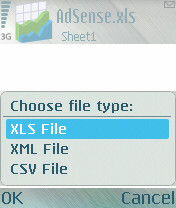
As shown above, there's also the welcome option to save in XML and CSV formats (in addition to reading them), emphasising OfficeSuite's suitability as a standalone smartphone tool.
On all S60 2nd Edition devices and now on 3rd Edition as well, OfficeSuite has earned a place on my smartphones as the Office file handler/editor of choice. Not that I didn't like Quickoffice, but I tend to need to handle .DOC and .XLS files from a variety of sources and OfficeSuite seems a lot less fussy as to the files it will accept. It's a shame there's no presentations module, so that's one benefit of choosing Quickoffice instead.
As is the modern way (thankfully), you can try both OfficeSuite and Quickoffice out before making your own decision. Hopefully, I've given you a flavour of some of the strengths of Mobi-Systems' rather impressive offering.
Note: Product page for OfficeSuite for S60 3rd Edition - Product page for OfficeSuite for S60 2nd Edition
Reviewed by Steve Litchfield at
