Review: Notepad
Score:
63%
Version Reviewed: 1.25
Buy Link | Download / Information Link
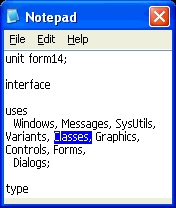 There's something nice and comforting about plain text. There's no bold or italics to distract you, or fonts to choose from. There's no complicated diagrams or spreadsheets to be embedded, it's just the information. There's a reason so much of the computing world that relies on plain text and that's because pretty much every platform can read, write and save text files.
There's something nice and comforting about plain text. There's no bold or italics to distract you, or fonts to choose from. There's no complicated diagrams or spreadsheets to be embedded, it's just the information. There's a reason so much of the computing world that relies on plain text and that's because pretty much every platform can read, write and save text files.
Series 60, sadly, has been a bit lacking in text editors. While it is possible to read text files that are beamed to the device (through the built in Notes application) and send them back in the same way, having access to a proper 'file system' of text files with directories and individual text files provides a much greater scope for organisation. Plus you can see a lot more text on one screen in Unteh's Notepad.
The look and feel of Notepad will seem eerily familiar to Windows users, as the notepad.exe program from Microsoft's OS is effectively replicated here, from the icon on the system screen to the title bar in the application and the easy to follow menu system. This decision means that the application is familiar to pretty much anyone who uses text files in Windows, but for anyone used to the Series 60 interface, this is just going to look and act completely weird.
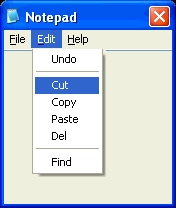 Look, it edits text files. There's not much to say about the operation beyond that it works. You can use ABC taps, or the T9 interface to type in the application - although if you're going to be doing a lot of text work this is probably the application that convinces you to go get a Bluetooth keyboard (we've reviewed the Freedom Keyboard previously).
Look, it edits text files. There's not much to say about the operation beyond that it works. You can use ABC taps, or the T9 interface to type in the application - although if you're going to be doing a lot of text work this is probably the application that convinces you to go get a Bluetooth keyboard (we've reviewed the Freedom Keyboard previously).
The downside of looking like a Windows application is that you lose a lot of information. For example there's no pencil/abc logo to let you know if you're using T9 or not. The soft keys aren't labelled - though it's reasonably logical that the left key brings up the Windows style menu. The right key (which normally exits a dialog or the application) switches the view from 'edit' to 'scroll.' This takes a bit of getting used to.
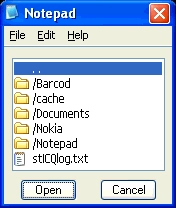 The big advantage to Notepad is when you start to store all your text files on an MMC or RS-MMC card (you have full, albeit clunky, access to the file system). Popping out the memory card and using it in a card reader on my PC means that I have full access to all my documents when I'm at the PC, just as when I'm on the move. For all your fancy syncing packages, data exchangers and over the air web servers, the simple fact of having one copy of the information that can be physically moved around makes it simple to understand, and almost infallible to use.
The big advantage to Notepad is when you start to store all your text files on an MMC or RS-MMC card (you have full, albeit clunky, access to the file system). Popping out the memory card and using it in a card reader on my PC means that I have full access to all my documents when I'm at the PC, just as when I'm on the move. For all your fancy syncing packages, data exchangers and over the air web servers, the simple fact of having one copy of the information that can be physically moved around makes it simple to understand, and almost infallible to use.
Notepad has a lot of quirks and, while I like using it, I'd love to see a few of these sorted out in future updates. The Windows theme really needs to be less strict and make some allowances to the Series 60 platform. The dialog boxes for Saving documents doesn't let you change directories - you need to select Open, move to the directory where you want to save a document, cancel the Open dialog box, and... you'll find the save box now points to the directory you want. Phew. And the lack of on-screen indicators leaves me feeling a little lost. For $12 it's a finely balanced choice, but for me it's worth it.
Reviewed by Ewan Spence at

