Review: Nokia N85 Review - pt 4 - Online and Overall
Ewan finishes his look at Nokia's OLED-screened N85...
The internet is one of the key differentiators of a smartphone to the rest of the mobile market. The ability to not only access the online world, but interact with and contribute to it, are becoming more important to more users around the world. The Nseries range, and in this case specifically the N85, are part of a new wave of phones with the internet firmly in the mind of developers. How does it fare?
Pretty well, if you must ask.
But before I dive into the applications, let's spend a moment on the connectivity options. Like most phones, there's an alphabet soup of routes it can use to get on-line, from Wi-Fi to 3G, HSPDA and the older GPRS. With all these options available, the potential for headaches in setting this up for people new to the N85 (and I think that will be most of the market) is obvious. Thankfully Nokia have improved the settings dialog and made the process of changing your settings if required to be far easier than on previous handsets.
Connecting To The Net
Going into the settings, you find a new choice called Destinations that lists all the options you have set up, and gives you the chance to add any new ones. On inserting a SIM card, the N85 will pick up all the relevant settings from a hidden internal database - you'll have your WAP, MMS, 3G and other network connections set up for you. Adding in your home or office Wi-Fi is a matter of choosing 'Access point' which lets you add a new account, and it will show up in the master list called "Internet."

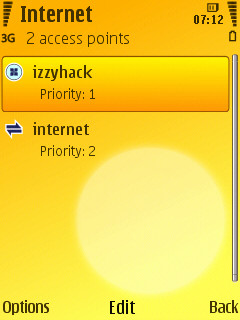
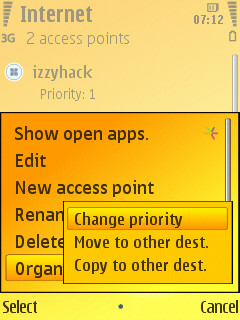
Setting up your priorities for going on-line.
This list has all your access points, and you can prioritise them - so if the first one is not there, the second is tried, and the third, and so on down the list. When you go online with any application, you get the choice of which route to the internet you want - you might want to bypass the list (for example to use a Starbucks Wi-Fi that just showed up) but in the main if you choose the "Internet" then the N85 will go down your list in the background till one works, and just put you online.
All the complexity, boiled down to a single ordered list that's acted on automatically... Just what the regular user ordered.
Browsing The WWW
The built in Web Browser, as with pretty much every other S60 device, is the Webkit-based browser. As well as being familiar to web developers and existing users, it does a good job in rendering 'full' pages from the internet.
The debate on whether we should be displaying full pages, or optimising and re-rendering them for smaller screened devices seems to have been won by those looking for the full pages. And this makes sense as it's much more acceptable by the general public. They get the web page they are expecting, and scroll around with a mouse - well, a cursor you control with the d-pad, but the analogy is simple to understand.
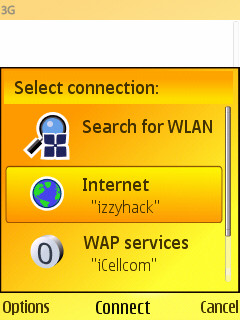


Going on-line and heading straight to BBC News, and the BBC picks up our mobile browser and delivers anoptimised page.
There are many sites that will identify you as using a mobile web browser and will direct you to a site that is optimised for your screen (such as BBC News), or even provide mobile specific operations (such as the mobile web page version of Facebook). The majority of sites, though, are going to give you the full experience. [NB. Some network providers also add an optional degree of transcoding down, so watch out for that - Ed]
If you must have a browser that re-renders, then Opera Mini is probably for you, and is available as a free download. One trick that I wish the Nokia browser had that is in Opera is the ability to page down a screen at a time in the web browser. To move round a page at the moment, you move the cursor towards the edges, and the page will scroll as you continue to move the cursor. However, it's not only a functional solution, but one that most people can understand without any recourse to a manual or help file. This is a good thing as it allows users to pick up the phone and just use it, and choices seem to be geared towards a "what will the user do first to try and scroll the page" rather than what would be a faster way of doing this with extra keys (which would add the complexity that would deem a manual to be required reading, as opposed to optional).
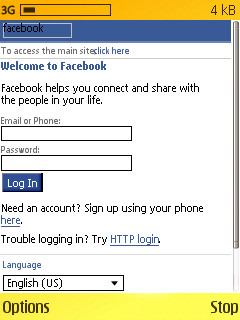
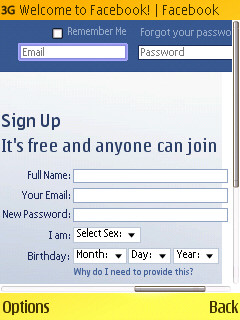
Facebook's mobile page (l) and the full web (r) if you ask for it.
The browser is not especially fast - even when connected to Wi-Fi and a fast internet connection, the logjam is in the rendering engine. It can take time to fully display a page, and there are still some modern sites that cause the rendering engine to incorrectly display a page, such as active elements using Ajax to script-click actions on a page.
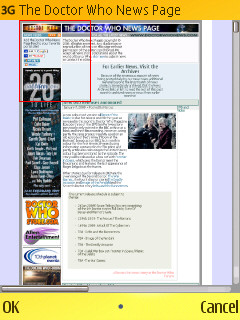

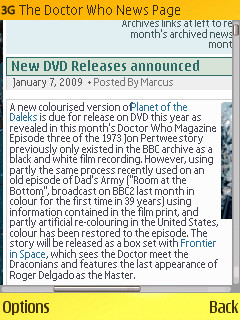
Browsing the Doctor Who News web site, with the site browser (l) and the columns auto-formatted to the screen width.
Should you forgive a browser for behaviour like this? I suspect that the answer to that question will ultimately be your answer if asked if the N85's browser is any good. Unlike the UI changes from previous S60 phones, very little work has been done on the browser code. Everything that was good or bad about the browser before is still here. The N85's browser is certainly competent, and above average. It's not a stunning solution, but it is an above average browser, and it will let you get to information on the web quickly and cleanly.
Email and Messaging
The Messaging client, just like the web browser, is very much like the older version that everyone is familiar with - but with the key difference that the new Nokia Mail client, wrapped up in the Ovi principle, is on the way. Intrepid users can grab an early release of this right now, but the majority of people are going to stay with the built in client.
And there's nothing wrong with that. As the application is nearing the end of its natural life, all the major tweaks have been made and the bugs have been taken out. Last year's announcement that Nokia would be supporting Microsoft's Mail for Exchange protocols on all S60 3rd edition devices means that the N85 receives not only push email support from this popular system, alongside the more populist POP3 and IMAP protocols.


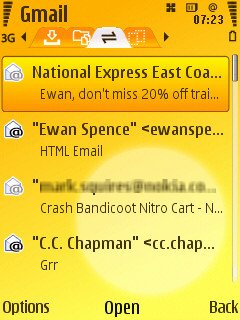
The upshot is that you're likely to be able to get to any regular hosted email account on the N85. If you use a webmail service, many of them have the option to access your mail via IMAP, check the options page on the sites themselves to set this up.
Setting up a new inbox was incredibly easy. I was asked for my email address and my mailbox password, and the wizard went away and worked everything out. As I had handed it my Gmail address, the IMAP settings were all known, and the third dialog box was simply "it's done". Setting up a POP3 inbox took a little longer, but the settings required there will be ones you (or your ISP) have set up themselves so should be known.
Messaging allows you to set up multiple email boxes, all of which can be opened, kept connected and managed independently, just like the SMS/MMS inbox that is also part of the client.
Reading your emails is a matter of clicking on the message, and if you're reading plain text, then this isn't a problem. Emails with formatting (html emails) are handled slightly differently. You get a plain text version shown on the screen, and attached to it is the html formatted version. Click on this and an instance of the browser is launched with the formatting proudly on display.
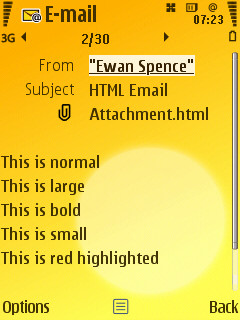
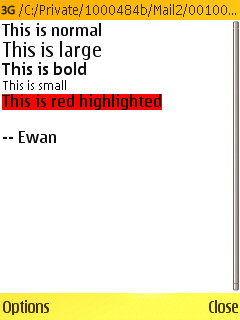
Thanks to Quickoffice being bundled in the handset, the viewing of office files (Word docs, Spreadsheets and Presentations) is also handled by opening the attachments and having them automatically passed to Quickoffice.
Voice reading of your emails is also available, which I'm assuming is in there for the frequent driver. Highlighting an email in the inbox and choosing 'Listen' from the menu gives a machine voice reading out your emails. It's a nice touch, and works in many circumstances, but feels a bit gimmicky for me. You still need to watch the screen to get the cursor and choose the email you want to read, and some of the results, with pauses and the spelling of words rather than vocalising in some cases (g. r. r. instead of "grr" is a good example here).
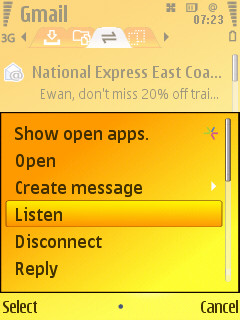
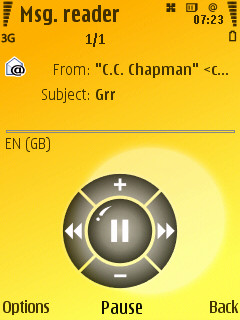
If this is the final fling of the old style messaging app, then it's a good one. Most things that you want to do can be done - and if you're looking for cutting edge features then Nokia Mail is only an installation away.
Widgets and Ovi
There is still a small cloud over the cost of data, but assuming you have a suitable plan with your network, then Ovi really does unlock the potential of the N85. Nokia Mail, already mentioned, is on the way, but the services that already exist tie the N85 solidly into the online world.
As Ovi continues to gain traction, it's natural that phones like the N85 are going to use Ovi internet services much more, and have these tied to the built in features very closely. Nokia Maps is the obvious example here, allowing you to download map data and locations wherever you have an internet connection (although map data can also be preloaded through your PC).
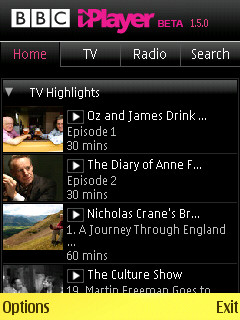
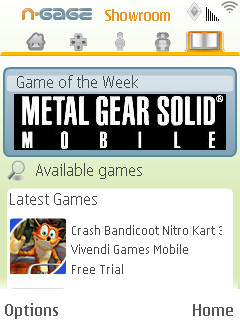
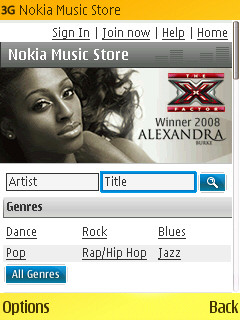
The N-Gage platform is part of Ovi, and the N85 has the client in the firmware (and a voucher for a free game in the retail packaging). You can download new titles from the handset in the N-Gage Shop, play through the demo, and decide to buy the game, all from the handset. It's a smooth experience, and one that makes the N85 feel like a grown up gaming machine, especially when coupled with the graphics being shown on the bright OLED screen - just be aware the controller is not brilliant for fast action games, but that's where the merits of a demo come in, allowing you to try out titles first.
Ovi Share allows your media (pictures and videos) taken on the phone to be uploaded to other services, including, but not limited to, the Ovi Share web site. This makes it easy, when taking or browsing your captured images, to upload them and share them with everyone.
The Nokia Music Store icon is also included in the firmware, allowing people to browse and buy music online and download it direct to their device. The Store is actually one of Nokia's Web runtime Widgets, and I'd expect more of these to show up over time - in fact, the BBC iPlayer and its ability to legally stream and download UK TV shows is a good example of a widget that delivers an exceptional internet experience on the N85.
Summing It Up
There's a strong ethos in the whole Ovi system to make sure that the N85 (and other devices using the technology) can stand alone as internet devices. Where before there was the suspicion with the N95 that the designers expected you to have a PC or Mac close by, the N85 team have made the opposite assumption - that you'll be using the N85 as your portable connection to the internet and doing everything on it.
That's probably the biggest revelation of the S60 3rd Edition Feature Pack 2-driven Nokia N85, and while it is a subtle difference, when you realise this you also realise the N85 is not only a highly capable smartphone, but it's also a highly capable access point to the internet that works in both directions. Sending information from the handset is just as easy as bringing information down from the internet.
For a new device, the N85 is probably one of the most mature Nokia smartphones at launch. This is mostly down to the software packages used. All the built in applications have been through many iterations, and while a few of them (notably the messaging client) are close to the end of their lifespan, this means years of use in the field, millions of users potentially feeding back to Finland, and a solid application with very few flaws.

Yes there have been tweaks placed into them on the N85, but mostly these are improvements to the user interaction and removing unnecessary steps in certain processes. These all help the phone feel new while exuding a certain air of confidence. You can trust the N85 to do everything it is designed to do.
The N85 is an old device in a young body. The sleek curves and bright screen dominate your initial feeling of the device, which continues as you start to use the N85. It goes without saying that the OLED screen is incredibly attractive, and brings out a richness and warmth in the colours on screen. But underneath these colours is a thoroughbred that knows what the user will want to do and delivers it smoothly.
There are some issues – if you don't commit fully to the Ovi vision then you will miss out on some of the power of the device. While third party software can replicate many functions (Shozu and Google Maps would be obvious candidates for the rebels out there), I think that misses the point of where Nokia are going with their vision of a smartphone that has advanced hardware matched with software, both on the device and in the cloud.
Taken on its own, the N85 is a competent smartphone with good looks, that will happily handle your organiser details and media requirements. Hook it online and start using it as a two way communications device and you have a modern phone that is going to prove invaluable. The N85 has all the benefits of maturity packed into a sports car chassis, and it's proving to be a winner
-- Ewan Spence, Jan 2009
Reviewed by Ewan Spence at
