Review: Nokia Internet Radio
Released from Nokia’s Beta Labs last week, as Nokia World 2007 opened, was Nokia’s Internet Radio. On the face of it, this is a simple application, but as with most things, sometimes the simple things are the best.
Broadband users, for a long time, have taken for granted the ability to listen to radio stations from around the world over the internet. There are a number of standards that can be used – RealAudio, Windows Media and MP3 Streaming. Currently, Nokia Radio supports MP3 streaming (updated - it also works with AAC streams as well), and hopefully the others are on the way. This means that not all the radio stations online around the world are available – and that includes the BBC. I’ve a sneaky suspicion that getting Radio 4 into the application is at the top of the feature wish list.


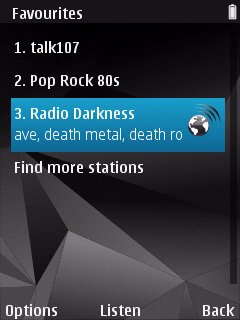
What makes Internet Radio such a great application? After all, there are already a number of Internet radio solutions kicking around the S60 catalogues. Let’s start with discovery. The application comes with a centrally managed (by Nokia) index of radio stations from around the world. You can navigate around this by country, by genre or by popularity. One click on a station and it will start playing. You can also add it to your 'favourites' list so you can get back to the stations as fast as possible.



Impressively, the radio continues to play when you’re navigating around the application, and also in the background while in other apps. It’s incredibly stable in terms of coding - there’s no noticeable slowdown in the other applications. One cute touch, whenever you start a new station, it does buffer (and the visible buffer bar filling up is a great UI touch) but once it starts to play it fades up from no volume – and when you switch stations, the old station fades out as the other one fades in. It’s not necessary, but it helps.
The rest of the interface stays as close as possible to the existing Music Player. It looks like it, with the central selection button for play and pause, the volume control on the side buttons, and the directory even feels very like the podcast directory. In other words, it is a consistent interface across the S60 music applications and that’s important as these devices reach the mass market.
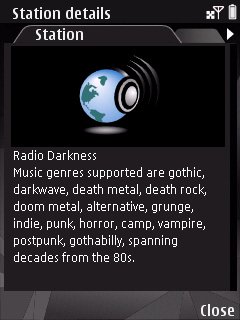

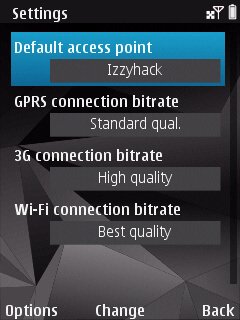
One addition, which is specific to Internet Radio, is that the 'down' keypress brings up the information supplied by the radio station. It might be about the show, the technical details on the stream, how to get in touch with the host or the web site. If the station has it set up, you’ll also get a playlist of the music you’ve been listening to.
On a mobile device, your bandwidth is never guaranteed. You could be on GPRS, or a 3G connection, or a free flowing Wi-Fi connection. In 'Preferences' you can limit the amount of data you try to bring down during a connection – and, rather than present numbers, the simple paradigm remains here, with you choosing 'standard', 'high' or 'best' quality.
Nokia Internet Radio is a lovely application. There are still rough edges, not least that RealAudio and Windows Media support is needed; and I’d also like to see it integrated into the Ovi launcher under the Music tab, but perhaps that’s waiting until a v1.0 release. Even now I would still strongly recommend this application for everyone, even the casual user.
Now, if only this could be linked into the alarm clock so the radio wakes me in the morning, as opposed to a beeping N81... [Now there's an idea - go for it, Beta Labs! - Ed]
Ewan Spence, AllAboutSymbian, 11 Dec 2007
Reviewed by Steve Litchfield at
