Review: Nokia C6 Part 1: First Impressions and Hardware
David Gilson takes on Nokia's latest touchscreen hybrid smartphone, the C6-00, looking in this first review part at the raw hardware - how does the C6 stack up against the hardware in the 5800 and N97 mini, between which it seems to represent a middle ground? From overall styling and shape to keyboard ergonomics, David leaves no stone unturned... Future review parts will look at the C6's camera, multimedia and general applications and performance.
Version Reviewed: 10.0.021
Introduction
The Nokia C6-00 is the first hybrid form factor in Nokia's new Cseries range. The Cseries fits in with Nokia's plan to 'democratise' the smartphone market by providing the majority of flagship device functionality at a budget price. Clearly, the C6 will mostly be compared against the N97 mini. Over the forthcoming parts of this review I'll explore how many compromises have been made to keep costs down with the C6, and how reasonable a price gap there is between it and its premium cousins.
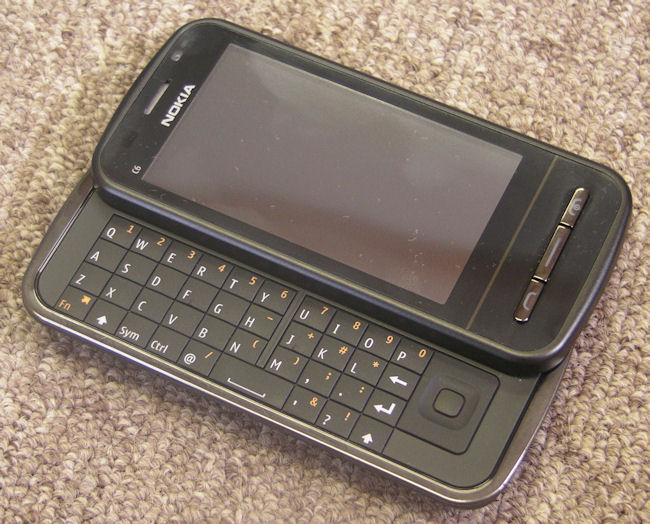
The Nokia C6.
Specifications
- Networks:
- GSM 850 / 900 / 1800 / 1900
- HSDPA 900 / 1900 / 2100
- WLAN IEEE 802.11 B/G
- Bluetooth 2.0 with EDR
- Operating System: S60 5th Edition (also now known as Symbian^1)
- Storage:
- RAM: 123.71MB (48MB available at cold start)
- Internal drive C: 282.92MB
- Peripheral storage: Micro SDHC (2GB supplied)
- Screen:
- 3.2" TFT
- Resistive touch layer
- 640x360 "nHD" Pixels
- Battery: BP-4J, 1200 mAh
- Camera:
- 5 Mega-pixel
- AutoFocus
- Single LED Flash
- Ports:
- 2mm Charging socket
- Micro USB high speed data, not charging
- 3.5mm headphone socket
- Physical dimensions:
- Size: 113.4 x 53.0 x 16.8 mm
- Volume: 80 cc
- Mass: 150g
- Navigation:
- A-GPS
- There is no digital compass
Design
In its closed form, the C6 is reminiscent of the Nokia 5800. This is due to its rounded corners, screen size, and three physical keys for call, menu and end. The end key doubles as the power key too (and thus profile menu launcher). The front of the C6 is otherwise quite featureless, which makes for a nice clean look. An early sign of the budget components used is with the touch screen. This is noticeably soft, like earlier touch screen phones from Nokia. Also, holding the screen up to the light reveals distorted reflections, demonstrating that the surface is not perfectly flat. This isn't necessarily due to the resistive technology being used, as I have reviewed the Vivaz Pro, whose resistive touch screen was firm, almost feeling like a capacitive touch screen. Having said all that, the C6's touch screen is perfectly responsive and accurate in everyday use.

The Nokia C6 - Closed.
The size and shape of the C6 are my main complaints with its design. While it is a good looking device, it doesn't feel good to hold. The rear is so prominently curved, and it is fairly narrow, that it can be tricky to get a firm grip for one-handed operation. It can often be the proverbial slippery bar of soap, and I've already dropped the C6 more times than I'd care to mention (fortunately, only a few inches to my desk!). This problem continues into sliding the screen aside to access the keyboard. The screen section constitutes the only flat area of the C6's side, and so there is only the sloped rear section to press against when sliding the screen. There is a definite learning process to know how to apply sufficient pressure to the curved rear side so that the screen will move, without the whole phone popping out of one's hands.
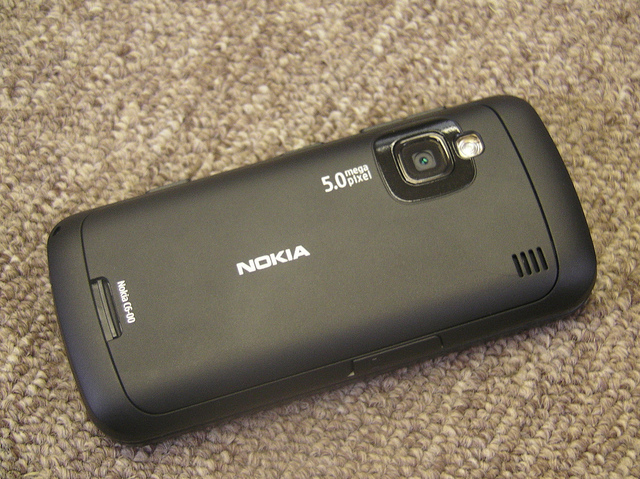
Note the wide curvature around the back of the C6.
On the subject of the sliding screen, its action is firm and satisfying. The only sign of a budget mechanism is when the C6 is viewed side-on, where a clear millimetre gap is visible between the two sections. Again, this has no effect on everyday use, and there is absolutely no compressional movement between the two sections.
The base of the C6 is a clean design, with the microphone and lanyard holes clustered together at one corner. Adjacent to those is the 2mm charging socket, which has a little surprise. The plastic sleeve around the socket illuminates via a white LED, to indicate charging. It is a constant light, and so has no way to indicate that the C6's battery is fully charged though.

The C6's base, with illuminated charging port.
The top of the C6 is similarly sparse, just having the 3.5mm headphone socket and a covered microUSB socket. As mentioned above, the end key doubles as the power key, which means one less button on top! The port cover works fairly well and is similar to that found on the E72; although I would have preferred a cover that could have rotated out of the way. Another point of criticism to make is that the USB port is for data only, it will not charge the battery. This is a real backwards step and is probably one of the budgetary compromises of the C6. If you want to transfer files and charge the C6 at the same time, you have to have wires coming out of the top and bottom of the phone. It would have been preferable to have had data and charging sockets adjacent to each other, if they had to have mutually exclusive functions.

The C6's top - featuring a 3.5mm heaphone socket and covered microUSB port (which doesn't charge the battery).
The right side of the C6 has the usual complement of volume keys, screen lock slider, and camera shutter button. The buttons certainly have a no-frills feel to them, particularly so because they are narrow pieces of plastic with uncomfortably sharp corners. However, this is partly due, again, to the curvature of the C6's back. The degree of curvature leaves little area to fit in button slots, which makes them necessarily narrow and thus uncomfortable. Despite this, it should be said that the two-stage action on the camera button works well and provides enough tactile feedback. The left side of the C6 is pleasingly blank, with just a discrete cover for the microSDHC card slot.

Right side - Two stage camera button, screen lock slider, and volume keys.

Left side - Just the microSDHC card slot cover.
The back of the C6 is dominated by the matt plastic battery cover, which features cut-outs for the camera, LED light, and speaker. With the C6's budget nature in mind, I wasn't expecting much of its speaker, but I was pleasantly surprised. It has enough volume to fill a small room, and there is only a very slight distortion with high frequencies, perfectly acceptable for everyday use. The battery cover stays firmly in place, and it is held on by a plastic catch, which again reflects on the budget materials. The cover doesn't spring open when the catch is pressed, so one has to hold the catch back, and at the same time lever the cover off with a finger nail.
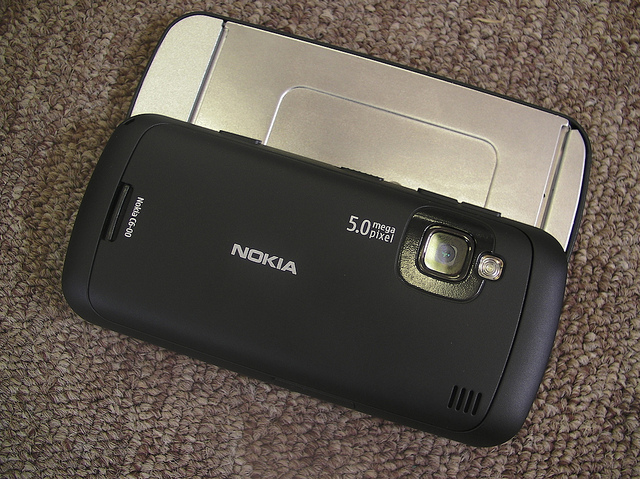
The rear of the C6, including a metal back plate as part of the sliding mechanism.
There is no camera cover on the C6. The camera glass is slightly recessed to avoid excessive scratching. However, it isn't recessed enough to avoid picking up grease from your hand during normal phone use. On the bright side, the lack of a cover means the LED is available to use as a torch (e.g. using PhoneTorch or Bright Light Touch). We'll be returning to look at camera performance in a later part of our review.

The C6's 5 megapixel camera. Note the lacquered effect bezel.
Battery Life
Beneath the battery cover is the SIM card slot and the 1200mAh BP-4J battery. It is not surprising that the battery life isn't stellar on the C6. Especially considering many Eseries devices last for days with a 1500mAh battery and only a 2.4" screen to illuminate. While the likes of the N97 mini and C6 have a much larger screen to run, but with 20% less battery capacity. For simple phone duties, the C6 will last a day. Mind you, trying to maintain a data connection, or do anything that will drive the screen for a long time, will quickly exhaust the BP-4J battery.

The Nokia C6's battery
Keyboard
When the C6's screen is slid aside, the full QWERTY keyboard is revealed. I expect that most people will be pleased with this keyboard. The C6 sports a d-pad, rather than cursor keys. However, the d-pad has a bowl-like design that is comfortable in one or two handed operation, and is not a problem to reach over while typing. One unfortunate aspect is that the d-pad's select button is vertically aligned with, and adjacent to the delete key. This can potentially lead to a literal faux pas; e.g. causing a message to be sent prematurely. This problem was completely avoidable by simply leaving some space between the d-pad and the keyboard, there is plenty of empty space on the right-hand side of the d-pad for it to have been moved a few millimetres.

The Nokia C6 d-pad. Very comfortable to use, but the select key is too close to the delete key.
The keyboard is sensibly set out, with modifier keys grouped together on the left-side of the bottom row. In comparison to other QWERTY keyboards, the C6 caters for more popular symbols by not requiring a modifier key, e.g. for '@', the apostrophe, and question mark. Another good difference between the C6 and N97 mini keyboard is that there are four rows, rather than the mini's three rows (see my editorial on keyboard geometries). However, the C6 keys are softer than those found on the N97 mini. It's subjective as to how this affects individuals, but it's worth being aware of when choosing which phone to buy. Another subjective point is the placement of the space-bar, which is still off-centre, as with the N97 and N97 mini. This is a design decision which may have as many fans as critics, although it is interesting to note that from the N97 to the N97 mini, and now to the C6, that the space bar seems to be drifting towards centre with each iteration.
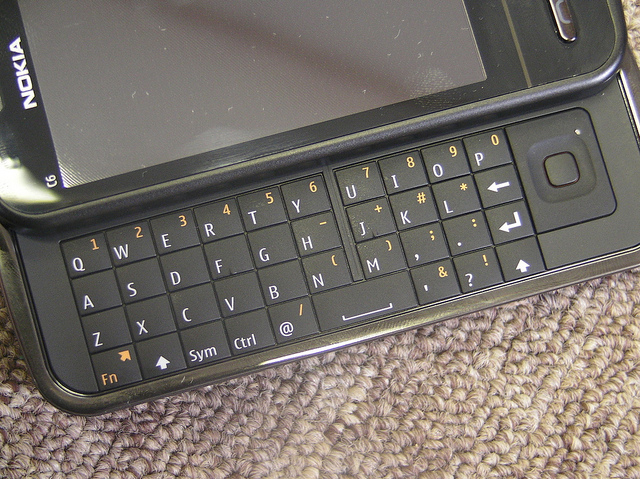
The QWERTY keyboard of the Nokia C6 - set out well and comfortable to use.
Software first impressions
Later instalments of this review will look at all of the C6's software in greater detail. However, to give a a brief overview, it would be fair to say that anyone familiar with the the N97 or N97 mini will be at home with the C6. To start with, there is the same widget-based home screen, the standard Symbian PIM applications, and Quickoffice viewers for MS Office files and PDF files. A notable addition is the Nokia Messaging e-mail client, as seen in S60 3rd Edition Feature Pack 2 Eseries phones, a very welcome addition. The C6 also comes with Ovi Maps 3.3, not the latest version, but recent enough for free navigation.
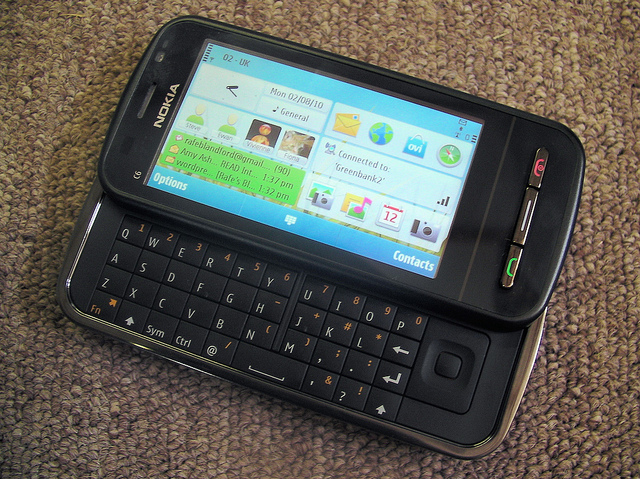
The Nokia C6 sporting the N97-style home screen widgets.
All About Symbian's first impressions of the C6 are that it is a rather nippy and responsive device, although this is something that will be examined in more detail for the next part of the the review.
All of the photos in this review were taken by Rafe, and you can see more in his photo review of the C6.
David Gilson for All About Symbian, 9th August 2010.
Reviewed by David Gilson at
