Review: Nokia Booklet 3G review - part 2, performance, applications, conclusion
Rafe looks at the performance of the Nokia Booklet 3G, offers a quick overview of the software and draws some overall conclusion in part 2 of our Booklet review. Part 1 covered the design and hardware of the Nokia Booklet 3G.
Performance
The Booklet 3G's limited hardware specifications mean that performance is going to be limited. If you have already bought or used a netbook then you'll be well aware of what limitations to expect. For those new to this type of specification, it is essential to be realistic about what to expect. At this price level you're not going to get the same performance as a typical laptop or desktop computer. Furthermore, it is worth noting that Nokia have chosen the Z530 Atom chipset over the N280. While the Z530 uses less power (and thus extends battery life), it has a corresponding performance drop in some areas. Other reviewers have run a number of benchmarks that suggest the Booklet 3G does not quite compare to some of its netbook competitors (the difference varies between 5% and 10%). Such benchmarks are useful indicators, but with widely varying use cases and priorities, I would avoid reading too much into them.
Over a few weeks of usage, I found that the Booklet 3G is perfectly reasonable for everyday light usage. I was able to run Firefox (5 tabs), plus Microsoft Word and a few utility applications without any noticeable slowdown. However, it is definitely worth noting that the programs you use can make a significant difference to the overall user experience. For example, I found web browsing a bit sluggish in Internet Explorer, especially when switching tabs, closing windows or loading a new page. However, both Firefox and Chrome performed notably better, though all three start to slow down if you have more than 10 tabs open at any one time.
Inevitably there are times when there are slowdowns or laggy performance. The most notable example is an annoyingly long boot time (at around 90 seconds) and when starting applications, both of which take longer than most people expect. Any application that requires significant graphical power (Photoshop, Google Earth, etc.) is going to have very noticeable slowdowns. How much you notice these will likely depend on what computer you use the rest of the time. For the most part it's hard to point a finger most of the time at a specific hardware culprit. Some limitations are self evident - for example, sluggish file transfers are the result of the relatively slow 4,200rpm hard disk. I was surprised to find the RAM to be less of an issue than I initially thought it would be. Clearly, if you push the device, using multiple resource-heavy applications, then you will notice the limit. As noted in part 1, the RAM is non-upgradeable (presumably a necessary compromise for the design), so you are only ever going to have 1GB in your Nokia Booklet 3G. It is certainly something to be aware of; it is part of the overall performance issue, which I discuss in more detail below.
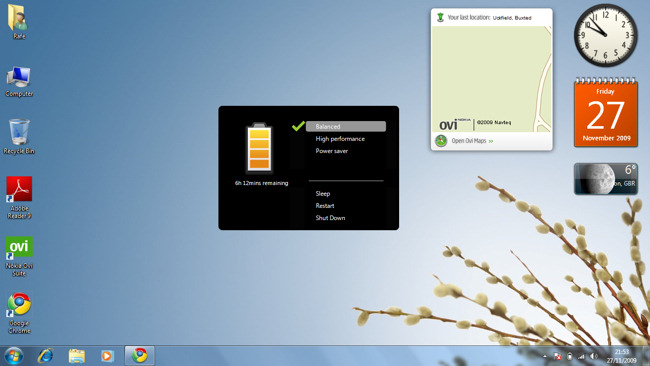
As with many laptops, there are power profiles (accessed by pressing the power key)
Video performance on the Booklet 3G is a mixed bag. Basic flash video usage is good, as is any video in standard resolution. The Poulsbo chipset is meant to be able to support 720p video, but I found real world usage wasn't very impressive. For example, HD YouTube videos were laggy and had out of sync audio. I tried a couple of files in local playback and performance was, unsurprisingly, dictated by the codec and bit rate. Optimised WMV video was reasonable in Windows Media Player, but that's really an ideal use case. Given the inclusion of the HDMI out port, the overall results were disappointing, but for the most part I wouldn't include HD video as a critical use case on a device like the Booklet.
At launch, much of the attention focussed on the Booklet 3G's claimed 12 hour battery life. The good news is that this claim is fairly accurate; 12 hours is probably achievable under ideal conditions, but it is more realistic to expect between 8 and 10 hours under typical usage conditions. In my book, typical usage conditions includes being connected either via 3G or WiFi for the majority of the time. Some activities, such as watching streaming video, run the battery down faster. The annoyingly long boot up time of the Booklet becomes less of an issue, thanks to the battery, as it's perfectly feasible to leave it in sleep mode for long periods of time without substantially impacting overall use time. The key point is that the Booklet 3G should last through a day of even heavy usage - that's not something that many netbooks or laptops can claim to match (and those that do often have a large battery hump). It means you can leave the power brick behind and this gives you the same liberating feel you get when using a 3G-enabled laptop for the first time. Matched with the build quality and diminutive size, this gives the Booklet 3G a slip-in-the-bag-and-go quality that's fairly unique.
Overall performance, battery aside, is typical of a netbook, but is towards the lower end of the typical netbook spectrum (a lot depends on what you're doing and what you're comparing it too). It's certainly fair to say the Booklet does not match some of the higher end netbooks. There's a definite contrast here between the design, which deserves the premium label, and the performance, which is very average. You might compare this to the (cheaper) Toshiba mini NB205, which has better performance characteristics but average design. It also worth considering that the playing field is changing all the time, for example the first dual core Atom chip-powered devices are expected to arrive next year.
So how much does performance matter? Given the premium pricing, I do think the performance issue is a mis-step by Nokia, but I do not think it is a terminal one. I think the majority of potential purchasers will be looking at the premium design and the brand on the lid, rather than pure performance. The Booklet 3G should be assessed primarily in its role as a secondary computer. You should look elsewhere if performance is of primary importance, but for those looking for a mobile travelling companion rather than a full-blown mobile workhorse, then the Booklet 3G is a viable option. It's more than capable of handling a bit of web browsing, messaging and office document creation, but do not expect it to be a multimedia, gaming or multi-tasking behemoth.
Software
The Nokia Booklet runs on Windows 7; in Europe, the Booklet 3G is available in either Starter Edition or Home Premium, in the US, it is only available with Starter Edition. The Home Premium Edition, which was loaded on the review unit, is the more desirable of the two as it has a number of extra features. It is possible to upgrade seamlessly from Starter Edition to Home Premium using the Windows Anytime Upgrade service, although you will have to pay for the privilege, with the price varying from market to market. The differences between the two are covered both on the Microsoft site and elsewhere. The use of Starter Edition will help lower the retail cost, but may make the Booklet 3G less attractive to some potential purchasers. Rather than focus on Windows 7, which is a well known component and common across most of the Booklet 3G's potential competitors, we'll now look at the software customisations that Nokia have made.
Out of the box, the pre-installed software on the Nokia Booklet 3G is refreshingly light; a Nokia Software Updater utility and demo versions of Microsoft Office and F-Secure Internet Security 2010 are the only visible additions to the standard Windows installation. The Nokia Software Updater Utility lets you download and automatically install Nokia specific software additions and updates to the Booklet 3G via an Internet connection. At the time of writing it was being used to deliver Ovi Suite, Ovi Maps Gadget and Nokia Social Hub, but may be used to deliver additional software and updates in the future. Given the ubiquitous availability of fast Internet connections and the rapid pace of software updates, utilising an online software update system is eminently sensible, with the added benefit that it allows the user to choose precisely which software they would like to install.
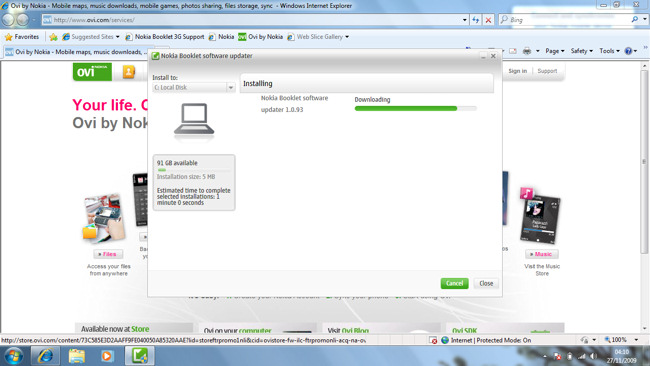
Nokia Ovi Suite is for transferring content (sync and media) between Nokia phones and PCs, installing new software and connecting to the Internet. The basic functionality should be familiar to most Nokia phone users, as it is likely they use it (or an earlier version) already (Ovi Suite has started to supersede PC Suite). Ovi Suite can be quite resource-heavy and the Photo and Music functionally did run some what slowly on the Booklet, but the key Contacts and Messaging elements were smoother. If you own a Nokia phone and if the Booklet 3G is a secondary device then I would, given the resource limitations, recommend keeping content management and most Ovi Suite usage on your primary PC. However, it is worth syncing Contacts onto the Booklet 3G at least once because they are used in the Nokia Social Hub software for sending text messages (see below).
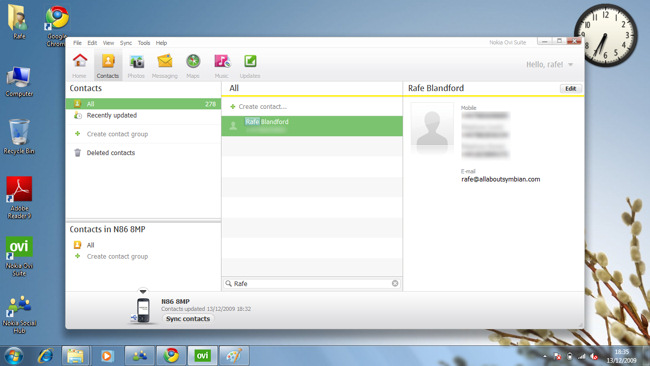
The Ovi Maps Gadget uses the Booklet 3G's internal GPS to show a small map of your current location. The red spot, which marks your current location, and the look and feel of the map data is the same as Ovi Maps running on Nokia phones. Clicking on the Gadget takes you the maps.ovi.com website. Gadgets are small applications that run on the Windows desktop (sometimes referred to as Widgets). The GPS struggled to find a lock on its own, but with an Internet connection present the assisted GPS functionality kicks in and locks on in a handful of seconds. I'm unsure how much practical use the Ovi Maps Gadget has, other than to show off the GPS feature, but there is something quite mesmerising about sitting on a train and watching the Ovi Maps Gadget updating the map (and your current location).
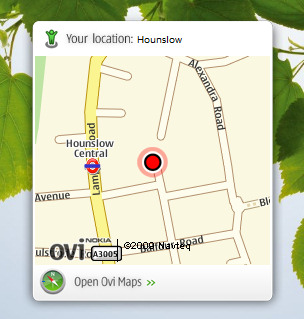
The major software addition comes in the form of the Nokia Social Hub, a social message sender and aggregator. The application allows you to subscribe to your social streams from Facebook (friends status updates), Twitter (tweets from friends) and Flickr (images) and send status updates to Facebook and Twitter. Put more simply, it is a basic Twitter, Facebook and Flickr client. Additionally, the application lets you send and receive text messages from the Booklet 3G's SIM card.
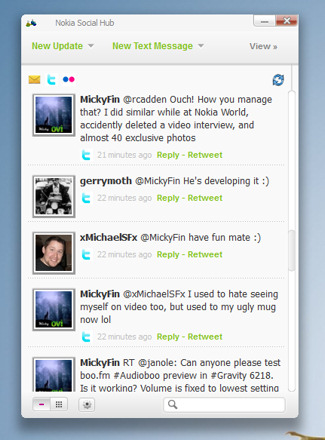

As a client application for the respective services Nokia Soical Hub offers only relatively basic functionality: automatic updates, search (received content only), notification settings, sending status updates, forward and delete for text messages, reply and retweet for Twitter and comment etc. for Facebook. The application has two views - narrow, where everything is divided into a single column and wide view, where each service gets its own column.
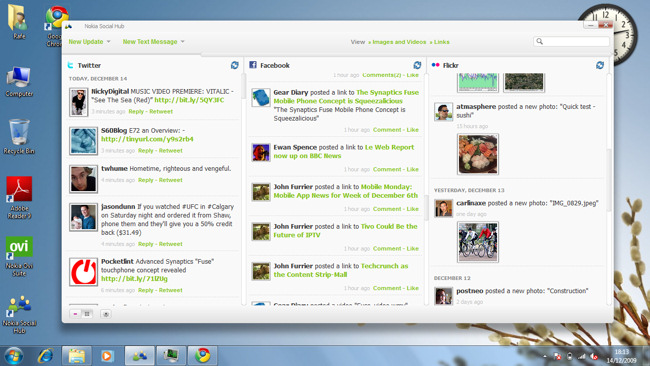
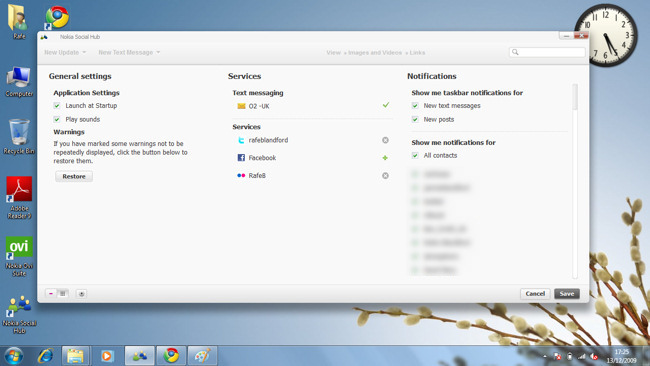
Also of note are the 'Images and Video' and 'Links' link/views, seen at the top of the application. These shortcuts load the default browser with special pages designed to more easily view received video and links. For images, a slideshow/thumbnail strip view is provided. For links, the page is question is loaded with a top frame, for navigating between links, added at the top of the page.

It is very unlikely that power users, such as those who use Tweetdeck and its competitors, will want to switch to using Nokia Social Hub, but for most the benefits of integrating the most popular social web destinations, plus the text message functionality, into a single desktop application, is not to be underestimated, especially given the Booklet 3G's limited resources.
Taken as a whole, I cannot see the Nokia Booklet software making a big difference in purchase decisions, but it does add a feeling of attention to detail, an important subjective factor. Nokia have made Nokia Software Updater and the Booklet 3G's drivers and associated software available for download via the Nokia Booklet support site. However, some software, including Nokia Social Hub and Ovi Maps Gadget are exclusive to the Booklet 3G and can only be downloaded via the built-in Nokia Software Updater.
Conclusion
You'll note that I referred to the Booklet 3G as a 'mini-laptop' - this is how Nokia refers to it, but as I hinted at earlier, if you look at its basic hardware specifications, it is a netbook. If it quacks like a duck, then (etc.) there's a good chance it is a duck... However, Nokia wanted the Booklet 3G to draw a contrast between the typical netbook and its own product. The typical netbook is generally cheaper than the Booklet 3G, but with a few extra hardware features and, crucially, its premium design, materials and build quality, the Booklet 3G is not your typical netbook. In this light, I would describe the Booklet 3G as a 'premium netbook' and, while tech savvy customers might be comfortable with this distinction, the typical consumer might not - and this explains Nokia's 'mini-laptop' tag.
Laptops are largely commoditized pieces of hardware; they all run on the same hardware and, for the most part, use the same software. A great deal of the differentiation between different models is in the design. So it makes sense that this is the area where Nokia has spent most time. There is no doubt that the Booklet 3G is a desirable bit of hardware, but this needs to be married to an awareness of performance characteristics. Perhaps I've been too forgiving in this review in my assessment of the Booklet 3G's performance, but, as I suggested above, the importance of performance very much depends on the individual purchaser's concerns and priorities.
While performance may be a low point of the Booklet 3G, the design and, critically, the battery life, are high points. In a mobile companion, the battery life is, arguably, the single most important characteristic. Having a netbook/'mini-laptop' that really can go all day on a single charge is a very compelling proposition. Inevitably, the Booklet 3G is a compromise between competing characteristics: price, performance and power. Nokia have chosen a combination, which, while not to everyone's tastes, makes the Booklet 3G stand out from the rest of the market.
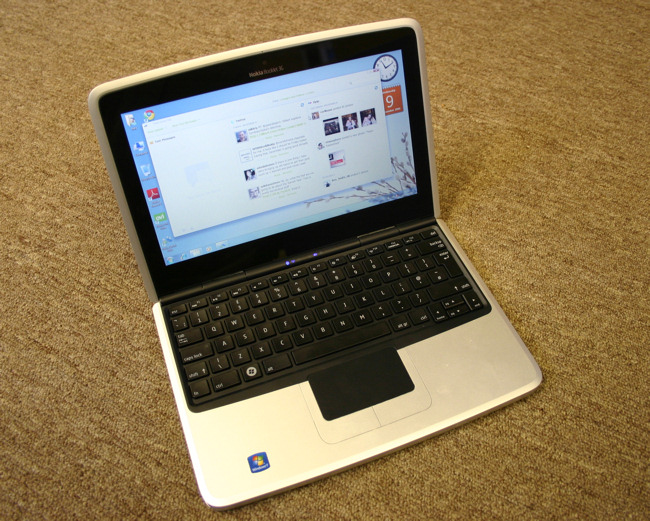
The street price of the Nokia Booklet 3G is 575 Euro/£500/$599. This is expensive for a netbook, reflecting Nokia's positioning of the Booklet 3G as a mini-laptop with a premium design. However, it is important to realise that many purchasers will be subsidised by operators. In the US, AT&T are offering it for $199 with a 24 month contract ($60) over the Christmas period, In Germany O2 are offering it for 249 Euro with a 24 month contract (20 Euro). I wouldn't be surprised to see the initial purchase price figure drop to nothing in some of the more competitive markets. Indeed, these subsidies are a key reason Nokia created the Booklet 3G. Increasingly, netbook and laptops have become a common sight on the shelves of mobile phone shops and it is in these channels where Nokia will look to sell the majority of its Booklet 3G units. In this light, it looks like less of a departure from Nokia's usual activities and more like a product that has the potential to build on Nokia's impressive brand recognition and reputation. Outside the geeky arena (e.g. this site!), what do you think will hold greater consumer appeal? A Nokia branded product with a premium design or a netbook from an unknown company with a standard design. There'll be a price difference, but it is likely to be relatively small, especially set against the total cost of ownership.
There's a general trend which sees laptops and mobile phones converging towards each other - each one becoming more like the other, partly driven by web technologies and services. MID devices are an expression of this trend, but so too are netbooks and some of the higher end smartphones. The outcome of this convergence, especially in terms of devices (software, form factor etc.) is very difficult to predict. The Booklet 3G will undoubtedly give Nokia valuable consumer insight and gives them an entrant in the netbook market that exists right now, but whether it represents a long term strategy is open to debate. With the Booklet 3G and Maemo (N900), Nokia effectively has two approaches to the aforementioned convergence. I think it is clear that Nokia's longer term emphasis is on the Maemo approach, but that doesn't mean that the cut-down computer (netbook) approach is without merit or isn't an addressable market.
Therefore I think it is likely that there will be further Windows 7-based 'mini-laptops' from Nokia, possibly addressing different price points. From a personal point of view I would like to see something with a bit more power under the hood, but a more basic model would also make sense. The initial sales of the Booklet 3G look promising and, with the benefits of the Nokia brand and sales channel, there's a good chance for success.
Rafe Blandford, All About Symbian, 15 Dec 2009
See Also
Part 1 of the Nokia Booklet 3G review (design and hardware).
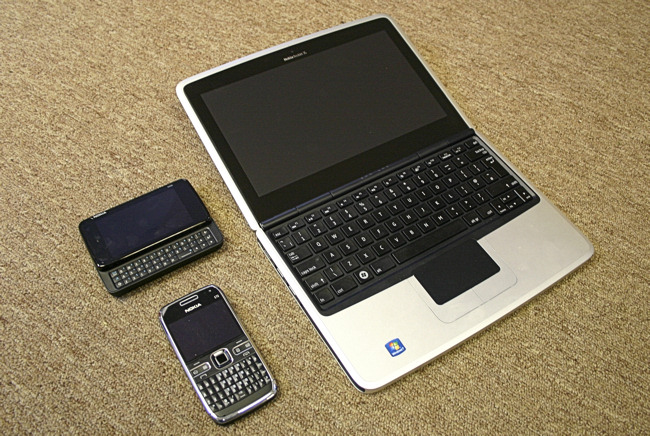
Reviewed by Steve Litchfield at
